Python中的探索性数据分析 |设置 2
在上一篇文章中,我们讨论了一些分析数据的基本技术,现在让我们看看可视化技术。
让我们看看基本技术——
# Loading Libraries
import numpy as np
import pandas as pd
import seaborn as sns
import matplotlib.pyplot as plt
from scipy.stats import trim_mean
# Loading Data
data = pd.read_csv("state.csv")
# Check the type of data
print ("Type : ", type(data), "\n\n")
# Printing Top 10 Records
print ("Head -- \n", data.head(10))
# Printing last 10 Records
print ("\n\n Tail -- \n", data.tail(10))
# Adding a new column with derived data
data['PopulationInMillions'] = data['Population']/1000000
# Changed data
print (data.head(5))
# Rename column heading as it
# has '.' in it which will create
# problems when dealing functions
data.rename(columns ={'Murder.Rate': 'MurderRate'},
inplace = True)
# Lets check the column headings
list(data)
输出 :
Type : class 'pandas.core.frame.DataFrame'
Head --
State Population Murder.Rate Abbreviation
0 Alabama 4779736 5.7 AL
1 Alaska 710231 5.6 AK
2 Arizona 6392017 4.7 AZ
3 Arkansas 2915918 5.6 AR
4 California 37253956 4.4 CA
5 Colorado 5029196 2.8 CO
6 Connecticut 3574097 2.4 CT
7 Delaware 897934 5.8 DE
8 Florida 18801310 5.8 FL
9 Georgia 9687653 5.7 GA
Tail --
State Population Murder.Rate Abbreviation
40 South Dakota 814180 2.3 SD
41 Tennessee 6346105 5.7 TN
42 Texas 25145561 4.4 TX
43 Utah 2763885 2.3 UT
44 Vermont 625741 1.6 VT
45 Virginia 8001024 4.1 VA
46 Washington 6724540 2.5 WA
47 West Virginia 1852994 4.0 WV
48 Wisconsin 5686986 2.9 WI
49 Wyoming 563626 2.7 WY
State Population Murder.Rate Abbreviation PopulationInMillions
0 Alabama 4779736 5.7 AL 4.779736
1 Alaska 710231 5.6 AK 0.710231
2 Arizona 6392017 4.7 AZ 6.392017
3 Arkansas 2915918 5.6 AR 2.915918
4 California 37253956 4.4 CA 37.253956
['State', 'Population', 'MurderRate', 'Abbreviation']
可视化每百万人口
# Plot Population In Millions
fig, ax1 = plt.subplots()
fig.set_size_inches(15, 9)
ax1 = sns.barplot(x ="State", y ="Population",
data = data.sort_values('MurderRate'),
palette ="Set2")
ax1.set(xlabel ='States', ylabel ='Population In Millions')
ax1.set_title('Population in Millions by State', size = 20)
plt.xticks(rotation =-90)
输出:
(array([ 0, 1, 2, 3, 4, 5, 6, 7, 8, 9, 10, 11, 12, 13, 14, 15, 16,
17, 18, 19, 20, 21, 22, 23, 24, 25, 26, 27, 28, 29, 30, 31, 32, 33,
34, 35, 36, 37, 38, 39, 40, 41, 42, 43, 44, 45, 46, 47, 48, 49]),
a list of 50 Text xticklabel objects)
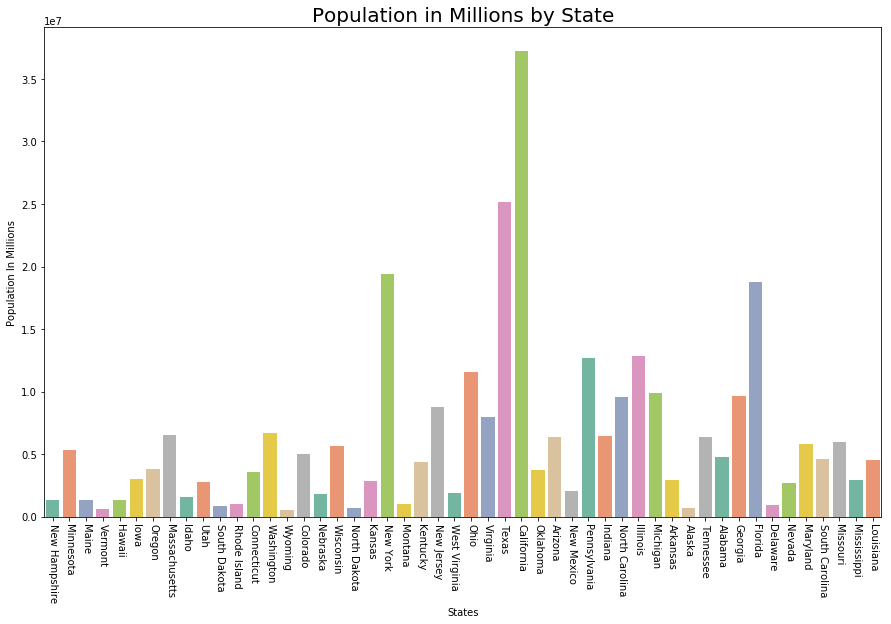
可视化每十万的谋杀率
# Plot Murder Rate per 1, 00, 000
fig, ax2 = plt.subplots()
fig.set_size_inches(15, 9)
ax2 = sns.barplot(
x ="State", y ="MurderRate",
data = data.sort_values('MurderRate', ascending = 1),
palette ="husl")
ax2.set(xlabel ='States', ylabel ='Murder Rate per 100000')
ax2.set_title('Murder Rate by State', size = 20)
plt.xticks(rotation =-90)
输出 :
(array([ 0, 1, 2, 3, 4, 5, 6, 7, 8, 9, 10, 11, 12, 13, 14, 15, 16,
17, 18, 19, 20, 21, 22, 23, 24, 25, 26, 27, 28, 29, 30, 31, 32, 33,
34, 35, 36, 37, 38, 39, 40, 41, 42, 43, 44, 45, 46, 47, 48, 49]),
a list of 50 Text xticklabel objects)

尽管路易斯安那州按人口(约 453 万)排名第 17 位,但其谋杀率最高,为每 100 万人中有 10.3 起。
代码 #1:标准偏差
Population_std = data.Population.std()
print ("Population std : ", Population_std)
MurderRate_std = data.MurderRate.std()
print ("\nMurderRate std : ", MurderRate_std)
输出 :
Population std : 6848235.347401142
MurderRate std : 1.915736124302923代码 #2:方差
Population_var = data.Population.var()
print ("Population var : ", Population_var)
MurderRate_var = data.MurderRate.var()
print ("\nMurderRate var : ", MurderRate_var)
输出 :
Population var : 46898327373394.445
MurderRate var : 3.670044897959184
代码#3:四分位间距
# Inter Quartile Range of Population
population_IQR = data.Population.describe()['75 %'] -
data.Population.describe()['25 %']
print ("Population IQR : ", population_IRQ)
# Inter Quartile Range of Murder Rate
MurderRate_IQR = data.MurderRate.describe()['75 %'] -
data.MurderRate.describe()['25 %']
print ("\nMurderRate IQR : ", MurderRate_IQR)
输出 :
Population IQR : 4847308.0
MurderRate IQR : 3.124999999999999
代码 #4:中值绝对偏差 (MAD)
Population_mad = data.Population.mad()
print ("Population mad : ", Population_mad)
MurderRate_mad = data.MurderRate.mad()
print ("\nMurderRate mad : ", MurderRate_mad)
输出 :
Population mad : 4450933.356000001
MurderRate mad : 1.5526400000000005