📌 相关文章
- 对数二维直方图 - Python (1)
- 对数二维直方图 - Python 代码示例
- 使用 Matplotlib 在Python中绘制二维直方图
- 使用 Matplotlib 在Python中绘制二维直方图(1)
- 直方图 |创建直方图 - Python (1)
- R-直方图
- R-直方图(1)
- R直方图(1)
- R直方图
- 直方图 |创建直方图 - Python 代码示例
- 如何在python中使用直方图(1)
- 如何在python代码示例中使用直方图
- 绘制直方图 python (1)
- 二维数组python(1)
- 二维数组题python(1)
- matplotlib 直方图 - Python 代码示例
- 图像的直方图
- 图像的直方图(1)
- 绘制直方图 python 代码示例
- Matplotlib-直方图(1)
- Matplotlib-直方图
- 在Python中使用 NumPy 计算一组数据的直方图(1)
- 在Python中使用 NumPy 计算一组数据的直方图
- 二维数组python代码示例
- 二维数组题python代码示例
- 直方图简介(1)
- 双直方图简介(1)
- 双直方图简介
- 直方图简介
📜 计算 x 和 y 的二维直方图. - Python (1)
📅 最后修改于: 2023-12-03 15:27:58.026000 🧑 作者: Mango
计算 x 和 y 的二维直方图 - Python
在数据分析和计算中,常常需要计算两个变量之间的关系。一种常见的方法是计算二维直方图,以显示两个变量之间的共同分布情况。在 Python 中,我们可以使用 numpy 库的 histogram2d 函数来计算二维直方图。
使用方法
numpy.histogram2d(x, y, bins=10, range=None, normed=False, weights=None) 函数用于计算 x 和 y 的二维直方图。其中:
x和y是要计算二维直方图的数据。bins是用于计算直方图的 bin 的数量。可以是一个整数来表示每个维度的 bin 数量,也可以是一个二元组(binsx, binsy),分别表示 x 和 y 维度的 bin 数量。range指定每个维度的数据范围。可以是一个二元组(xmin, xmax, ymin, ymax),分别表示 x 和 y 维度的数据范围。normed指定是否将直方图规格化为概率密度。如果为 True,则返回归一化后的概率密度,否则返回原始计数。weights指定可选的权重数组。
使用示例代码:
import numpy as np
# 生成测试数据
x = np.random.randn(1000)
y = np.random.randn(1000)
# 计算二维直方图
hist, xedges, yedges = np.histogram2d(x, y, bins=10)
# 显示直方图
import matplotlib.pyplot as plt
plt.imshow(hist, interpolation='nearest', origin='low', extent=[xedges[0], xedges[-1], yedges[0], yedges[-1]])
plt.show()
上述代码生成了 1000 个随机数据,然后计算了 x 和 y 的二维直方图。最后使用 matplotlib 库的 imshow 函数将直方图显示出来。
示例
下面是使用 histogram2d 函数计算二维直方图的示例代码:
import numpy as np
import matplotlib.pyplot as plt
# 生成测试数据
x = np.random.randn(1000)
y = np.random.randn(1000)
# 计算二维直方图
hist, xedges, yedges = np.histogram2d(x, y, bins=10)
# 显示直方图
plt.imshow(hist, interpolation='nearest', origin='low', extent=[xedges[0], xedges[-1], yedges[0], yedges[-1]])
plt.show()
运行结果如下图所示: