PyQt5 - 猜数字游戏
在本文中,我们将看到如何使用 PyQt5 创建一个数字猜测名称。数字猜谜游戏就是在给定的机会中猜测计算机随机选择的数字。下面是游戏的样子
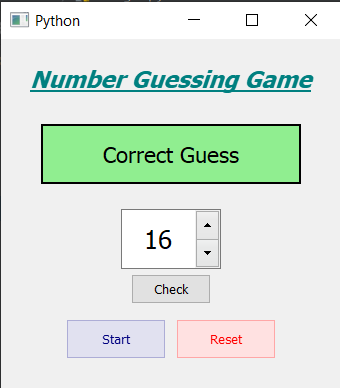
GUI implementation steps
1. Create a head label to show the game name, set its alignment font and color
2. Create a info label that gives all the information and set its style sheet
3. Create a spin box to change the guessed number
4. Create a push button to check the guess
5. Create a start and reset buttons and add color effect to them
Back end implementation steps
1. Create a variable number that will store the random number
2. Add action to the start button
3. Inside the start button action get the random number from 1 to 20 using random method
4. Set the text to the info label and change its color to grey
5. Add action to the check button
6. Inside the check button action, get the spin box value and compare it with the random number
7. If numbers are equal change info label color to green and set text as “correct”
8. Else check if smaller then say number is smaller guess again similarly do if number is bigger
9. Add action to the reset button
10. Inside the reset action set welcome text to info label and set its color to grey
下面是实现
# importing libraries
from PyQt5.QtWidgets import *
from PyQt5 import QtCore, QtGui
from PyQt5.QtGui import *
from PyQt5.QtCore import *
import random
import sys
class Window(QMainWindow):
def __init__(self):
super().__init__()
# setting title
self.setWindowTitle("Python ")
# setting geometry
self.setGeometry(100, 100, 340, 350)
# calling method
self.UiComponents()
# showing all the widgets
self.show()
# number
self.number = 0
# method for components
def UiComponents(self):
# creating head label
head = QLabel("Number Guessing Game", self)
# setting geometry to the head
head.setGeometry(20, 10, 300, 60)
# font
font = QFont('Times', 14)
font.setBold(True)
font.setItalic(True)
font.setUnderline(True)
# setting font to the head
head.setFont(font)
# setting alignment of the head
head.setAlignment(Qt.AlignCenter)
# setting color effect to the head
color = QGraphicsColorizeEffect(self)
color.setColor(Qt.darkCyan)
head.setGraphicsEffect(color)
# creating a label that will give the info
self.info = QLabel("Welcome", self)
# setting geometry to the info label
self.info.setGeometry(40, 85, 260, 60)
# making the info label multi line
self.info.setWordWrap(True)
# setting font and alignment
self.info.setFont(QFont('Times', 13))
self.info.setAlignment(Qt.AlignCenter)
# setting style sheet
self.info.setStyleSheet("QLabel"
"{"
"border : 2px solid black;"
"background : lightgrey;"
"}")
# creating a spin box to set the number
self.spin = QSpinBox(self)
# setting range to the the spin box
self.spin.setRange(1, 20)
# setting geometry to the spin box
self.spin.setGeometry(120, 170, 100, 60)
# setting alignment and font
self.spin.setAlignment(Qt.AlignCenter)
self.spin.setFont(QFont('Times', 15))
# creating a push button to check the guess number
check = QPushButton("Check", self)
# setting geometry to the push button
check.setGeometry(130, 235, 80, 30)
# adding action to the check button
check.clicked.connect(self.check_action)
# creating a start button
start = QPushButton("Start", self)
start.setGeometry(65, 280, 100, 40)
# reset button to reset the game
reset_game = QPushButton("Reset", self)
# setting geometry to the push button
reset_game.setGeometry(175, 280, 100, 40)
# setting color effect
color_red = QGraphicsColorizeEffect()
color_red.setColor(Qt.red)
reset_game.setGraphicsEffect(color_red)
color_green = QGraphicsColorizeEffect()
color_green.setColor(Qt.darkBlue)
start.setGraphicsEffect(color_green)
# adding action to the button
start.clicked.connect(self.start_action)
reset_game.clicked.connect(self.reset_action)
def start_action(self):
# making label green
self.info.setStyleSheet("QLabel"
"{"
"border : 2px solid black;"
"background : lightgrey;"
"}")
# creating random number
self.number = random.randint(1, 20)
# setting text to the info label
self.info.setText("Try to guess number between 1 to 20")
def check_action(self):
# get the spin box number
user_number = self.spin.value()
# check the value
if user_number == self.number:
# setting text to the info label
self.info.setText("Correct Guess")
# making label green
self.info.setStyleSheet("QLabel"
"{"
"border : 2px solid black;"
"background : lightgreen;"
"}")
elif user_number < self.number:
# giving hint
self.info.setText("Your number is smaller")
else:
# giving hint
self.info.setText("Your number is bigger")
def reset_action(self):
# making label green
self.info.setStyleSheet("QLabel"
"{"
"border : 2px solid black;"
"background : lightgrey;"
"}")
# setting text to the info label
self.info.setText("Welcome")
# create pyqt5 app
App = QApplication(sys.argv)
# create the instance of our Window
window = Window()
# start the app
sys.exit(App.exec())
输出 :