在本文中,任务是实现基本的Snake Game 。下面给出了该游戏的一些功能:
- 蛇用0 (零)符号表示。
- 水果用* (星号)符号表示。
- 借助键盘( W , A , S , D键),蛇可以根据用户向任何方向移动。
- 当蛇吃水果时,分数将增加10分。
- 水果将在边界内自动生成。
- 每当蛇接触边界时,游戏就结束了。
创建此游戏的步骤:
- 将有四个用户定义的功能。
- 建立一个可以玩游戏的边界。
- 果实是随机产生的。
- 然后,每当蛇吃水果时就增加分数。
这 用户自定义 该程序中创建的功能如下:
- Draw():此函数创建将在其中玩游戏的边界。
- Setup():此函数将设置水果在边界内的位置。
- Input():此函数将从键盘上获取输入。
- Logic():此函数将设置蛇的运动。
使用的内置功能:
- kbhit(): C中的此函数用于确定是否已按下某个键。要在程序中使用此函数,请包含头文件conio.h 。如果已按下某个键,则它返回一个非零值,否则返回零。
- rand(): rand()函数在stdlib.h中声明。每次调用它都会返回一个随机整数值。
头文件和变量:
- 该程序中使用的头文件和变量是:
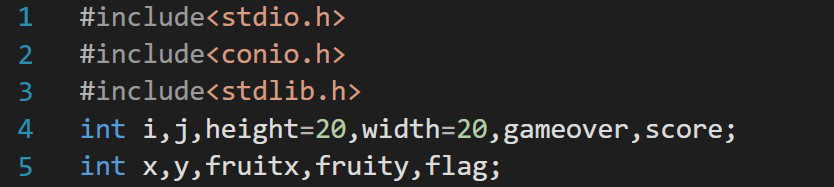
- 这里包括sleep()的
头文件 函数。
Draw():此函数负责构建将要玩游戏的边界。
以下是使用draw()构建轮廓边界的C程序:
C
// C program to build the outline
// boundary using draw()
#include
#include
int i, j, height = 30;
int width = 30, gameover, score;
// Function to draw a boundary
void draw()
{
// system("cls");
for (i = 0; i < height; i++) {
for (j = 0; j < width; j++) {
if (i == 0 || i == width - 1 || j == 0
|| j == height - 1) {
printf("#");
}
else {
printf(" ");
}
}
printf("\n");
}
}
// Driver Code
int main()
{
// Function Call
draw();
return 0;
} C
// C program to build the complete
// snake game
#include
#include
#include
#include
int i, j, height = 20, width = 20;
int gameover, score;
int x, y, fruitx, fruity, flag;
// Function to generate the fruit
// within the boundary
void setup()
{
gameover = 0;
// Stores height and width
x = height / 2;
y = width / 2;
label1:
fruitx = rand() % 20;
if (fruitx == 0)
goto label1;
label2:
fruity = rand() % 20;
if (fruity == 0)
goto label2;
score = 0;
}
// Function to draw the boundaries
void draw()
{
system("cls");
for (i = 0; i < height; i++) {
for (j = 0; j < width; j++) {
if (i == 0 || i == width - 1
|| j == 0
|| j == height - 1) {
printf("#");
}
else {
if (i == x && j == y)
printf("0");
else if (i == fruitx
&& j == fruity)
printf("*");
else
printf(" ");
}
}
printf("\n");
}
// Print the score after the
// game ends
printf("score = %d", score);
printf("\n");
printf("press X to quit the game");
}
// Function to take the input
void input()
{
if (kbhit()) {
switch (getch()) {
case 'a':
flag = 1;
break;
case 's':
flag = 2;
break;
case 'd':
flag = 3;
break;
case 'w':
flag = 4;
break;
case 'x':
gameover = 1;
break;
}
}
}
// Function for the logic behind
// each movement
void logic()
{
sleep(0.01);
switch (flag) {
case 1:
y--;
break;
case 2:
x++;
break;
case 3:
y++;
break;
case 4:
x--;
break;
default:
break;
}
// If the game is over
if (x < 0 || x > height
|| y < 0 || y > width)
gameover = 1;
// If snake reaches the fruit
// then update the score
if (x == fruitx && y == fruity) {
label3:
fruitx = rand() % 20;
if (fruitx == 0)
goto label3;
// After eating the above fruit
// generate new fruit
label4:
fruity = rand() % 20;
if (fruity == 0)
goto label4;
score += 10;
}
}
// Driver Code
void main()
{
int m, n;
// Generate boundary
setup();
// Until the game is over
while (!gameover) {
// Function Call
draw();
input();
logic();
}
} 输出:
##############################
# #
# #
# #
# #
# #
# #
# #
# #
# #
# #
# #
# #
# #
# #
# #
# #
# #
# #
# #
# #
# #
# #
# #
# #
# #
# #
# #
# #
##############################
setup(): nThisbfunction用于编写代码,以使用rand()函数在边界内生成水果。
- 使用rand()%20是因为边界的大小为length = 20且width = 20,因此水果将在边界内生成。
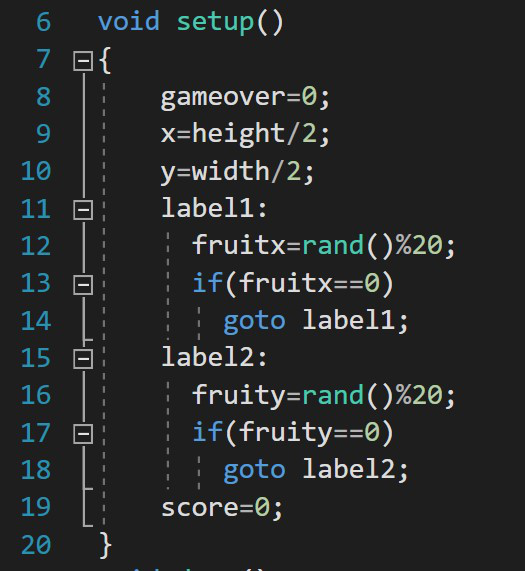
Input():在此函数,程序员编写代码以从键盘(W,A,S,D,X键)获取输入。
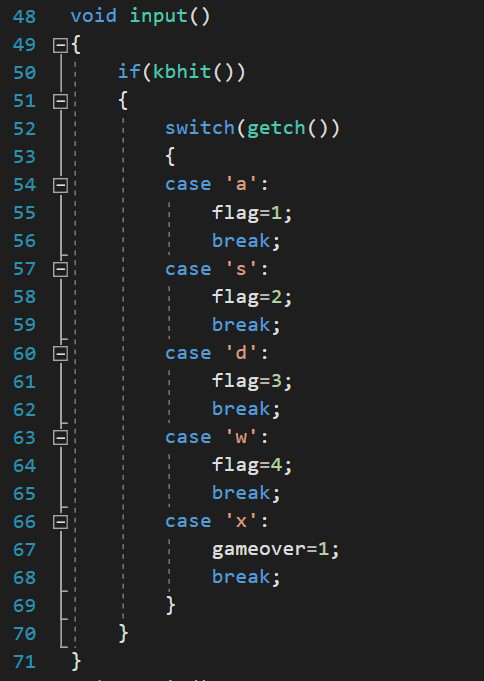
logic():在这里,编写该程序的所有逻辑,例如蛇的移动,增加分数,当蛇触及边界时游戏将结束,退出游戏并随机生成水果一旦蛇会吃掉水果。
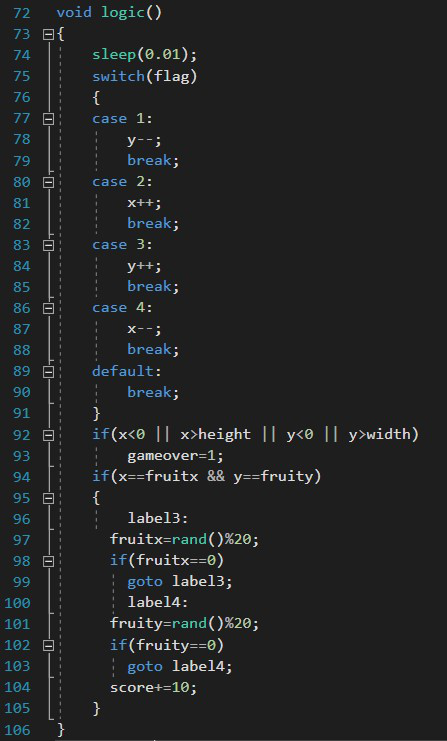
sleep(): C语言中的此函数是将程序执行延迟给定秒数的函数。在此代码中,sleep()用于减慢蛇的运动,因此用户可以轻松玩耍。
main():从main()函数开始执行程序。它调用所有功能。
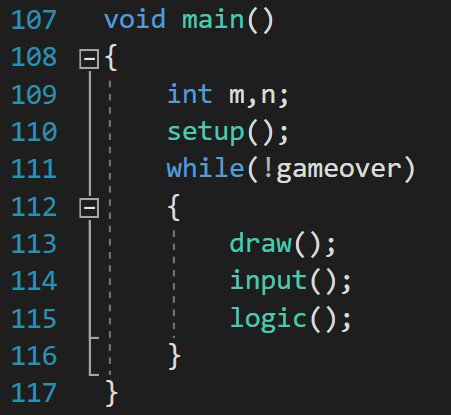
下面是构建完整的蛇游戏的C程序:
C
// C program to build the complete
// snake game
#include
#include
#include
#include
int i, j, height = 20, width = 20;
int gameover, score;
int x, y, fruitx, fruity, flag;
// Function to generate the fruit
// within the boundary
void setup()
{
gameover = 0;
// Stores height and width
x = height / 2;
y = width / 2;
label1:
fruitx = rand() % 20;
if (fruitx == 0)
goto label1;
label2:
fruity = rand() % 20;
if (fruity == 0)
goto label2;
score = 0;
}
// Function to draw the boundaries
void draw()
{
system("cls");
for (i = 0; i < height; i++) {
for (j = 0; j < width; j++) {
if (i == 0 || i == width - 1
|| j == 0
|| j == height - 1) {
printf("#");
}
else {
if (i == x && j == y)
printf("0");
else if (i == fruitx
&& j == fruity)
printf("*");
else
printf(" ");
}
}
printf("\n");
}
// Print the score after the
// game ends
printf("score = %d", score);
printf("\n");
printf("press X to quit the game");
}
// Function to take the input
void input()
{
if (kbhit()) {
switch (getch()) {
case 'a':
flag = 1;
break;
case 's':
flag = 2;
break;
case 'd':
flag = 3;
break;
case 'w':
flag = 4;
break;
case 'x':
gameover = 1;
break;
}
}
}
// Function for the logic behind
// each movement
void logic()
{
sleep(0.01);
switch (flag) {
case 1:
y--;
break;
case 2:
x++;
break;
case 3:
y++;
break;
case 4:
x--;
break;
default:
break;
}
// If the game is over
if (x < 0 || x > height
|| y < 0 || y > width)
gameover = 1;
// If snake reaches the fruit
// then update the score
if (x == fruitx && y == fruity) {
label3:
fruitx = rand() % 20;
if (fruitx == 0)
goto label3;
// After eating the above fruit
// generate new fruit
label4:
fruity = rand() % 20;
if (fruity == 0)
goto label4;
score += 10;
}
}
// Driver Code
void main()
{
int m, n;
// Generate boundary
setup();
// Until the game is over
while (!gameover) {
// Function Call
draw();
input();
logic();
}
}
输出:

示范:
想要从精选的最佳视频中学习和练习问题,请查看有关从基础到高级C++的C++基础课程以及有关语言和STL的C++ STL课程。要完成从学习语言到DS Algo等的更多准备工作,请参阅“完整面试准备课程” 。