MATLAB 中的拉普拉斯变换
在本文中,我们将看到如何在 MATLAB 中找到拉普拉斯变换。拉普拉斯变换有助于将涉及微分方程的问题简化为代数方程。顾名思义,它将时域函数f(t) 转换为拉普拉斯域函数F(s)。
![]()
使用上述函数可以生成任何表达式的拉普拉斯变换。
例 1:求拉普拉斯变换![]() .
.
Matlab
% specify the variable a, t and s as symbolic ones
% The syms function creates a variable dynamically
% and automatically assigns to a MATLAB variable
% with the same name
syms a t s
% define function f(t)
f=cos(a*t);
% laplace command to transform into
% Laplace domain function F(s)
F=laplace(f,t,s);
% Display the output value
disp('Laplace Transform of cos(at):')
disp(F);Matlab
% specify the variable a, t and s
% as symbolic ones
syms a t s e
% define function f(t)
f=1+2*exp(-t)+3*exp(-2*t);
% laplace command to transform into
% Laplace domain function F(s)
F=laplace(f,t,s);
% Display the output value
disp('Laplace Transform of 1+2e^{(-t)}+3e^{(-2t)}:')
disp(F);输出:
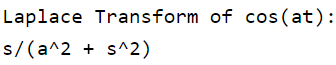
示例 2:求特定表达式的拉普拉斯变换,即 1+2e^{(-t)}+3e^{(-2t)}。
MATLAB
% specify the variable a, t and s
% as symbolic ones
syms a t s e
% define function f(t)
f=1+2*exp(-t)+3*exp(-2*t);
% laplace command to transform into
% Laplace domain function F(s)
F=laplace(f,t,s);
% Display the output value
disp('Laplace Transform of 1+2e^{(-t)}+3e^{(-2t)}:')
disp(F);
输出:
