MATLAB中高斯滤波器的拉普拉斯算子
拉普拉斯滤波器用于检测图像中的边缘。但它比嘈杂的图像有一个缺点。它放大了图像中的噪声。因此,首先,我们在噪声图像上使用高斯滤波器对其进行平滑处理,然后使用拉普拉斯滤波器进行边缘检测。
处理没有高斯滤波器的嘈杂图像:
使用的函数
- imread() 用于图像读取。
- rgb2gray( ) 用于获取灰度图像。
- conv2( ) 用于卷积。
- imtool( )函数用于显示图像。
例子:
Matlab
% Read the image in MatLab
j=imread("logo.png");
% Convert the image in gray scale.
j1=rgb2gray(j);
% Generate the noise of size equal to gray image.
n=25*randn(size(j1));
% Generate noisy image by adding noise to the grayscale image.
j2=n+double(j1);
% Display the original color image.
imtool(j,[]);
% Display the gray image.
imtool(j1,[]);
% Display the noisy image.
imtool(j2,[]);
% Define the Laplacian Filter.
Lap=[0 -1 0; -1 4 -1; 0 -1 0];
% Convolve the noisy image with Laplacian filter.
j3=conv2(j2, Lap, 'same');
% Display the resultant image.
imtool(abs(j3), []);Matlab
% Read the image in MatLab
j=imread("logo.png");
% Convert the image in gray scale.
j1=rgb2gray(j);
% Generate the noise of size equal to gray image.
n=25*randn(size(j1));
% Generate noisy image by adding
% noise to the grayscale image.
j2=n+double(j1);
% Display the original color image.
imtool(j,[]);
% Display the gray image.
imtool(j1,[]);
% Display the noisy image.
imtool(j2,[]);
% Create the gaussian Filter.
Gaussian=fspecial('gaussian', 5, 1);
% Define the Laplacian Filter.
Lap=[0 -1 0; -1 4 -1; 0 -1 0];
% Convolve the noisy image
% with Gaussian Filter first.
j4=conv2(j2, Gaussian, 'same');
% Convolve the resultant
% image with Laplacian filter.
j5=conv2(j4, Lap, 'same');
% Display the Gaussian of noisy_image.
imtool(j4,[]);
% Display the Laplacian of
% Gaussian resultant image.
imtool(j5,[]);输出:
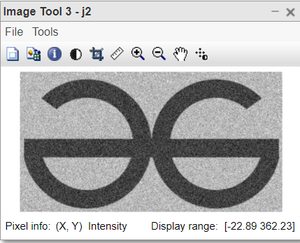
图:输入噪声图像
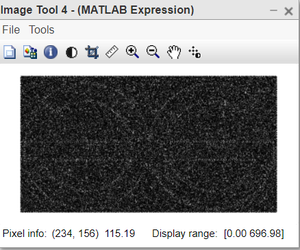
图:边缘检测图像
代码说明:
- j=imread(“logo.png”);这一行读取 MatLab 中的图像
图像的扩展名可以是任何东西,例如 jfif、png、jpg、jpeg 等。 - j1=rgb2gray(j);这条线将图像转换为灰度,我们避免处理彩色图像。
该函数只接受一个参数并返回灰度图像。 - n=25*randn(大小(j1));这条线产生大小等于灰度图像的噪声。
高斯噪声本质上是加性的,因此直接使用 + 进行添加。 - j2=n+双(j1);此行通过向灰度图像添加噪声来生成噪声图像。
- imtool(j,[]);此行显示原始彩色图像。
- imtool(j1,[]);此行显示灰度图像。
- imtool(j2,[]);这条线显示嘈杂的图像。
- 圈=[0 -1 0; -1 4 -1; 0 -1 0];这行代码定义了拉普拉斯滤波器。
- j3=conv2(j2, Lap, 'same');这条线用拉普拉斯滤波器对噪声图像进行卷积。
conv2(·) 执行卷积。它需要3个参数。 'same' 确保结果与输入图像的大小相同。 - imtool(abs(j3), []);此行显示生成的图像。
使用 LOG 处理嘈杂的图像:
图像的对数变换是灰度图像变换的一种。图像的对数变换意味着用其对数值替换图像中存在的所有像素值。对数变换用于图像增强,因为与更高的像素值相比,它会扩展图像的暗像素。
例子:
MATLAB
% Read the image in MatLab
j=imread("logo.png");
% Convert the image in gray scale.
j1=rgb2gray(j);
% Generate the noise of size equal to gray image.
n=25*randn(size(j1));
% Generate noisy image by adding
% noise to the grayscale image.
j2=n+double(j1);
% Display the original color image.
imtool(j,[]);
% Display the gray image.
imtool(j1,[]);
% Display the noisy image.
imtool(j2,[]);
% Create the gaussian Filter.
Gaussian=fspecial('gaussian', 5, 1);
% Define the Laplacian Filter.
Lap=[0 -1 0; -1 4 -1; 0 -1 0];
% Convolve the noisy image
% with Gaussian Filter first.
j4=conv2(j2, Gaussian, 'same');
% Convolve the resultant
% image with Laplacian filter.
j5=conv2(j4, Lap, 'same');
% Display the Gaussian of noisy_image.
imtool(j4,[]);
% Display the Laplacian of
% Gaussian resultant image.
imtool(j5,[]);
输出:
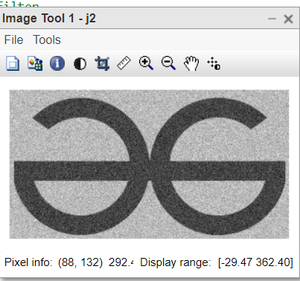
图:输入噪声图像
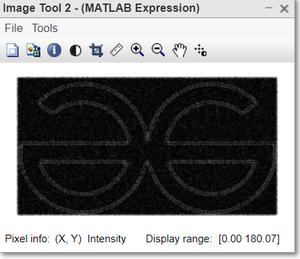
图:边缘检测图像
代码说明:
- j=imread(“logo.png”);这一行读取 MatLab 中的图像
图像存储在变量 j 中。 - j1=rgb2gray(j);这条线将图像转换为灰度,我们避免处理彩色图像。
j1 是灰度图像,j 是彩色图像。 - n=25*randn(大小(j1));这条线产生大小等于灰度图像的噪声。
创建随机高斯噪声。 - j2=n+双(j1);此行通过向灰度图像添加噪声来生成噪声图像。
由于高斯噪声的成瘾性,它被直接添加到图像中。 - 高斯=fspecial('高斯', 5, 1);这条线创建了高斯滤波器。
5 是均值,1 是高斯滤波器的方差。 - 圈=[0 -1 0; -1 4 -1; 0 -1 0];这行代码定义了拉普拉斯滤波器。
- j4=conv2(j2, 高斯, '相同');这条线首先用高斯滤波器对噪声图像进行卷积。
- j5=conv2(j4, Lap, 'same');这条线用拉普拉斯滤波器对结果图像进行卷积。
- imtool(j4,[]);这条线显示了noisy_image 的高斯。
- imtool(j5,[]);此行显示高斯结果图像的拉普拉斯算子。