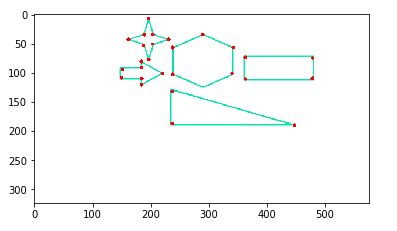Python|使用 OpenCV 检测图像的角落
OpenCV (开源计算机视觉)是一个计算机视觉库,包含对图像或视频执行操作的各种功能。 OpenCV 库可用于对视频执行多种操作。
让我们看看如何检测图像中的角点。
cv2.goodFeaturesToTrack()方法通过 Shi-Tomasi 方法找到图像中的 N 个最强角。请注意,图像应该是灰度图像。指定要查找的角数和质量级别(0-1 之间的值)。它表示每个人都被拒绝的角落的最低质量。然后提供检测到的角之间的最小欧几里得距离。
Syntax : cv2.goodFeaturesToTrack(image, maxCorners, qualityLevel, minDistance[, corners[, mask[, blockSize[, useHarrisDetector[, k]]]]])
角点检测前的图像: 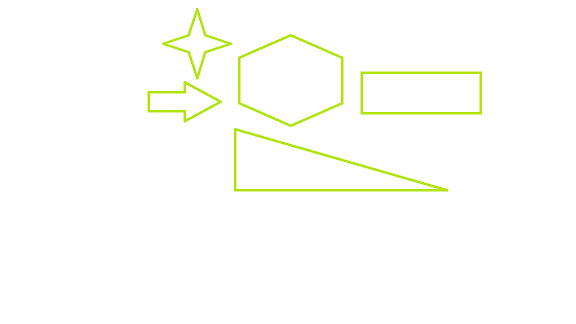
# import the required library
import numpy as np
import cv2
from matplotlib import pyplot as plt
# read the image
img = cv2.imread('corner1.png')
# convert image to gray scale image
gray = cv2.cvtColor(img, cv2.COLOR_BGR2GRAY)
# detect corners with the goodFeaturesToTrack function.
corners = cv2.goodFeaturesToTrack(gray, 27, 0.01, 10)
corners = np.int0(corners)
# we iterate through each corner,
# making a circle at each point that we think is a corner.
for i in corners:
x, y = i.ravel()
cv2.circle(img, (x, y), 3, 255, -1)
plt.imshow(img), plt.show()
角点检测后的图像 -