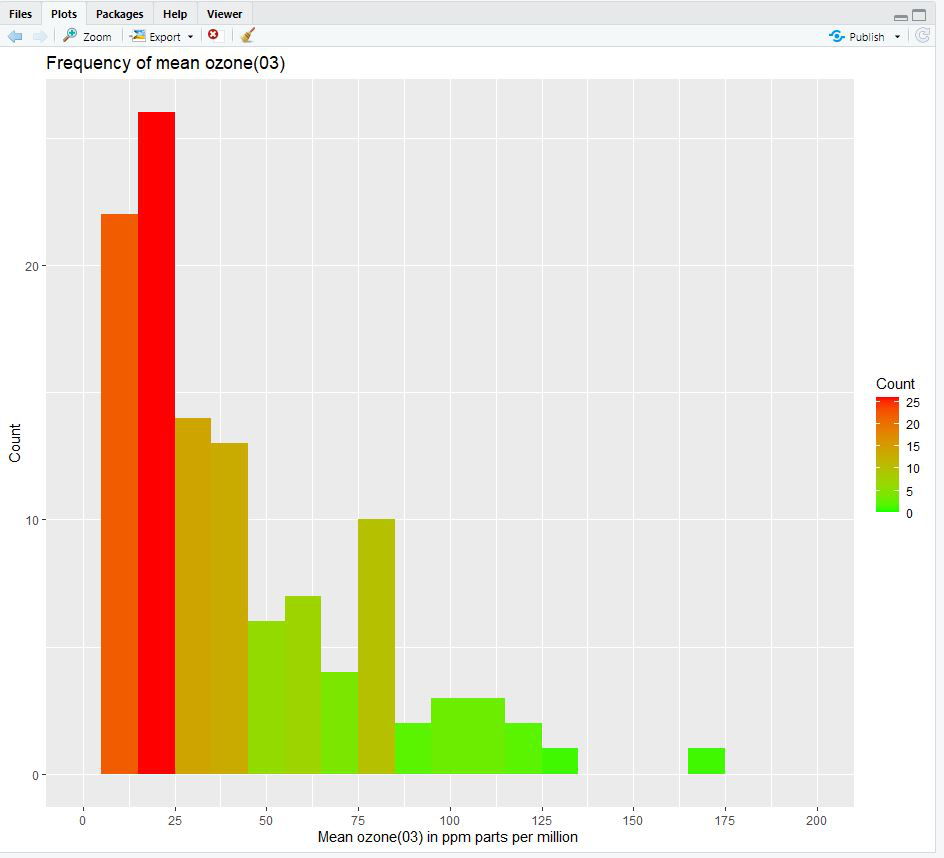R中使用ggplot2的直方图
ggplot2 是一个专用于数据可视化的 R 包。 ggplot2 包 提高图形的质量和美感(美学)。通过使用 ggplot2,我们可以在 RStudio 中制作几乎所有类型的图形
直方图是数值数据分布的近似表示。在直方图中,每个条形将数字分组到范围内。较高的条形表示更多数据落在该范围内。直方图显示连续样本数据的形状和分布。
直方图通过描述在特定值范围内发生的观察频率,粗略地让我们了解给定变量的概率分布。基本上,直方图用于显示给定变量的分布,而条形图用于比较变量。直方图绘制定量数据,数据范围按区间分组,而条形图绘制分类数据。
geom_histogram()函数是 ggplot2 模块的内置函数。
方法
- 导入模块
- 创建数据框
- 使用函数创建直方图
- 显示图
示例 1:
R
set.seed(123)
# In the above line,123 is set as the
# random number value
# The main point of using the seed is to
# be able to reproduce a particular sequence
# of 'random' numbers. and sed(n) reproduces
# random numbers results by seed
df <- data.frame(
gender=factor(rep(c(
"Average Female income ", "Average Male incmome"), each=20000)),
Average_income=round(c(rnorm(20000, mean=15500, sd=500),
rnorm(20000, mean=17500, sd=600)))
)
head(df)
# if already installed ggplot2 then use library(ggplot2)
library(ggplot2)
# Basic histogram
ggplot(df, aes(x=Average_income)) + geom_histogram()
# Change the width of bins
ggplot(df, aes(x=Average_income)) +
geom_histogram(binwidth=1)
# Change colors
p<-ggplot(df, aes(x=Average_income)) +
geom_histogram(color="white", fill="red")
pR
plot_hist <- ggplot(airquality, aes(x = Ozone)) +
# binwidth help to change the thickness (Width) of the bar
geom_histogram(aes(fill = ..count..), binwidth = 10)+
# name = "Mean ozone(03) in ppm parts per million "
# name is used to give name to axis
scale_x_continuous(name = "Mean ozone(03) in ppm parts per million ",
breaks = seq(0, 200, 25),
limits=c(0, 200)) +
scale_y_continuous(name = "Count") +
# ggtitle is used to give name to a chart
ggtitle("Frequency of mean ozone(03)") +
scale_fill_gradient("Count", low = "green", high = "red")
plot_hist输出 :
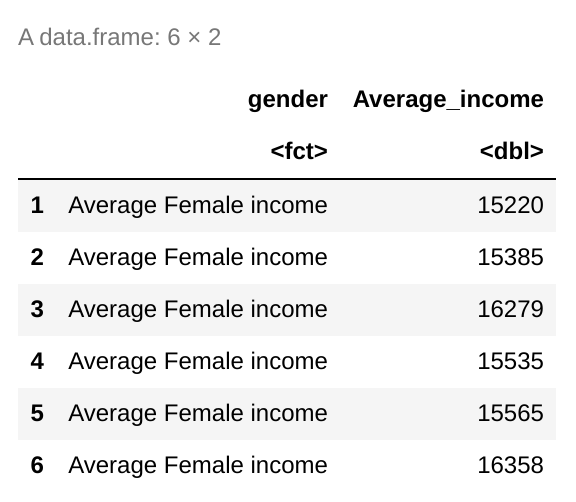
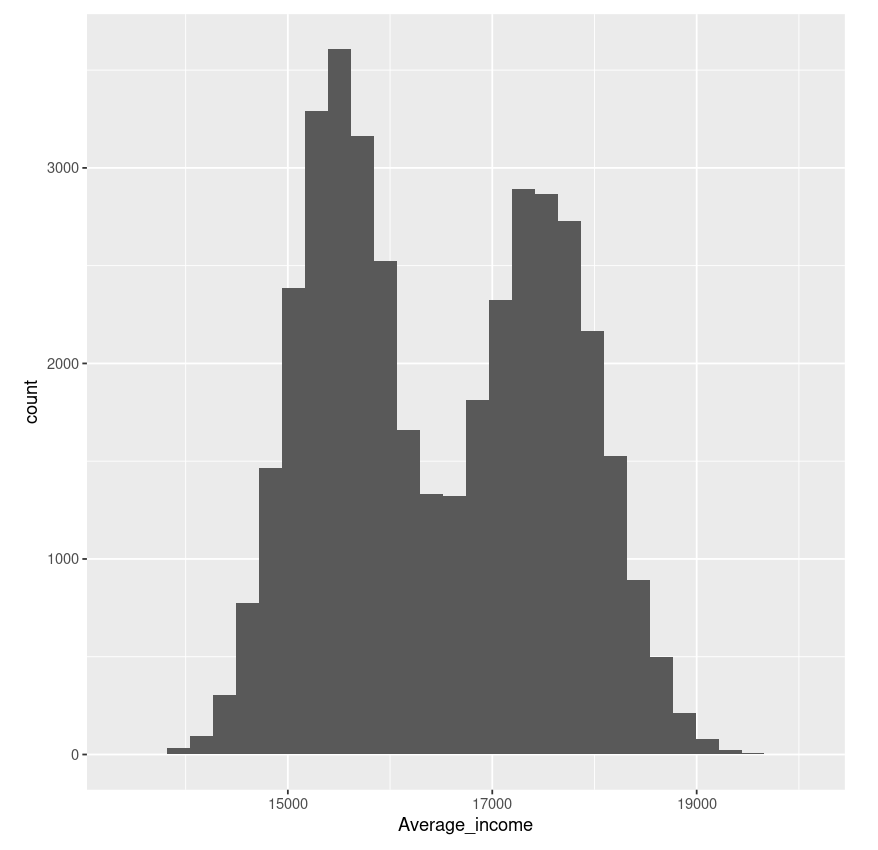
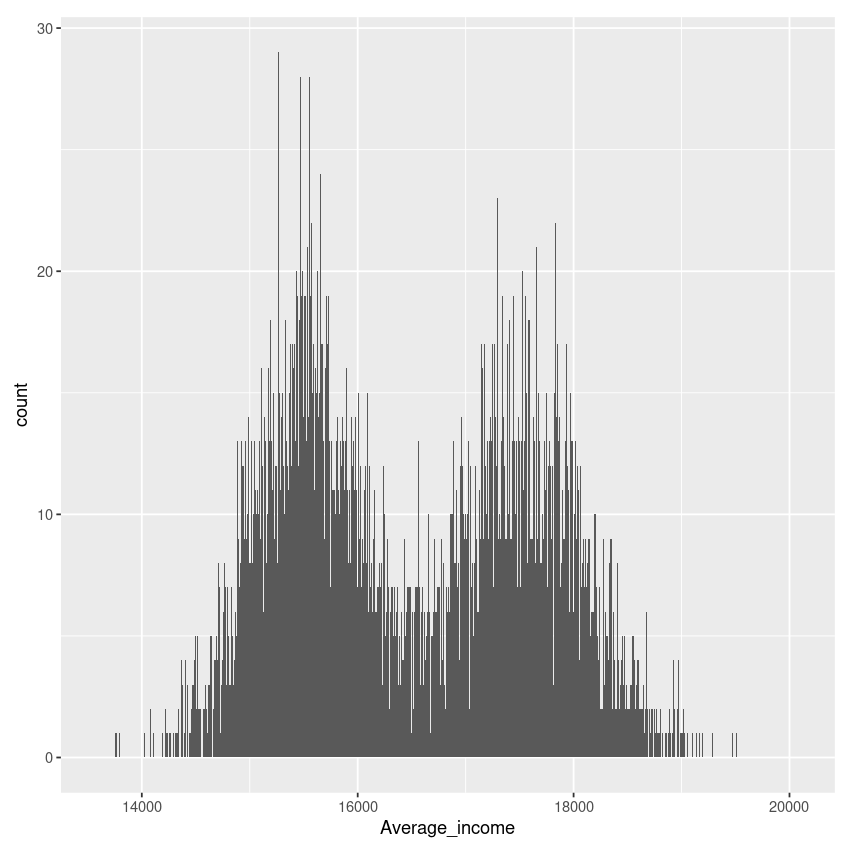
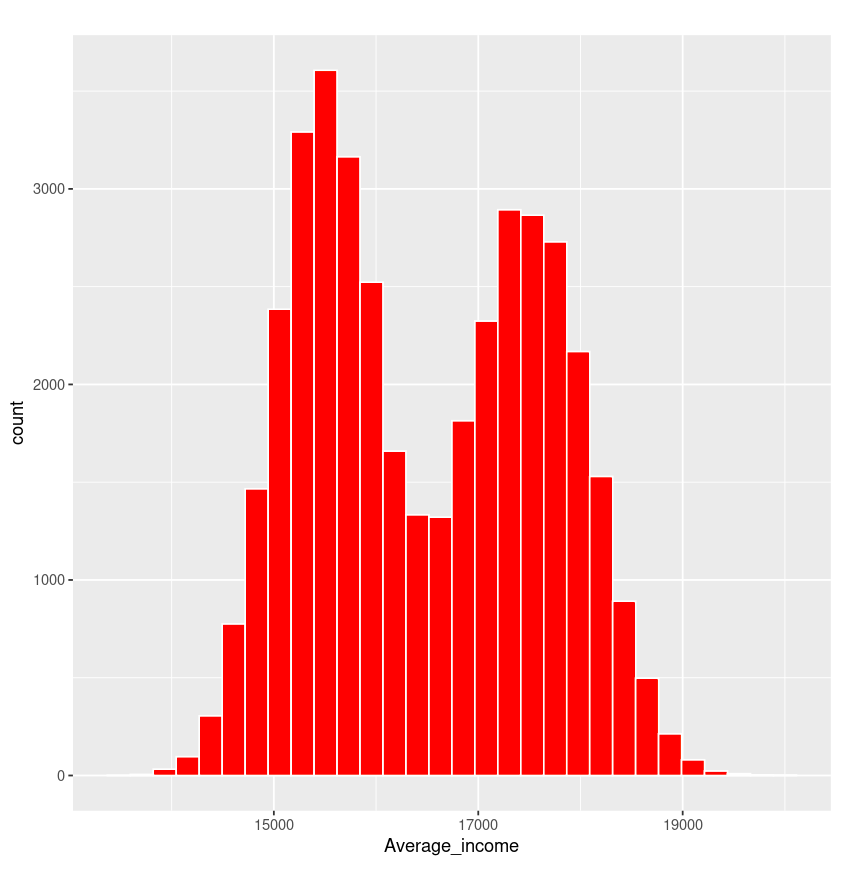
示例 2:
电阻
plot_hist <- ggplot(airquality, aes(x = Ozone)) +
# binwidth help to change the thickness (Width) of the bar
geom_histogram(aes(fill = ..count..), binwidth = 10)+
# name = "Mean ozone(03) in ppm parts per million "
# name is used to give name to axis
scale_x_continuous(name = "Mean ozone(03) in ppm parts per million ",
breaks = seq(0, 200, 25),
limits=c(0, 200)) +
scale_y_continuous(name = "Count") +
# ggtitle is used to give name to a chart
ggtitle("Frequency of mean ozone(03)") +
scale_fill_gradient("Count", low = "green", high = "red")
plot_hist
输出 :