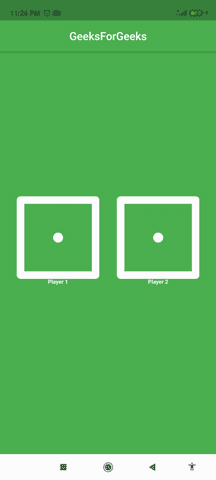Flutter - 一个简单的多人骰子游戏
在这里,我们将创建一个骰子游戏。顾名思义,将有两个骰子,玩家一或玩家二掷骰子,根据结果决定获胜者。
什么是Flutter?
Flutter是 Google 的 UI 工具包,用于从单个代码库为移动、Web、桌面和嵌入式设备构建漂亮的、本地编译的应用程序。在安装flutter的指南可以在他们的文档中找到。
创建一个新的Flutter项目
安装flutter,您可能选择了首选编辑器。只需在编辑器上创建一个新的flutter项目即可。如果您希望通过命令行创建项目或者如果您使用的是 VS Code,请在终端中输入以下命令
$ flutter创建骰子
构建应用程序的方法
在我们开始使用flutter之前,让我们先来看看构建我们的游戏的方法。我们将添加 6 个骰子图像,每个图像都有数字 (1-6)。一开始,两个骰子都会显示 1 并且没有结果。当玩家 1 或玩家 2 掷骰子时,我们将随机选择我们添加的 6 个图像中的一个,并根据结果宣布结果是玩家 1 获胜还是玩家 2 或平局。
将资产添加到项目
要在flutter项目中添加资产,您可以在项目的根目录下创建一个包含所有资产的文件夹。现在我们只有图像资产,我们将创建一个名为“images”的文件夹并将图像添加到该文件夹中。通常,您会创建一个名为 assets 的文件夹,然后在其中创建一个名为 images 的文件夹,这是因为很多时候应用程序具有不同的资产,例如音频、视频等。您可以在互联网上找到带有骰子的图像。
为了让flutter知道我们已经添加了这些图像,我们将转到pubspec.yaml文件并取消注释资产行并添加图像文件夹。
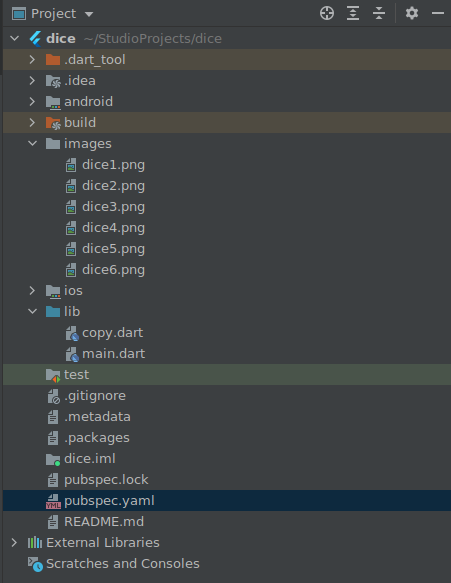
XML
name: dice
description: A new Flutter project.
# The following line prevents the package from being accidentally published to
# pub.dev using `pub publish`. This is preferred for private packages.
publish_to: 'none' # Remove this line if you wish to publish to pub.dev
# The following defines the version and build number for your application.
# A version number is three numbers separated by dots, like 1.2.43
# followed by an optional build number separated by a +.
# Both the version and the builder number may be overridden in flutter
# build by specifying --build-name and --build-number, respectively.
# In Android, build-name is used as versionName while build-number used as versionCode.
# Read more about Android versioning at https://developer.android.com/studio/publish/versioning
# In iOS, build-name is used as CFBundleShortVersionString while build-number used as CFBundleVersion.
# Read more about iOS versioning at
# https://developer.apple.com/library/archive/documentation/General/Reference/InfoPlistKeyReference/Articles/CoreFoundationKeys.html
version: 1.0.0+1
environment:
sdk: ">=2.12.0 <3.0.0"
dependencies:
flutter:
sdk: flutter
# The following adds the Cupertino Icons font to your application.
# Use with the CupertinoIcons class for iOS style icons.
cupertino_icons: ^1.0.2
dev_dependencies:
flutter_test:
sdk: flutter
# For information on the generic Dart part of this file, see the
# following page: https://dart.dev/tools/pub/pubspec
# The following section is specific to Flutter.
flutter:
# The following line ensures that the Material Icons font is
# included with your application, so that you can use the icons in
# the material Icons class.
uses-material-design: true
# To add assets to your application, add an assets section, like this:
assets:
- images/
# An image asset can refer to one or more resolution-specific "variants", see
# https://flutter.dev/assets-and-images/#resolution-aware.
# For details regarding adding assets from package dependencies, see
# https://flutter.dev/assets-and-images/#from-packages
# To add custom fonts to your application, add a fonts section here,
# in this "flutter" section. Each entry in this list should have a
# "family" key with the font family name, and a "fonts" key with a
# list giving the asset and other descriptors for the font. For
# example:
# fonts:
# - family: Schyler
# fonts:
# - asset: fonts/Schyler-Regular.ttf
# - asset: fonts/Schyler-Italic.ttf
# style: italic
# - family: Trajan Pro
# fonts:
# - asset: fonts/TrajanPro.ttf
# - asset: fonts/TrajanPro_Bold.ttf
# weight: 700
#
# For details regarding fonts from package dependencies,
# see https://flutter.dev/custom-fonts/#from-packagesDart
import 'package:flutter/material.dart';
// The main function from where the execution starts //
void main() {
// runApp function which starts the application //
runApp(MaterialApp(
// Disables debug tag which are in the flutter apps //
debugShowCheckedModeBanner: false,
// Scaffold is like canvas it is generally
// in the root of screen widget //
home: Scaffold(
backgroundColor: Colors.green,
appBar: AppBar(
backgroundColor: Colors.green,
title: Text("GeeksForGeeks"),
centerTitle: true,
),
body: Container(),
),
));
}Dart
import 'package:flutter/material.dart';
void main() {
runApp(MaterialApp(
// Disables debug tag which are in the flutter apps //
debugShowCheckedModeBanner: false,
home: Scaffold(
backgroundColor: Colors.green,
appBar: AppBar(
backgroundColor: Colors.green,
title: Text("GeeksForGeeks"),
centerTitle: true,
),
body: Dice(),
),
));
}
class Dice extends StatefulWidget {
const Dice({Key? key}) : super(key: key);
@override
_DiceState createState() => _DiceState();
}
class _DiceState extends State {
@override
Widget build(BuildContext context) {
return Column(
mainAxisAlignment: MainAxisAlignment.center,
children: [
Row(
mainAxisAlignment: MainAxisAlignment.center,
children: [
Column(
children: [
MaterialButton(
child:
Image.asset('images/dice1.png', height: 150, width: 150),
onPressed: () {},
),
Text(
"Player 1",
style: TextStyle(
fontWeight: FontWeight.bold,
color: Colors.white,
fontSize: 10,
),
),
],
),
Column(
children: [
MaterialButton(
child: Image.asset(
'images/dice1.png',
height: 150,
width: 150,
),
onPressed: () {},
),
Text(
"Player 2",
style: TextStyle(
fontWeight: FontWeight.bold,
color: Colors.white,
fontSize: 10,
),
),
],
)
],
),
// To create space between dice and result //
SizedBox(
height: 20,
),
Text(
"result",
style: TextStyle(
fontWeight: FontWeight.bold,
color: Colors.white,
fontSize: 20,
),
),
],
);
}
} Dart
import 'dart:math';
import 'package:flutter/material.dart';
void main() {
runApp(MaterialApp(
// Disables debug tag which are in the flutter apps //
debugShowCheckedModeBanner: false,
home: Scaffold(
backgroundColor: Colors.green,
appBar: AppBar(
backgroundColor: Colors.green,
title: Text("GeeksForGeeks"),
centerTitle: true,
),
body: Dice(),
),
));
}
class Dice extends StatefulWidget {
const Dice({Key? key}) : super(key: key);
@override
_DiceState createState() => _DiceState();
}
class _DiceState extends State {
// Initialize the dice to 1 //
int playerOne = 1;
int playerTwo = 1;
String result = "";
// Function to roll the dice and decide the winner//
void rollDice() {
setState(() {
// Randomise the dice //
playerOne = Random().nextInt(6) + 1;
playerTwo = Random().nextInt(6) + 1;
// Check which player won //
if (playerOne > playerTwo) {
result = "Player 1 Wins";
} else if (playerTwo > playerOne) {
result = "Player 2 Wins";
} else {
result = "Draw";
}
});
}
@override
Widget build(BuildContext context) {
return Column(
mainAxisAlignment: MainAxisAlignment.center,
children: [
Row(
mainAxisAlignment: MainAxisAlignment.center,
children: [
Column(
children: [
MaterialButton(
child: Image.asset('images/dice$playerOne.png',
height: 150, width: 150),
onPressed: () {
rollDice();
},
),
Text(
"Player 1",
style: TextStyle(
fontWeight: FontWeight.bold,
color: Colors.white,
fontSize: 10,
),
),
],
),
Column(
children: [
MaterialButton(
child: Image.asset(
'images/dice$playerTwo.png',
height: 150,
width: 150,
),
onPressed: () {
rollDice();
},
),
Text(
"Player 2",
style: TextStyle(
fontWeight: FontWeight.bold,
color: Colors.white,
fontSize: 10,
),
),
],
)
],
),
// To create space between dice and result //
SizedBox(
height: 20,
),
Text(
result,
style: TextStyle(
fontWeight: FontWeight.bold,
color: Colors.white,
fontSize: 20,
),
),
],
);
}
} 代码为主。dart文件
首先,确保您删除了 main.js 中的所有代码。 dart文件并删除 test 文件夹中的文件。
初始化Flutter应用
Dart
import 'package:flutter/material.dart';
// The main function from where the execution starts //
void main() {
// runApp function which starts the application //
runApp(MaterialApp(
// Disables debug tag which are in the flutter apps //
debugShowCheckedModeBanner: false,
// Scaffold is like canvas it is generally
// in the root of screen widget //
home: Scaffold(
backgroundColor: Colors.green,
appBar: AppBar(
backgroundColor: Colors.green,
title: Text("GeeksForGeeks"),
centerTitle: true,
),
body: Container(),
),
));
}
运行应用程序后,您将在屏幕上看到带有标题的应用程序栏。
显示骰子
Dart
import 'package:flutter/material.dart';
void main() {
runApp(MaterialApp(
// Disables debug tag which are in the flutter apps //
debugShowCheckedModeBanner: false,
home: Scaffold(
backgroundColor: Colors.green,
appBar: AppBar(
backgroundColor: Colors.green,
title: Text("GeeksForGeeks"),
centerTitle: true,
),
body: Dice(),
),
));
}
class Dice extends StatefulWidget {
const Dice({Key? key}) : super(key: key);
@override
_DiceState createState() => _DiceState();
}
class _DiceState extends State {
@override
Widget build(BuildContext context) {
return Column(
mainAxisAlignment: MainAxisAlignment.center,
children: [
Row(
mainAxisAlignment: MainAxisAlignment.center,
children: [
Column(
children: [
MaterialButton(
child:
Image.asset('images/dice1.png', height: 150, width: 150),
onPressed: () {},
),
Text(
"Player 1",
style: TextStyle(
fontWeight: FontWeight.bold,
color: Colors.white,
fontSize: 10,
),
),
],
),
Column(
children: [
MaterialButton(
child: Image.asset(
'images/dice1.png',
height: 150,
width: 150,
),
onPressed: () {},
),
Text(
"Player 2",
style: TextStyle(
fontWeight: FontWeight.bold,
color: Colors.white,
fontSize: 10,
),
),
],
)
],
),
// To create space between dice and result //
SizedBox(
height: 20,
),
Text(
"result",
style: TextStyle(
fontWeight: FontWeight.bold,
color: Colors.white,
fontSize: 20,
),
),
],
);
}
}
添加掷骰子和宣布获胜者的功能
Dart
import 'dart:math';
import 'package:flutter/material.dart';
void main() {
runApp(MaterialApp(
// Disables debug tag which are in the flutter apps //
debugShowCheckedModeBanner: false,
home: Scaffold(
backgroundColor: Colors.green,
appBar: AppBar(
backgroundColor: Colors.green,
title: Text("GeeksForGeeks"),
centerTitle: true,
),
body: Dice(),
),
));
}
class Dice extends StatefulWidget {
const Dice({Key? key}) : super(key: key);
@override
_DiceState createState() => _DiceState();
}
class _DiceState extends State {
// Initialize the dice to 1 //
int playerOne = 1;
int playerTwo = 1;
String result = "";
// Function to roll the dice and decide the winner//
void rollDice() {
setState(() {
// Randomise the dice //
playerOne = Random().nextInt(6) + 1;
playerTwo = Random().nextInt(6) + 1;
// Check which player won //
if (playerOne > playerTwo) {
result = "Player 1 Wins";
} else if (playerTwo > playerOne) {
result = "Player 2 Wins";
} else {
result = "Draw";
}
});
}
@override
Widget build(BuildContext context) {
return Column(
mainAxisAlignment: MainAxisAlignment.center,
children: [
Row(
mainAxisAlignment: MainAxisAlignment.center,
children: [
Column(
children: [
MaterialButton(
child: Image.asset('images/dice$playerOne.png',
height: 150, width: 150),
onPressed: () {
rollDice();
},
),
Text(
"Player 1",
style: TextStyle(
fontWeight: FontWeight.bold,
color: Colors.white,
fontSize: 10,
),
),
],
),
Column(
children: [
MaterialButton(
child: Image.asset(
'images/dice$playerTwo.png',
height: 150,
width: 150,
),
onPressed: () {
rollDice();
},
),
Text(
"Player 2",
style: TextStyle(
fontWeight: FontWeight.bold,
color: Colors.white,
fontSize: 10,
),
),
],
)
],
),
// To create space between dice and result //
SizedBox(
height: 20,
),
Text(
result,
style: TextStyle(
fontWeight: FontWeight.bold,
color: Colors.white,
fontSize: 20,
),
),
],
);
}
}
输出: