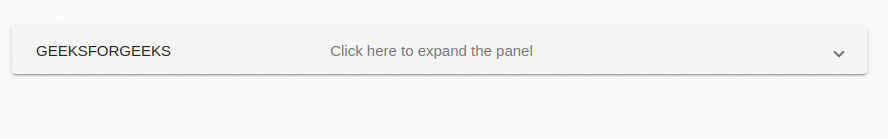介绍:
Angular Material是一个由Angular团队开发的UI组件库,用于为台式机和移动Web应用程序构建设计组件。为了安装它,我们需要在项目中安装angular,一旦安装,您可以输入以下命令并下载。
安装语法:
ng add @angular/material方法:
- 首先,使用上述命令安装角材。
- 完成安装后,从app.module.ts文件中的’@ angular / material / expansion’导入’MatExpansionModule’。
- 然后,将
标记用作 标记的父标记。 - 在
标记内,我们需要为每个项目使用 标记。 - 对于
标签,我们有许多子标签,下表对此进行了说明。 - 完成上述步骤后,即可服务或启动项目。
| Tag Name | Property |
| It is used to display the title for the panel | |
| It is used to display the information regarding the panel. |
代码实现:
app.module.ts
import { CommonModule } from '@angular/common';
import { NgModule } from '@angular/core';
import { FormsModule } from '@angular/forms';
import { MatExpansionModule } from '@angular/material';
import { AppComponent } from './example.component';
@NgModule({
declarations: [AppComponent],
exports: [AppComponent],
imports: [
CommonModule,
FormsModule,
MatExpansionModule
],
})
export class AppModule {}app.component.html
GEEKSFORGEEKS
Click here to expand the panel
One stop portal to all Computer Science Subjects.
app.component.html
GEEKSFORGEEKS
Click here to expand the panel
One stop portal to all Computer Science Subjects.
输出: