JavaFX |工具栏类
ToolBar 类是 JavaFX 的一部分。 ToolBar 是一个垂直或水平显示项目的控件。 Buttons、ToggleButtons 和 Separators 一般放在 ToolBar 中。您还可以将任何节点插入其中。如果工具栏中的项目太多而无法容纳,则会出现溢出按钮,这允许选择工具栏中当前不可见的项目。 ToolBar 将 focusTraversable 设置为 false。
类的构造函数:
- ToolBar() :创建一个空的工具栏。
- ToolBar(Node... n) : 创建一个填充有指定节点的工具栏。
常用方法:
| Method | Explanation |
|---|---|
| getItems() | Returns the items of the toolbar. |
| getOrientation() | Returns the orientation of the toolbar. |
| setOrientation(Orientation v) | Sets the value of the orientation of the object. |
下面的程序说明了 ToolBar 类的使用:
- Java程序创建工具栏并将其添加到场景中:在此程序中,我们将创建一个名为工具栏的工具栏。我们还将创建一个名为label的 Label 和两个名为button1和button2的 Button,并将它们添加到工具栏。将工具栏添加到名为vbox的 VBox 中,并将VBox添加到场景中。然后将场景添加到舞台并调用show()函数以显示结果。
// Java program to create a toolbar // and add it to the scene import javafx.application.Application; import javafx.scene.Scene; import javafx.scene.control.*; import javafx.scene.layout.*; import javafx.stage.Stage; import javafx.event.ActionEvent; import javafx.event.EventHandler; import javafx.scene.Group; public class Toolbar extends Application { // launch the application public void start(Stage stage) { try { // set title for the stage stage.setTitle("creating toolbar"); // create a label Label label = new Label("Toolbar"); // creating buttons Button button1 = new Button("Button1"); Button button2 = new Button("Button2"); // creating toolbar ToolBar toolbar = new ToolBar(label, button1, button2); // create a VBox VBox vbox = new VBox(toolbar); // create a scene Scene scene = new Scene(vbox, 300, 300); // set the scene stage.setScene(scene); stage.show(); } catch (Exception e) { System.out.println(e.getMessage()); } } // Main Method public static void main(String args[]) { // launch the application launch(args); } }输出:
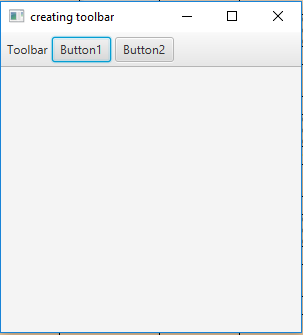
- Java程序创建工具栏并将其添加到场景中并设置工具栏的方向:在此程序中,我们将创建一个名为工具栏的工具栏。我们还将创建一个名为label的标签和两个名为button1和button2的按钮,并使用getItems().add()函数将它们添加到工具栏。使用setOrientation()函数设置工具栏的方向。现在将工具栏添加到名为hbox的 HBox 中,并将 HBox 添加到场景中。最后将场景添加到舞台并调用show()函数显示结果。
// Java program to create a toolbar and // add it to the scene and set orientation // of the toolbar import javafx.application.Application; import javafx.scene.Scene; import javafx.scene.control.*; import javafx.scene.layout.*; import javafx.stage.Stage; import javafx.event.ActionEvent; import javafx.event.EventHandler; import javafx.scene.Group; import javafx.geometry.*; public class Toolbar_1 extends Application { // launch the application public void start(Stage stage) { try { // set title for the stage stage.setTitle("creating toolbar"); // create a label Label label = new Label("Toolbar"); // creating buttons Button button1 = new Button("Button1"); Button button2 = new Button("Button2"); // creating toolbar ToolBar toolbar = new ToolBar(); // add items toolbar.getItems().add(label); toolbar.getItems().add(button1); toolbar.getItems().add(button2); // set orientation of the toolbar toolbar.setOrientation(Orientation.VERTICAL); // create a HBox HBox hbox = new HBox(toolbar); // create a scene Scene scene = new Scene(hbox, 300, 300); // set the scene stage.setScene(scene); stage.show(); } catch (Exception e) { System.out.println(e.getMessage()); } } // Main Method public static void main(String args[]) { // launch the application launch(args); } }输出:
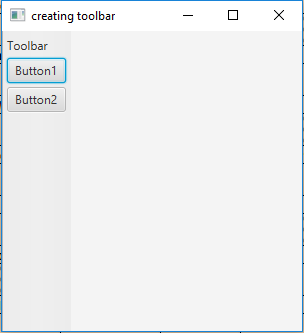
注意:上述程序可能无法在在线 IDE 中运行。请使用离线编译器。
参考: https://docs.oracle.com/javase/8/javafx/api/javafx/scene/control/ToolBar.html