- matplotlib 点标签 - Python 代码示例
- matplotlib 轴标签 - Python 代码示例
- 添加 y 轴标签 matplotlib - Python (1)
- 更改轴标签 matplotlib - Python (1)
- 删除 x 标签 matplotlib - Python 代码示例
- 标签大小 matplotlib - Python (1)
- 添加 y 轴标签 matplotlib - Python 代码示例
- 更改轴标签 matplotlib - Python 代码示例
- 设置 x 标签 matplotlib (1)
- 标签大小 matplotlib - Python 代码示例
- 旋转标签 matplotlib - Python (1)
- 旋转标签 matplotlib - Python 代码示例
- matplotlib x 标签旋转 - Python 代码示例
- Python -Matplotlib
- matplotlib 中的图 - Python (1)
- Python -Matplotlib(1)
- matplotlib - Python (1)
- 更改轴和轴标签颜色 matplotlib - Python (1)
- matplotlib 重叠标签 - Python (1)
- 设置 x 标签 matplotlib - 任何代码示例
- 更改轴和轴标签颜色 matplotlib - Python 代码示例
- 轴标签 python (1)
- python matplotlib - Python (1)
- matplotlib 重叠标签 - Python 代码示例
- matplotlib 中的图 - Python 代码示例
- matplotlib - Python 代码示例
- Matplotlib-饼图
- Matplotlib-饼图(1)
- python matplotlib - Python 代码示例
📅 最后修改于: 2023-12-03 14:44:12.792000 🧑 作者: Mango
Matplotlib Plot Axis Labels - Python
Matplotlib is a powerful library in Python for creating charts and graphs. One of the essential aspects of creating a chart is adding labels to the axes. In this tutorial, we will discuss how to add labels to the X and Y axis in a Matplotlib plot.
Basic Plot
Firstly, we will create a basic plot without any labels. We will use the random module from Numpy to create random values for the X and Y-axis.
import matplotlib.pyplot as plt
import numpy as np
x = np.random.rand(10)
y = np.random.rand(10)
plt.plot(x, y)
plt.show()
Adding Labels
We can add labels to the X and Y axis to the plot using the xlabel() and ylabel() functions.
plt.plot(x, y)
plt.xlabel('X Axis Label')
plt.ylabel('Y Axis Label')
plt.show()
Customizing Labels
We can customize the labels further by changing their font size, font weight, and color using various parameters in the xlabel() and ylabel() functions.
plt.plot(x, y)
plt.xlabel('X Axis Label', fontsize=12, fontweight='bold', color='blue')
plt.ylabel('Y Axis Label', fontsize=12, fontweight='bold', color='blue')
plt.show()
We can also rotate the labels using the rotation parameter in the xlabel() and ylabel() functions.
plt.plot(x, y)
plt.xlabel('X Axis Label', fontsize=12, fontweight='bold', color='blue', rotation=45)
plt.ylabel('Y Axis Label', fontsize=12, fontweight='bold', color='blue', rotation=45)
plt.show()

Conclusion
In this tutorial, we learned how to add labels to the X and Y-axis of a Matplotlib plot using the xlabel() and ylabel() functions. We also learned how to customize the labels further by changing their font size, font weight, and color, and rotating them using the rotation parameter. Adding labels to a plot is essential in providing information about the data being represented, and it helps to make the plot more informative and meaningful.