- Jupyter Notebook (1)
- jupyter notebook 表 (1)
- jupyter notebook - Python (1)
- jupyter notebook - Python 代码示例
- 使 jupyter notebook 更宽 - Python 代码示例
- Jupyter Notebook - 任何代码示例
- jupyter notebook d - 任何代码示例
- jupyter notebook 表 - 任何代码示例
- 什么是 jupyter notebook (1)
- jupyter notebook - Shell-Bash (1)
- 从 html 到 jupyter notebook - Python (1)
- 如何设置 jupyter notebook (1)
- 安装 jupyter notebook python (1)
- 连接到Jupyter Notebook
- 连接到Jupyter Notebook(1)
- 如何将 R 添加到 Jupyter Notebook?
- 如何添加 jupyter notebook (1)
- 如何将 R 添加到 Jupyter Notebook?(1)
- python jupyter notebook - Shell-Bash (1)
- jupyter notebook - Shell-Bash 代码示例
- 从 html 到 jupyter notebook - Python 代码示例
- python jupyter notebook - Python (1)
- 打开 Jupyter Notebook (1)
- jupyter notebook install (1)
- jupyter notebook 下载 (1)
- mac 上的 jupyter notebook (1)
- 安装 jupyter notebook python 代码示例
- 在 Jupyter Notebook 中使用 R 编程语言
- 在 Jupyter Notebook 中使用 R 编程语言(1)
📅 最后修改于: 2023-12-03 15:02:28.093000 🧑 作者: Mango
Jupyter Notebook and Ruby
Jupyter Notebook is a web-based interactive computing environment that allows users to create and share documents that contain live code, equations, visualizations, and narrative text. It supports over 40 programming languages, including Ruby. In this article, we will explore the features of Jupyter Notebook and how to use it with Ruby.
Features of Jupyter Notebook
Jupyter Notebook has several features that make it a popular data science tool. Here are some of its key features:
-
Interactive computing: Jupyter Notebook allows users to write and execute code snippets in real-time, making it an excellent tool for exploring and analyzing data.
-
Multiple languages support: Jupyter Notebook supports over 40 programming languages, including Python, R, Julia, and Ruby.
-
Data visualization: Jupyter Notebook has integrated data visualization libraries such as Matplotlib, Bokeh, and Plotly, making it easy to create visualizations of data.
-
Sharing and collaboration: Jupyter Notebook documents can be easily shared and collaborated on with others.
Using Jupyter Notebook with Ruby
Installing Ruby kernel for Jupyter Notebook
Before you can use Ruby in Jupyter Notebook, you need to install the Ruby kernel. You can do this by running the following command in your terminal:
gem install cztop iruby
iruby register --force
Creating a new Ruby notebook
To create a new Ruby notebook, open Jupyter Notebook and select "New" -> "Ruby" from the dropdown menu.

This will create a new notebook with a single code cell. You can now start writing Ruby code in the cell.
Executing Ruby code in a notebook
To execute Ruby code in a notebook, simply write your code in a code cell and press Shift+Enter. The output of your code will be displayed immediately below the cell.
# Example code
def hello_world(name)
puts "Hello, #{name}!"
end
hello_world("Jupyter Notebook and Ruby")
Output:
Hello, Jupyter Notebook and Ruby!
Using Markdown in a notebook
Jupyter Notebook also allows you to write and render Markdown text in notebooks. To write Markdown text, simply create a new cell and change the cell type to "Markdown" in the dropdown menu.
# This is a Markdown cell
You can use Markdown to format your text in a notebook.
* You can create bullet lists
* Use **bold** and *italic* text
* Add [links](https://jupyter.org/)
Data visualization in Ruby notebooks
Jupyter Notebook supports several data visualization libraries for Ruby, including Gruff, Rubyvis, and D3.js. Here's an example of how to create a simple bar chart using Gruff:
require 'gruff'
g = Gruff::Bar.new
g.title = "Sample Bar Chart"
g.labels = { 0 => 'A', 1 => 'B', 2 => 'C', 3 => 'D' }
g.data :Sample, [25, 36, 86, 39]
g.show()
Output:
Conclusion
Jupyter Notebook is a powerful tool that can be used with Ruby to explore and analyze data, create visualizations, and collaborate on projects. With its interactive computing, multiple languages support, and Markdown integration, Jupyter Notebook is an excellent choice for data scientists, researchers, and programmers alike.