了解 R 中的 t 分布
t 分布是一种概率分布,在样本量较小且总体标准差未知时对正态分布总体进行抽样时出现。它也称为学生 t 分布。它近似为钟形曲线,即近似正态分布,但峰值较低,尾部附近观测值较多。这意味着与标准正态分布或 z 分布(均值为 0,标准差为 1)相比,它为尾部提供了更高的概率。
自由度与样本大小相关,并显示可以在数据样本中自由变化的逻辑独立值的最大数量。它的计算公式为 n – 1,其中 n 是观察的总数。例如,如果您在一个样本中有 3 个观测值,其中 2 个是 10,15 并且平均值显示为 15,那么第三个观测值必须是 20。因此,在这种情况下,自由度为 2(仅两个观察结果可以自由变化)。自由度对 t 分布很重要,因为它表征曲线的形状。也就是说,t 分布的方差是根据数据集的自由度估计的。随着自由度的增加,t 分布将更接近于匹配标准正态分布,直到它们收敛(几乎相同)。因此,可以使用标准正态分布代替具有大样本量的 t 分布。
t 检验是一种统计假设检验,用于确定两组之间是否存在显着差异(差异以平均值衡量),并估计这种差异纯粹是偶然存在的可能性(p 值)。在 t 分布中,称为t-score或 t-value 的检验统计量 用于描述观测值与平均值之间的距离。 t-score 用于 t-tests 、回归测试和计算置信区间。
R 中的学生 t 分布
使用的功能:
- 要找到给定随机变量 x 的学生 t 分布的概率密度函数(pdf) 的值,请使用 R 中的dt()函数。
Syntax: dt(x, df)
Parameters:
- x is the quantiles vector
- df is the degrees of freedom
- pt()函数用于获取 t 分布的累积分布函数(CDF)
Syntax: pt(q, df, lower.tail = TRUE)
Parameter:
- q is the quantiles vector
- df is the degrees of freedom
- lower.tail – if TRUE (default), probabilities are P[X ≤ x], otherwise, P[X > x].
- qt()函数用于获取 t 分布的分位数函数或逆累积密度函数。
Syntax: qt(p, df, lower.tail = TRUE)
Parameter:
- p is the vector of probabilities
- df is the degrees of freedom
- lower.tail – if TRUE (default), probabilities are P[X ≤ x], otherwise, P[X > x].
方法
- 设置自由度
- 要绘制学生 t 分布的密度函数,请遵循给定的步骤:
- 首先在 R 中创建一个分位数向量。
- 接下来,使用 dt函数找到给定随机变量 x 和特定自由度的 t 分布的值。
- 使用这些值绘制学生 t 分布的密度函数。
- 现在,代替 dt函数,使用 pt函数获取 t 分布的累积分布函数(CDF),使用 qt函数获取 t 分布的分位数函数或逆累积密度函数。简单地说,pt 返回 t 分布中给定随机变量 q 左侧的区域,qt 发现 t 分数是 t 分布的第 p个分位数。
示例:要找到具有特定自由度的 x=1 处的 t 分布值,例如 D f = 25,
R
# value of t-distribution pdf at
# x = 0 with 25 degrees of freedom
dt(x = 1, df = 25)R
# Generate a vector of 100 values between -6 and 6
x <- seq(-6, 6, length = 100)
# Degrees of freedom
df = c(1,4,10,30)
colour = c("red", "orange", "green", "yellow","black")
# Plot a normal distribution
plot(x, dnorm(x), type = "l", lty = 2, xlab = "t-value", ylab = "Density",
main = "Comparison of t-distributions", col = "black")
# Add the t-distributions to the plot
for (i in 1:4){
lines(x, dt(x, df[i]), col = colour[i])
}
# Add a legend
legend("topright", c("df = 1", "df = 4", "df = 10", "df = 30", "normal"),
col = colour, title = "t-distributions", lty = c(1,1,1,1,2))R
# area to the right of a t-statistic with
# value of 2.1 and 14 degrees of freedom
pt(q = 2.1, df = 14, lower.tail = FALSE)R
# value in each tail is 2.5% as confidence is 95%
# find 2.5th percentile of t-distribution with
# 14 degrees of freedom
qt(p = 0.025, df = 14, lower.tail = TRUE)输出:
0.237211例子:
下面的代码显示了具有不同自由度的概率密度函数的比较。如前所述,样本量越大(自由度增加),图越接近正态分布(图中虚线)。
电阻
# Generate a vector of 100 values between -6 and 6
x <- seq(-6, 6, length = 100)
# Degrees of freedom
df = c(1,4,10,30)
colour = c("red", "orange", "green", "yellow","black")
# Plot a normal distribution
plot(x, dnorm(x), type = "l", lty = 2, xlab = "t-value", ylab = "Density",
main = "Comparison of t-distributions", col = "black")
# Add the t-distributions to the plot
for (i in 1:4){
lines(x, dt(x, df[i]), col = colour[i])
}
# Add a legend
legend("topright", c("df = 1", "df = 4", "df = 10", "df = 30", "normal"),
col = colour, title = "t-distributions", lty = c(1,1,1,1,2))
输出:
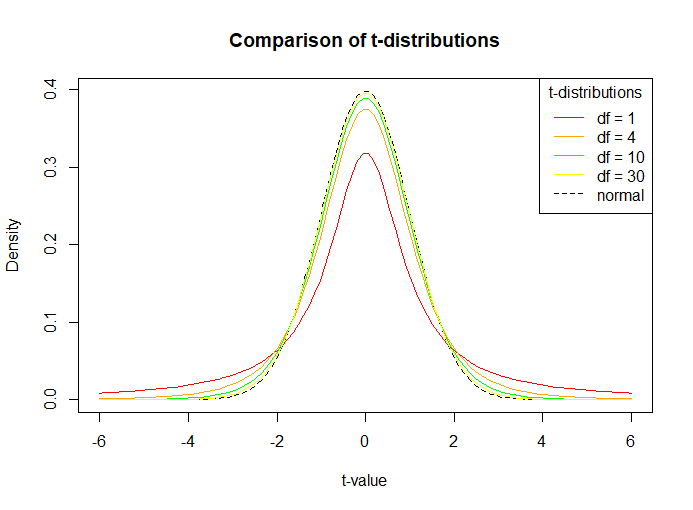
示例:使用 t 分布查找 p 值和置信区间
电阻
# area to the right of a t-statistic with
# value of 2.1 and 14 degrees of freedom
pt(q = 2.1, df = 14, lower.tail = FALSE)
输出:
0.02716657本质上,我们发现单边 p 值 P(t>2.1) 为 2.7%。现在假设我们要构建一个双边的 95% 置信区间。为此,请使用 qt函数或分位数分布找到 95% 置信度的 t 分数或 t 值。
例子:
电阻
# value in each tail is 2.5% as confidence is 95%
# find 2.5th percentile of t-distribution with
# 14 degrees of freedom
qt(p = 0.025, df = 14, lower.tail = TRUE)
输出:
-2.144787因此,t 值 2.14 将用作 95% 置信区间的临界值。