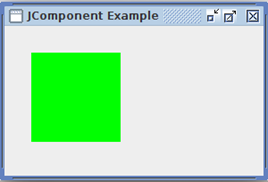📌 相关文章
- Java Swing教程(1)
- Java Swing教程
- Java Swing 简介
- Java Swing 简介(1)
- java swing 按钮数组 - Java (1)
- java swing 获取帧大小 - Java (1)
- java swing 按钮数组 - Java 代码示例
- java swing 中的对话框 - Java (1)
- java swing 对话框 - Java (1)
- java import swing - Java (1)
- java swing 获取帧大小 - Java 代码示例
- 创建新的 java swing 按钮 - Java 代码示例
- java mysql swing 示例 - SQL (1)
- java swing 中的对话框 - Java 代码示例
- java swing 对话框 - Java 代码示例
- Swing示例-列表(1)
- Swing示例-列表
- java import swing - Java 代码示例
- Java Swing-显示图像:(1)
- Java Swing-显示图像:
- 单击时的 java swing 按钮 - Java (1)
- 如何翻译 java swing - Java (1)
- Java Swing-环境设置
- Java Swing-环境设置(1)
- SWING-事件类(1)
- SWING-事件类
- 退出按钮 java swing - Java (1)
- 单击时的 java swing 按钮 - Java 代码示例
- java mysql swing 示例 - SQL 代码示例
📜 Java Swing-JComponent
📅 最后修改于: 2020-10-01 03:17:35 🧑 作者: Mango
Java JComponent
JComponent类是除顶层容器之外的所有Swing组件的基类。名称以“ J”开头的Swing组件是JComponent类的后代。例如,JButton,JScrollPane,JPanel,JTable等。但是,JFrame和JDialog不继承JComponent类,因为它们是顶级容器的子级。
JComponent类扩展了Container类,而Container类本身又扩展了Component。 Container类支持将组件添加到容器中。
领域
| Modifier and Type | Field | Description |
|---|---|---|
| protected AccessibleContext | accessibleContext | The AccessibleContext associated with this JComponent. |
| protectedEventListenerList | listenerList | A list of event listeners for this component. |
| static String | TOOL_TIP_TEXT_KEY | The comment to display when the cursor is over the component, also known as a “value tip”, “flyover help”, or “flyover label” |
| protected ComponentUI | ui | The look and feel delegate for this component. |
| static int | UNDEFINED_CONDITION | It is a constant used by some of the APIs to mean that no condition is defined. |
| static int | WHEN_ANCESTOR_OF_FOCUSED_COMPONENT | It is a constant used for registerKeyboardAction that means that the command should be invoked when the receiving component is an ancestor of the focused component or is itself the focused component. |
| static int | WHEN_FOCUSED | It is a constant used for registerKeyboardAction that means that the command should be invoked when the component has the focus. |
| static int | WHEN_IN_FOCUSED_WINDOW | Constant used for registerKeyboardAction that means that the command should be invoked when the receiving component is in the window that has the focus or is itself the focused component. |
建设者
| Constructor | Description |
|---|---|
| JComponent() | Default JComponent constructor. |
有用的方法
| Modifier and Type | Method | Description |
|---|---|---|
| void | setActionMap(ActionMap am) | It sets the ActionMap to am. |
| void | setBackground(Color bg) | It sets the background color of this component. |
| void | setFont(Font font) | It sets the font for this component. |
| void | setMaximumSize(Dimension maximumSize) | It sets the maximum size of this component to a constant value. |
| void | setMinimumSize(Dimension minimumSize) | It sets the minimum size of this component to a constant value. |
| protected void | setUI(ComponentUI newUI) | It sets the look and feel delegate for this component. |
| void | setVisible(boolean aFlag) | It makes the component visible or invisible. |
| void | setForeground(Color fg) | It sets the foreground color of this component. |
| String | getToolTipText(MouseEvent event) | It returns the string to be used as the tooltip for event. |
| Container | getTopLevelAncestor() | It returns the top-level ancestor of this component (either the containing Window or Applet), or null if this component has not been added to any container. |
| TransferHandler | getTransferHandler() | It gets the transferHandler property. |
Java JComponent示例
import java.awt.Color;
import java.awt.Graphics;
import javax.swing.JComponent;
import javax.swing.JFrame;
class MyJComponent extends JComponent {
public void paint(Graphics g) {
g.setColor(Color.green);
g.fillRect(30, 30, 100, 100);
}
}
public class JComponentExample {
public static void main(String[] arguments) {
MyJComponent com = new MyJComponent();
// create a basic JFrame
JFrame.setDefaultLookAndFeelDecorated(true);
JFrame frame = new JFrame("JComponent Example");
frame.setSize(300,200);
frame.setDefaultCloseOperation(JFrame.EXIT_ON_CLOSE);
// add the JComponent to main frame
frame.add(com);
frame.setVisible(true);
}
}
输出: