📌 相关文章
- SWING教程(1)
- SWING教程
- Java Swing 简介
- Java Swing 简介(1)
- java swing 按钮数组 - Java (1)
- java swing 获取帧大小 - Java (1)
- Java教程
- Java I / O教程
- Java教程(1)
- Java 9教程
- Java教程
- Java 9教程(1)
- Java 8 流教程(1)
- Java教程
- Java教程(1)
- Java教程
- Java教程(1)
- Java教程
- Java I O教程(1)
- Java教程
- Java 8 流教程
- Java教程
- java swing 按钮数组 - Java 代码示例
- java swing 中的对话框 - Java (1)
- java swing 对话框 - Java (1)
- java import swing - Java (1)
- java swing 获取帧大小 - Java 代码示例
- 创建新的 java swing 按钮 - Java 代码示例
- java mysql swing 示例 - SQL (1)
📜 Java Swing教程
📅 最后修改于: 2020-09-29 09:56:21 🧑 作者: Mango
Java Swing教程
Java Swing教程是Java基础类(JFC)的一部分,用于创建基于窗口的应用程序。它建立在AWT(抽象窗口工具包)API的顶部,并且完全用Java编写。
与AWT不同,Java Swing提供了平台无关的轻量级组件。
javax.swing包提供了Java swing API的类,例如JButton,JTextField,JTextArea,JRadioButton,JCheckbox,JMenu,JColorChooser等。
AWT和Swing之间的区别
下面列出了java awt和swing之间的许多区别。
| No. | Java AWT | Java Swing |
|---|---|---|
| 1) | AWT components are platform-dependent. | Java swing components are platform-independent. |
| 2) | AWT components are heavyweight. | Swing components are lightweight. |
| 3) | AWT doesn’t support pluggable look and feel. | Swing supports pluggable look and feel. |
| 4) | AWT provides less components than Swing. | Swing provides more powerful components such as tables, lists, scrollpanes, colorchooser, tabbedpane etc. |
| 5) | AWT doesn’t follows MVC(Model View Controller) where model represents data, view represents presentation and controller acts as an interface between model and view. | Swing follows MVC. |
什么是JFC
Java基础类(JFC)是一组GUI组件,可简化桌面应用程序的开发。
Java Swing类的层次结构
Java swing API的层次结构如下。
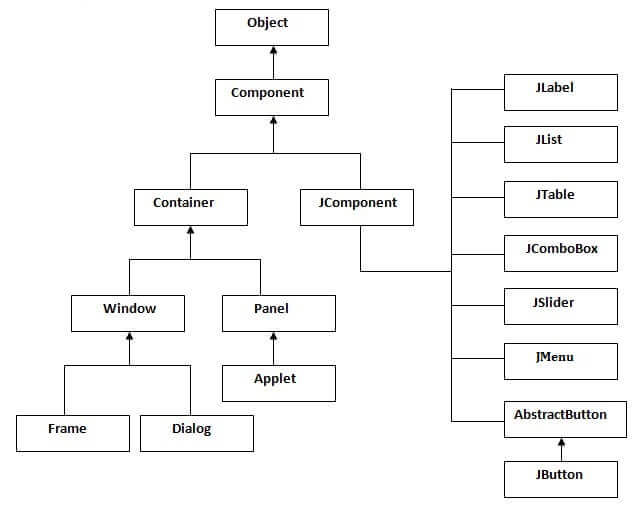
组件类的常用方法
Component类的方法在java swing中被广泛使用,如下所示。
| Method | Description |
|---|---|
| public void add(Component c) | add a component on another component. |
| public void setSize(int width,int height) | sets size of the component. |
| public void setLayout(LayoutManager m) | sets the layout manager for the component. |
| public void setVisible(boolean b) | sets the visibility of the component. It is by default false. |
Java Swing示例
有两种创建框架的方法:
- 通过创建Frame类的对象(关联)
- 通过扩展Frame类(继承)
我们可以在main(),构造函数或任何其他方法中编写swing代码。
简单的Java Swing示例
让我们看一个简单的swing示例,其中我们创建一个按钮并将其添加到main()方法内的JFrame对象上。
文件:FirstSwingExample.java
import javax.swing.*;
public class FirstSwingExample {
public static void main(String[] args) {
JFrame f=new JFrame();//creating instance of JFrame
JButton b=new JButton("click");//creating instance of JButton
b.setBounds(130,100,100, 40);//x axis, y axis, width, height
f.add(b);//adding button in JFrame
f.setSize(400,500);//400 width and 500 height
f.setLayout(null);//using no layout managers
f.setVisible(true);//making the frame visible
}
}
在构造函数中按关联摆动的示例
我们还可以在Java构造函数中编写创建JFrame,JButton和方法调用的所有代码。
文件:Simple.java
import javax.swing.*;
public class Simple {
JFrame f;
Simple(){
f=new JFrame();//creating instance of JFrame
JButton b=new JButton("click");//creating instance of JButton
b.setBounds(130,100,100, 40);
f.add(b);//adding button in JFrame
f.setSize(400,500);//400 width and 500 height
f.setLayout(null);//using no layout managers
f.setVisible(true);//making the frame visible
}
public static void main(String[] args) {
new Simple();
}
}
在上面的示例中使用setBounds(int xaxis,int yaxis,int width,int height)设置按钮的位置。
通过继承进行Swing的简单示例
我们还可以继承JFrame类,因此无需显式创建JFrame类的实例。
文件:Simple2.java
import javax.swing.*;
public class Simple2 extends JFrame{//inheriting JFrame
JFrame f;
Simple2(){
JButton b=new JButton("click");//create button
b.setBounds(130,100,100, 40);
add(b);//adding button on frame
setSize(400,500);
setLayout(null);
setVisible(true);
}
public static void main(String[] args) {
new Simple2();
}}