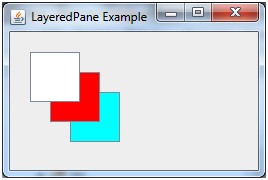📌 相关文章
- Java Swing教程(1)
- Java Swing教程
- Java Swing 简介
- Java Swing 简介(1)
- java swing 按钮数组 - Java (1)
- java swing 获取帧大小 - Java (1)
- java swing 按钮数组 - Java 代码示例
- java swing 中的对话框 - Java (1)
- java swing 对话框 - Java (1)
- java import swing - Java (1)
- java swing 获取帧大小 - Java 代码示例
- 创建新的 java swing 按钮 - Java 代码示例
- java mysql swing 示例 - SQL (1)
- java swing 中的对话框 - Java 代码示例
- java swing 对话框 - Java 代码示例
- Swing示例-列表
- Swing示例-列表(1)
- java import swing - Java 代码示例
- Java Swing-显示图像:
- Java Swing-显示图像:(1)
- 单击时的 java swing 按钮 - Java (1)
- 如何翻译 java swing - Java (1)
- Java Swing-环境设置
- Java Swing-环境设置(1)
- SWING-事件类
- SWING-事件类(1)
- 退出按钮 java swing - Java (1)
- 单击时的 java swing 按钮 - Java 代码示例
- java mysql swing 示例 - SQL 代码示例
📜 Java Swing-JLayeredPane
📅 最后修改于: 2020-10-01 03:17:42 🧑 作者: Mango
Java JLayeredPane
JLayeredPane类用于增加摆动容器的深度。它用于为组件定位提供第三维,并将深度范围划分为几个不同的层。
JLayeredPane类声明
public class JLayeredPane extends JComponent implements Accessible
常用的构造函数:
| Constructor | Description |
|---|---|
| JLayeredPane | It is used to create a new JLayeredPane |
常用方法:
| Method | Description |
|---|---|
| int getIndexOf(Component c) | It is used to return the index of the specified Component. |
| int getLayer(Component c) | It is used to return the layer attribute for the specified Component. |
| int getPosition(Component c) | It is used to return the relative position of the component within its layer. |
Java JLayeredPane示例
import javax.swing.*;
import java.awt.*;
public class LayeredPaneExample extends JFrame {
public LayeredPaneExample() {
super("LayeredPane Example");
setSize(200, 200);
JLayeredPane pane = getLayeredPane();
//creating buttons
JButton top = new JButton();
top.setBackground(Color.white);
top.setBounds(20, 20, 50, 50);
JButton middle = new JButton();
middle.setBackground(Color.red);
middle.setBounds(40, 40, 50, 50);
JButton bottom = new JButton();
bottom.setBackground(Color.cyan);
bottom.setBounds(60, 60, 50, 50);
//adding buttons on pane
pane.add(bottom, new Integer(1));
pane.add(middle, new Integer(2));
pane.add(top, new Integer(3));
}
public static void main(String[] args) {
LayeredPaneExample panel = new LayeredPaneExample();
panel.setVisible(true);
}
}
输出: