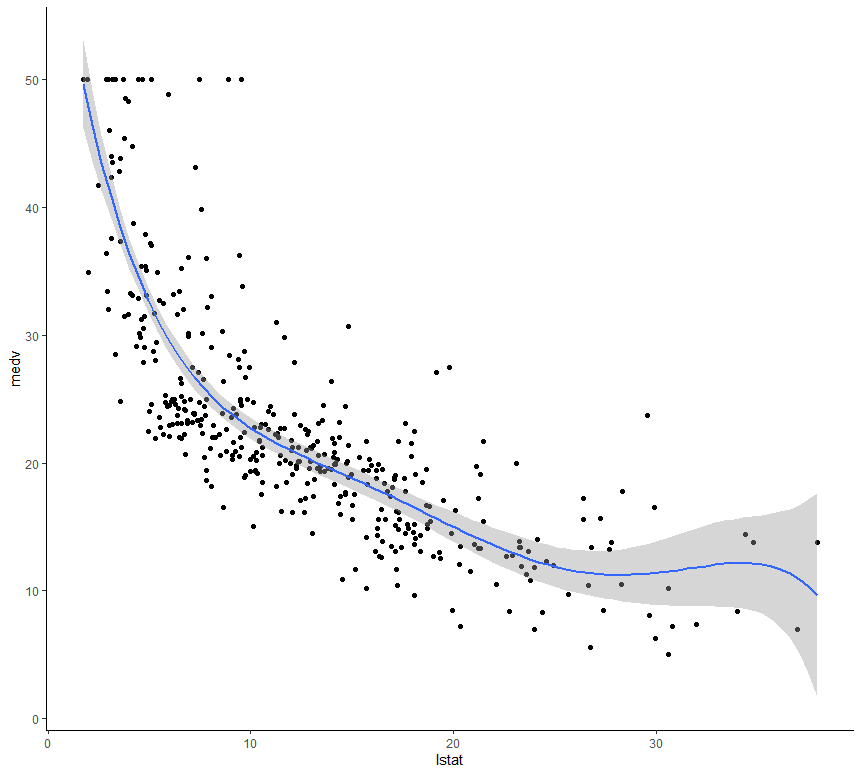R 编程中的多项式回归
多项式回归是线性回归的一种形式,其中自变量 x 和因变量 y 之间的关系被建模为 n 次多项式。多项式回归拟合 x 的值与 y 的相应条件均值之间的非线性关系,表示为 E(y|x)。基本上,它将二次或多项式项添加到回归中。通常,这种回归用于一个结果变量和一个预测变量。
多项式回归的需要
- 与线性数据集不同,如果试图将线性模型应用到非线性数据集上而不做任何修改,那么将会产生非常不令人满意和剧烈的结果。
- 这可能会导致损失函数增加、准确率下降和错误率高。
- 与线性模型不同,多项式模型涵盖了更多的数据点。
多项式回归的应用
通常,多项式回归用于以下场景:
- 组织的生长速度。
- 与疾病有关的流行病的进展。
- 湖泊沉积物中碳同位素分布现象[J].
R编程中多项式回归的解释
多项式回归也称为多项式线性回归,因为它取决于线性排列的系数而不是变量。在 R 中,如果想要实现多项式回归,那么他必须安装以下软件包:
- tidyverse包,用于更好的可视化和操作。
- 插入符号包,可实现更流畅、更轻松的机器学习工作流程。
正确安装软件包后,需要正确设置数据。为此,第一个需要将数据分成两组(训练集和测试集)。然后可以将数据可视化为各种图表。在 R 中,为了拟合多项式回归,第一个需要使用set.seed(n)函数生成伪随机数。
多项式回归将多项式或二次项添加到回归方程中,如下所示:
medv = b0 + b1 * lstat + b2 * lstat 2
where
mdev: is the median house value
lstat: is the predictor variable
在 R 中,要创建预测变量 x 2 ,应使用函数I() ,如下所示: I(x 2 ) 。这将 x 提高到 2 次方。多项式回归可以在 R 中计算如下:
lm(medv ~ lstat + I(lstat^2), data = train.data)对于以下示例,让我们以 MASS 包的波士顿数据集为例。
例子:
r
# R program to illustrate
# Polynomial regression
# Importing required library
library(tidyverse)
library(caret)
theme_set(theme_classic())
# Load the data
data("Boston", package = "MASS")
# Split the data into training and test set
set.seed(123)
training.samples <- Boston$medv %>%
createDataPartition(p = 0.8, list = FALSE)
train.data <- Boston[training.samples, ]
test.data <- Boston[-training.samples, ]
# Build the model
model <- lm(medv ~ poly(lstat, 5, raw = TRUE),
data = train.data)
# Make predictions
predictions <- model %>% predict(test.data)
# Model performance
modelPerfomance = data.frame(
RMSE = RMSE(predictions, test.data$medv),
R2 = R2(predictions, test.data$medv)
)
print(lm(medv ~ lstat + I(lstat^2), data = train.data))
print(modelPerfomance)r
# R program to illustrate
# Graph plotting in
# Polynomial regression
# Importing required library
library(tidyverse)
library(caret)
theme_set(theme_classic())
# Load the data
data("Boston", package = "MASS")
# Split the data into training and test set
set.seed(123)
training.samples <- Boston$medv %>%
createDataPartition(p = 0.8, list = FALSE)
train.data <- Boston[training.samples, ]
test.data <- Boston[-training.samples, ]
# Build the model
model <- lm(medv ~ poly(lstat, 5, raw = TRUE), data = train.data)
# Make predictions
predictions <- model %>% predict(test.data)
# Model performance
data.frame(RMSE = RMSE(predictions, test.data$medv),
R2 = R2(predictions, test.data$medv))
ggplot(train.data, aes(lstat, medv) ) + geom_point() +
stat_smooth(method = lm, formula = y ~ poly(x, 5, raw = TRUE))输出:
Call:
lm(formula = medv ~ lstat + I(lstat^2), data = train.data)
Coefficients:
(Intercept) lstat I(lstat^2)
42.5736 -2.2673 0.0412
RMSE R2
1 5.270374 0.6829474多项式回归的图形绘制
在 R 中,如果想为实现多项式回归时生成的输出绘制图表,他可以使用ggplot()函数。
例子:
r
# R program to illustrate
# Graph plotting in
# Polynomial regression
# Importing required library
library(tidyverse)
library(caret)
theme_set(theme_classic())
# Load the data
data("Boston", package = "MASS")
# Split the data into training and test set
set.seed(123)
training.samples <- Boston$medv %>%
createDataPartition(p = 0.8, list = FALSE)
train.data <- Boston[training.samples, ]
test.data <- Boston[-training.samples, ]
# Build the model
model <- lm(medv ~ poly(lstat, 5, raw = TRUE), data = train.data)
# Make predictions
predictions <- model %>% predict(test.data)
# Model performance
data.frame(RMSE = RMSE(predictions, test.data$medv),
R2 = R2(predictions, test.data$medv))
ggplot(train.data, aes(lstat, medv) ) + geom_point() +
stat_smooth(method = lm, formula = y ~ poly(x, 5, raw = TRUE))
输出: