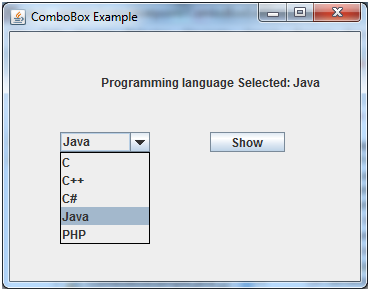📌 相关文章
- java 获取 JComboBox 值 - Java (1)
- java 获取 JComboBox 值 - Java 代码示例
- 如何在 java 中的 jcombobox 中添加值(1)
- 如何在 java 代码示例中的 jcombobox 中添加值
- 可编辑的 java jcombobox - Java (1)
- 设置 jcombobox 索引 java (1)
- 可编辑的 java jcombobox - Java 代码示例
- 设置 jcombobox 索引 java 代码示例
- java jcombobox 获取选定项 - Java (1)
- java jcombobox 获取选定项 - Java 代码示例
- java jcombobox 选中的项目已更改 - Java (1)
- java jcombobox 选中的项目已更改 - Java 代码示例
- 带有枚举的 jcombobox (1)
- Java摇摆 |带有示例的 JComboBox(1)
- Java摇摆 |带有示例的 JComboBox
- netbeans 如何从 jcombobox 获取字符串 - Java (1)
- netbeans 如何从 jcombobox 获取字符串 - Java 代码示例
- java jcombobox itemlistener 仅在值更改时 - Java (1)
- Java Swing教程
- Java Swing教程(1)
- 带有枚举的 jcombobox - 任何代码示例
- Java Swing 简介
- Java Swing 简介(1)
- java swing 按钮数组 - Java (1)
- java jcombobox itemlistener 仅在值更改时 - Java 代码示例
- java swing 获取帧大小 - Java (1)
- java swing 按钮数组 - Java 代码示例
- java swing 中的对话框 - Java (1)
- java swing 对话框 - Java (1)
📜 Java Swing-JComboBox
📅 最后修改于: 2020-09-30 06:00:15 🧑 作者: Mango
Java JComboBox
Choice类的对象用于显示选项的弹出菜单。用户选择的选项显示在菜单顶部。它继承了JComponent类。
JComboBox类声明
我们来看一下javax.swing.JComboBox类的声明。
public class JComboBox extends JComponent implements ItemSelectable, ListDataListener, ActionListener, Accessible
常用的构造函数:
| Constructor | Description |
|---|---|
| JComboBox() | Creates a JComboBox with a default data model. |
| JComboBox(Object[] items) | Creates a JComboBox that contains the elements in the specified array. |
| JComboBox(Vector items) | Creates a JComboBox that contains the elements in the specified Vector. |
常用方法:
| Methods | Description |
|---|---|
| void addItem(Object anObject) | It is used to add an item to the item list. |
| void removeItem(Object anObject) | It is used to delete an item to the item list. |
| void removeAllItems() | It is used to remove all the items from the list. |
| void setEditable(boolean b) | It is used to determine whether the JComboBox is editable. |
| void addActionListener(ActionListener a) | It is used to add the ActionListener. |
| void addItemListener(ItemListener i) | It is used to add the ItemListener. |
Java JComboBox示例
import javax.swing.*;
public class ComboBoxExample {
JFrame f;
ComboBoxExample(){
f=new JFrame("ComboBox Example");
String country[]={"India","Aus","U.S.A","England","Newzealand"};
JComboBox cb=new JComboBox(country);
cb.setBounds(50, 50,90,20);
f.add(cb);
f.setLayout(null);
f.setSize(400,500);
f.setVisible(true);
}
public static void main(String[] args) {
new ComboBoxExample();
}
}
输出:
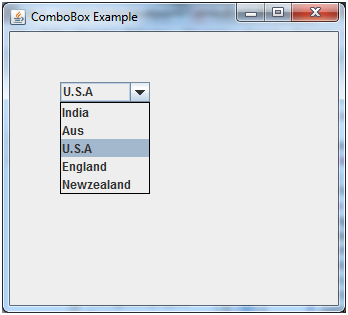
带有ActionListener的Java JComboBox示例
import javax.swing.*;
import java.awt.event.*;
public class ComboBoxExample {
JFrame f;
ComboBoxExample(){
f=new JFrame("ComboBox Example");
final JLabel label = new JLabel();
label.setHorizontalAlignment(JLabel.CENTER);
label.setSize(400,100);
JButton b=new JButton("Show");
b.setBounds(200,100,75,20);
String languages[]={"C","C++","C#","Java","PHP"};
final JComboBox cb=new JComboBox(languages);
cb.setBounds(50, 100,90,20);
f.add(cb); f.add(label); f.add(b);
f.setLayout(null);
f.setSize(350,350);
f.setVisible(true);
b.addActionListener(new ActionListener() {
public void actionPerformed(ActionEvent e) {
String data = "Programming language Selected: "
+ cb.getItemAt(cb.getSelectedIndex());
label.setText(data);
}
});
}
public static void main(String[] args) {
new ComboBoxExample();
}
}
输出: