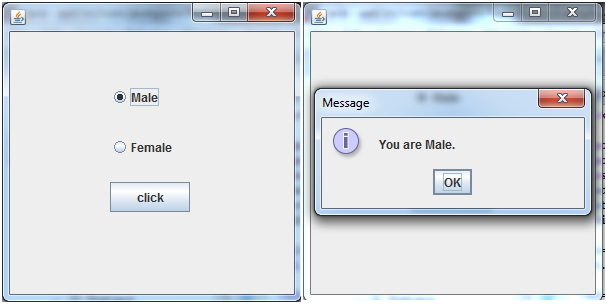📌 相关文章
- JRadioButton | Java摇摆(1)
- JRadioButton | Java摇摆
- Java Swing教程(1)
- Java Swing教程
- Java Swing 简介
- Java Swing 简介(1)
- java swing 按钮数组 - Java (1)
- java swing 获取帧大小 - Java (1)
- java swing 按钮数组 - Java 代码示例
- java swing 对话框 - Java (1)
- java swing 中的对话框 - Java (1)
- java import swing - Java (1)
- java swing 获取帧大小 - Java 代码示例
- 创建新的 java swing 按钮 - Java 代码示例
- java mysql swing 示例 - SQL (1)
- java swing 对话框 - Java 代码示例
- java swing 中的对话框 - Java 代码示例
- Swing示例-列表(1)
- Swing示例-列表
- java import swing - Java 代码示例
- Java Swing-显示图像:(1)
- Java Swing-显示图像:
- 单击时的 java swing 按钮 - Java (1)
- 如何翻译 java swing - Java (1)
- Java Swing-环境设置(1)
- Java Swing-环境设置
- SWING-事件类(1)
- SWING-事件类
- 退出按钮 java swing - Java (1)
📜 Java Swing-JRadioButton
📅 最后修改于: 2020-09-30 05:56:32 🧑 作者: Mango
Java JRadioButton
JRadioButton类用于创建单选按钮。它用于从多个选项中选择一个选项。它广泛用于考试系统或测验中。
应该将其添加到ButtonGroup中,以仅选择一个单选按钮。
JRadioButton类声明
让我们看看javax.swing.JRadioButton类的声明。
public class JRadioButton extends JToggleButton implements Accessible
常用的构造函数:
| Constructor | Description |
|---|---|
| JRadioButton() | Creates an unselected radio button with no text. |
| JRadioButton(String s) | Creates an unselected radio button with specified text. |
| JRadioButton(String s, boolean selected) | Creates a radio button with the specified text and selected status. |
常用方法:
| Methods | Description |
|---|---|
| void setText(String s) | It is used to set specified text on button. |
| String getText() | It is used to return the text of the button. |
| void setEnabled(boolean b) | It is used to enable or disable the button. |
| void setIcon(Icon b) | It is used to set the specified Icon on the button. |
| Icon getIcon() | It is used to get the Icon of the button. |
| void setMnemonic(int a) | It is used to set the mnemonic on the button. |
| void addActionListener(ActionListener a) | It is used to add the action listener to this object. |
Java JRadioButton示例
import javax.swing.*;
public class RadioButtonExample {
JFrame f;
RadioButtonExample(){
f=new JFrame();
JRadioButton r1=new JRadioButton("A) Male");
JRadioButton r2=new JRadioButton("B) Female");
r1.setBounds(75,50,100,30);
r2.setBounds(75,100,100,30);
ButtonGroup bg=new ButtonGroup();
bg.add(r1);bg.add(r2);
f.add(r1);f.add(r2);
f.setSize(300,300);
f.setLayout(null);
f.setVisible(true);
}
public static void main(String[] args) {
new RadioButtonExample();
}
}
输出:
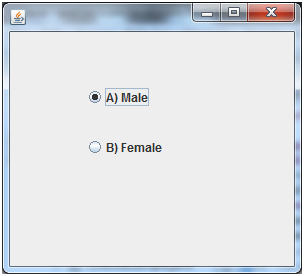
带有ActionListener的Java JRadioButton示例
import javax.swing.*;
import java.awt.event.*;
class RadioButtonExample extends JFrame implements ActionListener{
JRadioButton rb1,rb2;
JButton b;
RadioButtonExample(){
rb1=new JRadioButton("Male");
rb1.setBounds(100,50,100,30);
rb2=new JRadioButton("Female");
rb2.setBounds(100,100,100,30);
ButtonGroup bg=new ButtonGroup();
bg.add(rb1);bg.add(rb2);
b=new JButton("click");
b.setBounds(100,150,80,30);
b.addActionListener(this);
add(rb1);add(rb2);add(b);
setSize(300,300);
setLayout(null);
setVisible(true);
}
public void actionPerformed(ActionEvent e){
if(rb1.isSelected()){
JOptionPane.showMessageDialog(this,"You are Male.");
}
if(rb2.isSelected()){
JOptionPane.showMessageDialog(this,"You are Female.");
}
}
public static void main(String args[]){
new RadioButtonExample();
}}
输出: