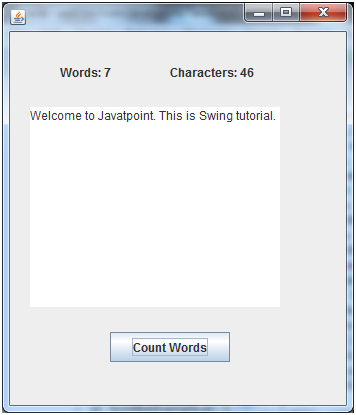📌 相关文章
- 如何使 jtextarea 可滚动 (1)
- 如何使 jtextarea 可滚动 - 无论代码示例
- jtextarea 自动换行 - Javascript (1)
- jtextarea 自动换行 - Javascript 代码示例
- Java Swing教程(1)
- Java Swing教程
- Java Swing 简介
- Java Swing 简介(1)
- java swing 按钮数组 - Java (1)
- java swing 获取帧大小 - Java (1)
- java swing 按钮数组 - Java 代码示例
- java swing 中的对话框 - Java (1)
- java swing 对话框 - Java (1)
- java import swing - Java (1)
- java swing 获取帧大小 - Java 代码示例
- 创建新的 java swing 按钮 - Java 代码示例
- java mysql swing 示例 - SQL (1)
- java swing 对话框 - Java 代码示例
- java swing 中的对话框 - Java 代码示例
- Swing示例-列表(1)
- Swing示例-列表
- java import swing - Java 代码示例
- Java Swing-显示图像:(1)
- Java Swing-显示图像:
- 单击时的 java swing 按钮 - Java (1)
- 如何翻译 java swing - Java (1)
- Java Swing-环境设置
- Java Swing-环境设置(1)
- SWING-事件类(1)
📜 Java Swing-JTextArea
📅 最后修改于: 2020-09-29 10:00:59 🧑 作者: Mango
Java JTextArea
JTextArea类的对象是显示文本的多行区域。它允许编辑多行文本。它继承了JTextComponent类
JTextArea类声明
我们来看一下javax.swing.JTextArea类的声明。
public class JTextArea extends JTextComponent
常用的构造函数:
| Constructor | Description |
|---|---|
| JTextArea() | Creates a text area that displays no text initially. |
| JTextArea(String s) | Creates a text area that displays specified text initially. |
| JTextArea(int row, int column) | Creates a text area with the specified number of rows and columns that displays no text initially. |
| JTextArea(String s, int row, int column) | Creates a text area with the specified number of rows and columns that displays specified text. |
常用方法:
| Methods | Description |
|---|---|
| void setRows(int rows) | It is used to set specified number of rows. |
| void setColumns(int cols) | It is used to set specified number of columns. |
| void setFont(Font f) | It is used to set the specified font. |
| void insert(String s, int position) | It is used to insert the specified text on the specified position. |
| void append(String s) | It is used to append the given text to the end of the document. |
Java JTextArea示例
import javax.swing.*;
public class TextAreaExample
{
TextAreaExample(){
JFrame f= new JFrame();
JTextArea area=new JTextArea("Welcome to javatpoint");
area.setBounds(10,30, 200,200);
f.add(area);
f.setSize(300,300);
f.setLayout(null);
f.setVisible(true);
}
public static void main(String args[])
{
new TextAreaExample();
}}
输出:
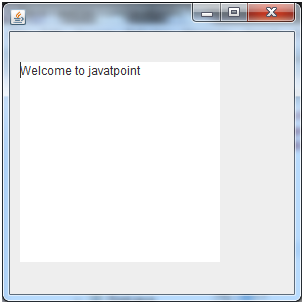
带有ActionListener的Java JTextArea示例
import javax.swing.*;
import java.awt.event.*;
public class TextAreaExample implements ActionListener{
JLabel l1,l2;
JTextArea area;
JButton b;
TextAreaExample() {
JFrame f= new JFrame();
l1=new JLabel();
l1.setBounds(50,25,100,30);
l2=new JLabel();
l2.setBounds(160,25,100,30);
area=new JTextArea();
area.setBounds(20,75,250,200);
b=new JButton("Count Words");
b.setBounds(100,300,120,30);
b.addActionListener(this);
f.add(l1);f.add(l2);f.add(area);f.add(b);
f.setSize(450,450);
f.setLayout(null);
f.setVisible(true);
}
public void actionPerformed(ActionEvent e){
String text=area.getText();
String words[]=text.split("\\s");
l1.setText("Words: "+words.length);
l2.setText("Characters: "+text.length());
}
public static void main(String[] args) {
new TextAreaExample();
}
}
输出: