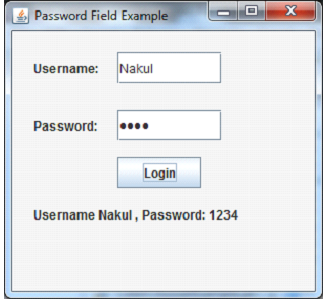📌 相关文章
- Java摇摆 | JPasswordField(1)
- Java摇摆 | JPasswordField
- Java Swing教程
- Java Swing教程(1)
- Java Swing 简介
- Java Swing 简介(1)
- java swing 按钮数组 - Java (1)
- java swing 获取帧大小 - Java (1)
- java swing 按钮数组 - Java 代码示例
- java swing 中的对话框 - Java (1)
- java swing 对话框 - Java (1)
- java import swing - Java (1)
- java swing 获取帧大小 - Java 代码示例
- 创建新的 java swing 按钮 - Java 代码示例
- java mysql swing 示例 - SQL (1)
- java swing 中的对话框 - Java 代码示例
- java swing 对话框 - Java 代码示例
- Swing示例-列表(1)
- Swing示例-列表
- java import swing - Java 代码示例
- Java Swing-显示图像:
- Java Swing-显示图像:(1)
- 单击时的 java swing 按钮 - Java (1)
- 如何翻译 java swing - Java (1)
- Java Swing-环境设置
- Java Swing-环境设置(1)
- SWING-事件类(1)
- SWING-事件类
- 退出按钮 java swing - Java (1)
📜 Java Swing-JPasswordField
📅 最后修改于: 2020-09-30 05:56:13 🧑 作者: Mango
Java JPasswordField
JPasswordField类的对象是专用于输入密码的文本组件。它允许编辑一行文本。它继承了JTextField类。
JPasswordField类声明
我们来看一下javax.swing.JPasswordField类的声明。
public class JPasswordField extends JTextField
常用的构造函数:
| Constructor | Description |
|---|---|
| JPasswordField() | Constructs a new JPasswordField, with a default document, null starting text string, and 0 column width. |
| JPasswordField(int columns) | Constructs a new empty JPasswordField with the specified number of columns. |
| JPasswordField(String text) | Constructs a new JPasswordField initialized with the specified text. |
| JPasswordField(String text, int columns) | Construct a new JPasswordField initialized with the specified text and columns. |
Java JPasswordField示例
import javax.swing.*;
public class PasswordFieldExample {
public static void main(String[] args) {
JFrame f=new JFrame("Password Field Example");
JPasswordField value = new JPasswordField();
JLabel l1=new JLabel("Password:");
l1.setBounds(20,100, 80,30);
value.setBounds(100,100,100,30);
f.add(value); f.add(l1);
f.setSize(300,300);
f.setLayout(null);
f.setVisible(true);
}
}
输出:
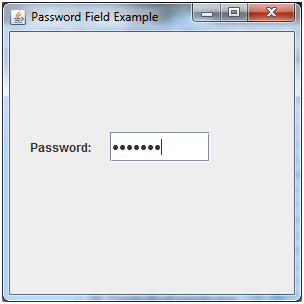
带有ActionListener的Java JPasswordField示例
import javax.swing.*;
import java.awt.event.*;
public class PasswordFieldExample {
public static void main(String[] args) {
JFrame f=new JFrame("Password Field Example");
final JLabel label = new JLabel();
label.setBounds(20,150, 200,50);
final JPasswordField value = new JPasswordField();
value.setBounds(100,75,100,30);
JLabel l1=new JLabel("Username:");
l1.setBounds(20,20, 80,30);
JLabel l2=new JLabel("Password:");
l2.setBounds(20,75, 80,30);
JButton b = new JButton("Login");
b.setBounds(100,120, 80,30);
final JTextField text = new JTextField();
text.setBounds(100,20, 100,30);
f.add(value); f.add(l1); f.add(label); f.add(l2); f.add(b); f.add(text);
f.setSize(300,300);
f.setLayout(null);
f.setVisible(true);
b.addActionListener(new ActionListener() {
public void actionPerformed(ActionEvent e) {
String data = "Username " + text.getText();
data += ", Password: "
+ new String(value.getPassword());
label.setText(data);
}
});
}
}
输出: