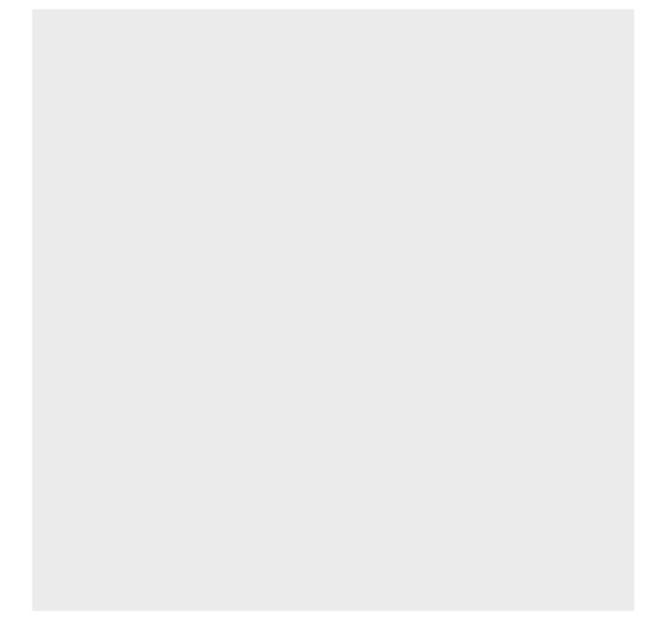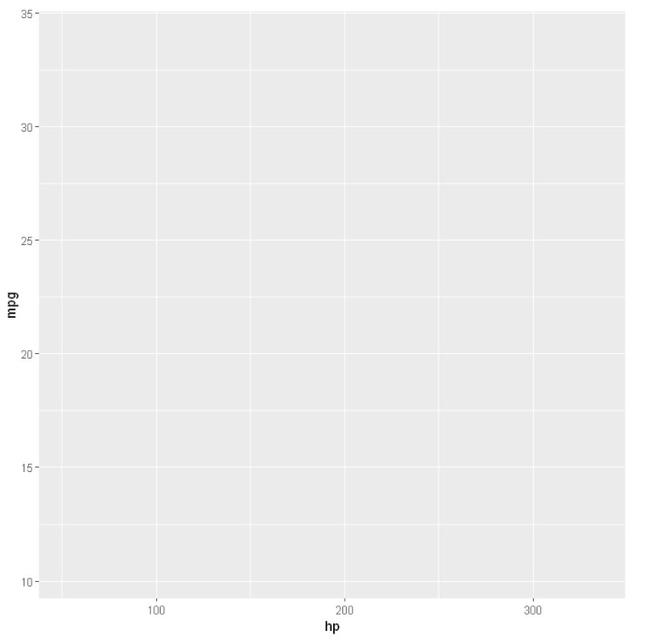使用 R 和 ggplot2 进行数据可视化
R编程语言中的ggplot2包也称为图形语法,是R语言中广泛使用的免费、开源且易于使用的可视化包。它是Hadley Wickham编写的最强大的可视化包。
它包括几个对其进行管理的层。图层如下:
具有图形语法的层构建块
- 数据:元素是数据集本身
- 美学:数据映射到美学属性,如x轴、y轴、颜色、填充、大小、标签、alpha、形状、线宽、线型
- 几何学:如何使用点、线、直方图、条形图、箱线图显示我们的数据
- 方面:它使用列和行显示数据的子集
- 统计:分箱、平滑、描述性、中间
- 坐标:数据和显示之间的空间使用笛卡尔、固定、极坐标、极限
- 主题:非数据链接
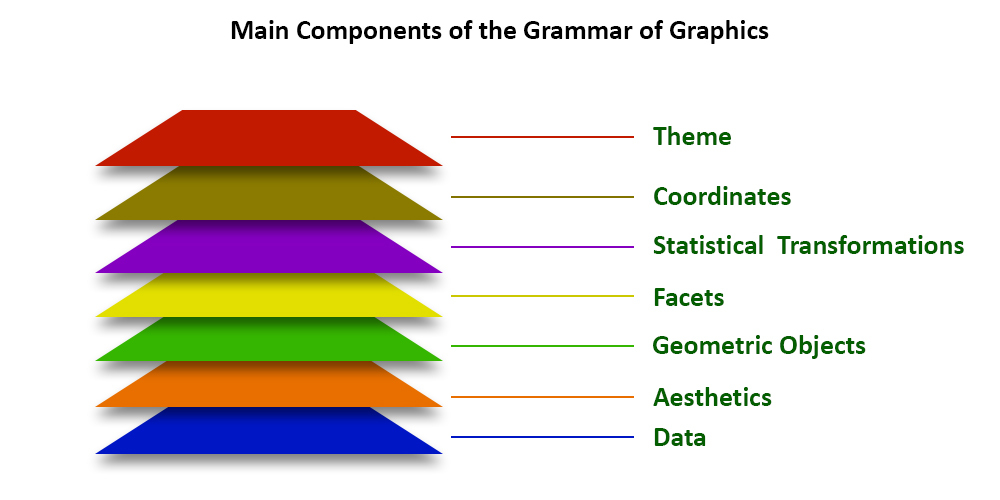
使用的数据集
mtcars (motor trend car road test) 包括油耗和汽车设计和性能的 10 个方面,用于 32 辆汽车,并预装了 R 中的dplyr包。
R
# Installing the package
install.packages("dplyr")
# Loading package
library(dplyr)
# Summary of dataset in package
summary(mtcars)R
# Loading packages
library(ggplot2)
library(dplyr)
# Data Layer
ggplot(data = mtcars)R
# Aesthetic Layer
ggplot(data = mtcars, aes(x = hp, y = mpg, col = disp))R
# Geometric layer
ggplot(data = mtcars,
aes(x = hp, y = mpg, col = disp)) + geom_point()R
# Adding size
ggplot(data = mtcars,
aes(x = hp, y = mpg, size = disp)) + geom_point()
# Adding color and shape
ggplot(data = mtcars,
aes(x = hp, y = mpg, col = factor(cyl),
shape = factor(am))) +
geom_point()
# Histogram plot
ggplot(data = mtcars, aes(x = hp)) +
geom_histogram(binwidth = 5)R
# Facet Layer
p <- ggplot(data = mtcars,
aes(x = hp, y = mpg,
shape = factor(cyl))) + geom_point()
# Separate rows according to transmission type
p + facet_grid(am ~ .)
# Separate columns according to cylinders
p + facet_grid(. ~ cyl)R
# Statistics layer
ggplot(data = mtcars, aes(x = hp, y = mpg)) +
geom_point() +
stat_smooth(method = lm, col = "red")R
# Coordinates layer: Control plot dimensions
ggplot(data = mtcars, aes(x = wt, y = mpg)) +
geom_point() +
stat_smooth(method = lm, col = "red") +
scale_y_continuous("mpg", limits = c(2, 35),
expand = c(0, 0)) +
scale_x_continuous("wt", limits = c(0, 25),
expand = c(0, 0)) + coord_equal()R
# Add coord_cartesian() to proper zoom in
ggplot(data = mtcars, aes(x = wt, y = hp, col = am)) +
geom_point() + geom_smooth() +
coord_cartesian(xlim = c(3, 6))R
# Theme layer
ggplot(data = mtcars, aes(x = hp, y = mpg)) +
geom_point() + facet_grid(. ~ cyl) +
theme(plot.background = element_rect(
fill = "black", colour = "gray"))R
ggplot(data = mtcars, aes(x = hp, y = mpg)) +
geom_point() + facet_grid(am ~ cyl) +
theme_gray()输出:
mpg cyl disp hp
Min. :10.40 Min. :4.000 Min. : 71.1 Min. : 52.0
1st Qu.:15.43 1st Qu.:4.000 1st Qu.:120.8 1st Qu.: 96.5
Median :19.20 Median :6.000 Median :196.3 Median :123.0
Mean :20.09 Mean :6.188 Mean :230.7 Mean :146.7
3rd Qu.:22.80 3rd Qu.:8.000 3rd Qu.:326.0 3rd Qu.:180.0
Max. :33.90 Max. :8.000 Max. :472.0 Max. :335.0
drat wt qsec vs
Min. :2.760 Min. :1.513 Min. :14.50 Min. :0.0000
1st Qu.:3.080 1st Qu.:2.581 1st Qu.:16.89 1st Qu.:0.0000
Median :3.695 Median :3.325 Median :17.71 Median :0.0000
Mean :3.597 Mean :3.217 Mean :17.85 Mean :0.4375
3rd Qu.:3.920 3rd Qu.:3.610 3rd Qu.:18.90 3rd Qu.:1.0000
Max. :4.930 Max. :5.424 Max. :22.90 Max. :1.0000
am gear carb
Min. :0.0000 Min. :3.000 Min. :1.000
1st Qu.:0.0000 1st Qu.:3.000 1st Qu.:2.000
Median :0.0000 Median :4.000 Median :2.000
Mean :0.4062 Mean :3.688 Mean :2.812
3rd Qu.:1.0000 3rd Qu.:4.000 3rd Qu.:4.000
Max. :1.0000 Max. :5.000 Max. :8.000 R编程中的ggplot2包示例
我们使用ggplot2层在mtcars数据集上设计了可视化,其中包括 32 个汽车品牌和 11 个属性。
数据层:
在数据层中我们定义了要可视化的信息的来源,让我们使用 ggplot2 包中的 mtcars 数据集
R
# Loading packages
library(ggplot2)
library(dplyr)
# Data Layer
ggplot(data = mtcars)
输出:
审美层:
在这里,我们将显示数据集并将其映射到某些美学中。
R
# Aesthetic Layer
ggplot(data = mtcars, aes(x = hp, y = mpg, col = disp))
输出:
几何层:
在几何层控制基本元素,看看我们的数据是如何使用点、线、直方图、条形图、箱线图显示的
R
# Geometric layer
ggplot(data = mtcars,
aes(x = hp, y = mpg, col = disp)) + geom_point()
输出:
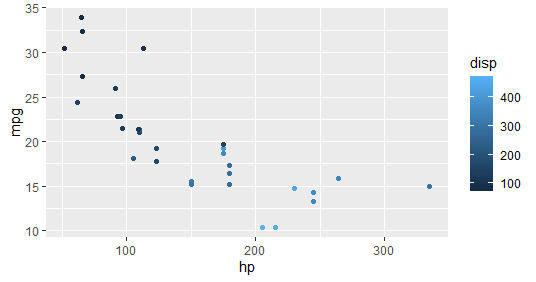
几何层:添加大小、颜色和形状,然后绘制直方图
R
# Adding size
ggplot(data = mtcars,
aes(x = hp, y = mpg, size = disp)) + geom_point()
# Adding color and shape
ggplot(data = mtcars,
aes(x = hp, y = mpg, col = factor(cyl),
shape = factor(am))) +
geom_point()
# Histogram plot
ggplot(data = mtcars, aes(x = hp)) +
geom_histogram(binwidth = 5)
输出:
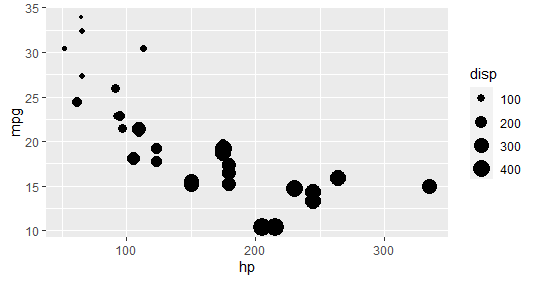
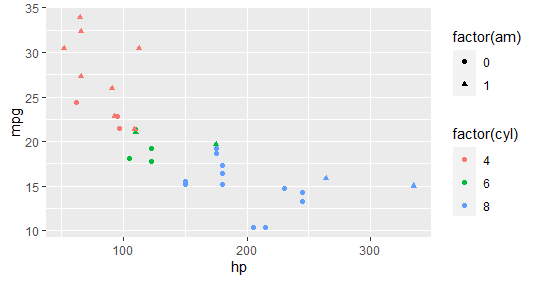
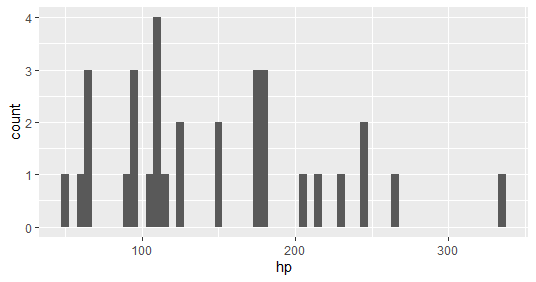
刻面层:
它用于将数据拆分为整个数据集的子集,并允许子集在同一个图上可视化。这里我们根据传输类型分隔行,根据气缸分隔列
R
# Facet Layer
p <- ggplot(data = mtcars,
aes(x = hp, y = mpg,
shape = factor(cyl))) + geom_point()
# Separate rows according to transmission type
p + facet_grid(am ~ .)
# Separate columns according to cylinders
p + facet_grid(. ~ cyl)
输出:

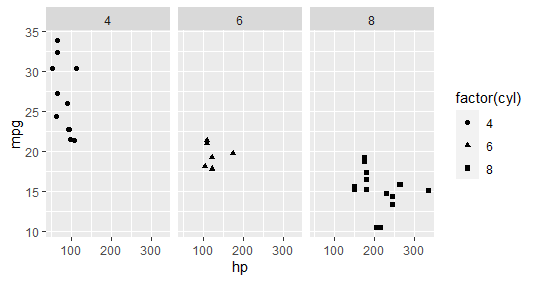
统计层
在这一层,我们使用 binning、smoothing、descriptive、intermediate
R
# Statistics layer
ggplot(data = mtcars, aes(x = hp, y = mpg)) +
geom_point() +
stat_smooth(method = lm, col = "red")
输出:
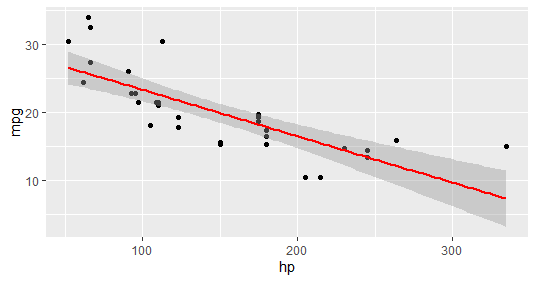
坐标层:
在这些图层中,数据坐标被一起映射到所提到的图形平面,我们调整轴并使用控制图尺寸更改显示数据的间距。
R
# Coordinates layer: Control plot dimensions
ggplot(data = mtcars, aes(x = wt, y = mpg)) +
geom_point() +
stat_smooth(method = lm, col = "red") +
scale_y_continuous("mpg", limits = c(2, 35),
expand = c(0, 0)) +
scale_x_continuous("wt", limits = c(0, 25),
expand = c(0, 0)) + coord_equal()
输出:

Coord_cartesian() 正确放大:
R
# Add coord_cartesian() to proper zoom in
ggplot(data = mtcars, aes(x = wt, y = hp, col = am)) +
geom_point() + geom_smooth() +
coord_cartesian(xlim = c(3, 6))
输出:
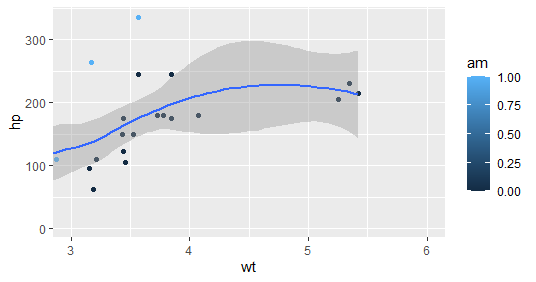
主题层:
该层控制更精细的显示点,例如字体大小和背景颜色属性。
示例 1:主题层 – element_rect()函数
R
# Theme layer
ggplot(data = mtcars, aes(x = hp, y = mpg)) +
geom_point() + facet_grid(. ~ cyl) +
theme(plot.background = element_rect(
fill = "black", colour = "gray"))
输出:
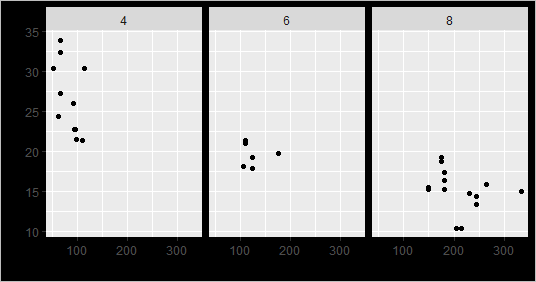
示例 2:
R
ggplot(data = mtcars, aes(x = hp, y = mpg)) +
geom_point() + facet_grid(am ~ cyl) +
theme_gray()
输出:

ggplot2提供各种类型的可视化。包中可以包含更多参数,因为包可以更好地控制数据的可视化。许多包可以与 ggplot2 包集成,以使可视化具有交互性和动画效果。