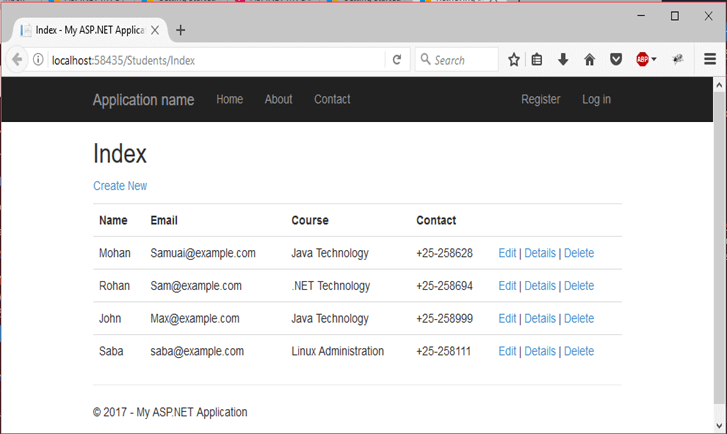- MVC框架-ASP.NET表单(1)
- MVC框架-ASP.NET表单
- asp.net核心实体框架数据库先 - C#(1)
- asp.net核心实体框架数据库先 - C#代码示例
- 使用C#和实体框架的ASP.NET MVC中的基本CRUD(创建,读取,更新,删除)(1)
- 使用C#和实体框架的ASP.NET MVC中的基本CRUD(创建,读取,更新,删除)
- ASP.Net MVC项目
- ASP.Net MVC项目(1)
- ASP.NET MVC-数据库(1)
- ASP.NET MVC-数据库
- ASP.NET MVC-操作
- ASP.NET MVC-操作(1)
- ASP.NET MVC-模式(1)
- ASP.NET MVC-模式
- ASP.Net MVC模型(1)
- ASP.Net MVC模型
- ASP.Net MVC验证(1)
- ASP.NET MVC-验证
- ASP.Net MVC验证
- ASP.NET MVC-验证(1)
- ASP.NET MVC教程(1)
- ASP.NET MVC教程
- ASP.Net MVC教程
- ASP.Net MVC教程(1)
- ASP.Net MVC视图(1)
- ASP.NET MVC-视图
- ASP.NET MVC-视图(1)
- ASP.Net MVC视图
- ASP.NET MVC-选择器
📅 最后修改于: 2020-12-28 00:52:58 🧑 作者: Mango
ASP.NET MVC实体框架
它是一个数据访问框架,用于在Visual Studio中创建和测试数据。它是.NET Framework和Visual Studio的一部分。最新的软件包作为Entity Framework NuGet软件包提供。最新版本是Entity Framework 6.0。
我们在ASP.NET MVC应用程序中使用它。首先,我们将创建一个项目,然后向其中添加模型。
此示例需要以下工具和技术:
- Visual Studio 2017
- .NET 4.5
- 实体框架6.0
- 创建一个MVC项目
从菜单栏中选择文件菜单,然后选择新项目。
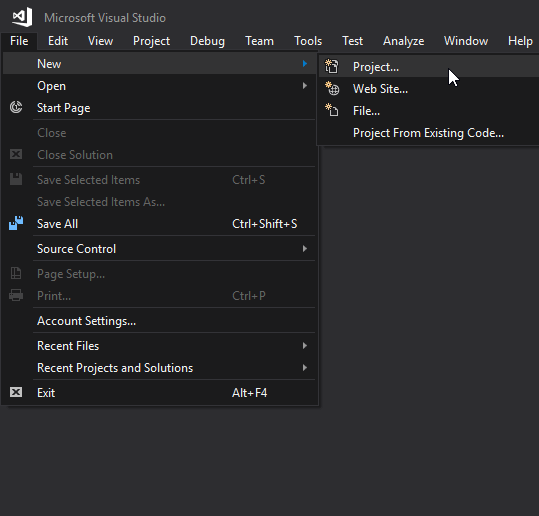
提供项目名称,然后单击确定。
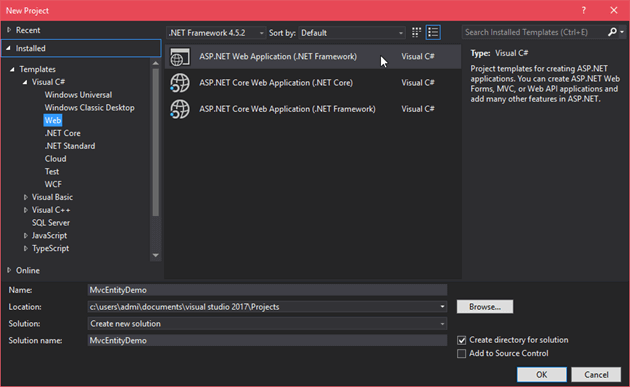
选择项目的模板,然后单击确定。
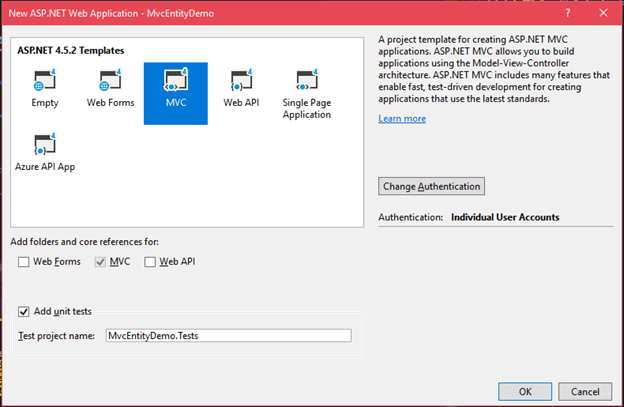
单击确定后,Visual Studio将创建一个具有以下结构的项目。在我们的案例中,项目结构如下所示:
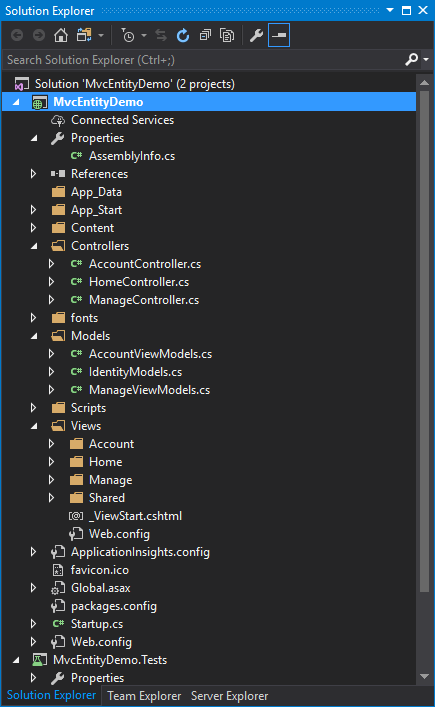
现在,为数据库中的表创建一个模型。右键单击Models文件夹,然后通过将名称设置为Student.cs添加新类。使用以下代码修改此类。
模型
// Student.cs
创建迁移
要创建迁移,请通过查看->其他窗口-> Package Manager Console打开Package Manager控制台。在程序包管理器控制台中,运行以下命令。
enable-migrations -ContextTypeName MvcEntityDemo.Models.RecordContext
我们在以下屏幕截图中执行此命令。
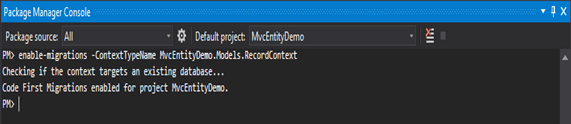
执行此命令后,框架将在项目中创建一个Migration文件夹,并创建一个Configuration.cs文件。
我们正在使用以下代码更新此文件。
// Configuration.cs
namespace MvcEntityDemo.Migrations
{
using MvcEntityDemo.Models;
using System.Collections.Generic;
using System.Data.Entity.Migrations;
internal sealed class Configuration : DbMigrationsConfiguration
{
public Configuration()
{
AutomaticMigrationsEnabled = false;
}
protected override void Seed(MvcEntityDemo.Models.RecordContext context)
{
var students = new List
{
new Student{Name="Mohan",Email="Samuai@example.com",Course="Java Technology", Contact="+25-258628"},
new Student{Name="Rohan",Email="Sam@example.com",Course=".NET Technology", Contact="+25-258694"},
new Student{Name="John",Email="Max@example.com",Course="Java Technology", Contact="+25-258999"},
new Student{Name="Saba",Email="saba@example.com",Course="Linux Administration", Contact="+25-258111"},
};
students.ForEach(s => context.Students.Add(s));
context.SaveChanges();
}
}
}
}
保存此文件并在程序包管理器控制台中运行以下两个命令。
PM> add-migration initial
之后,也运行这个
PM> update-database.
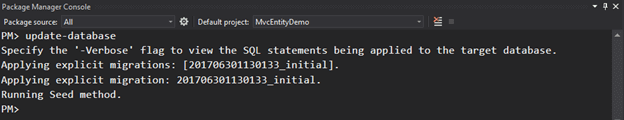
此命令将在迁移文件夹中为项目创建缩写。
创建支架以在网页上显示数据。
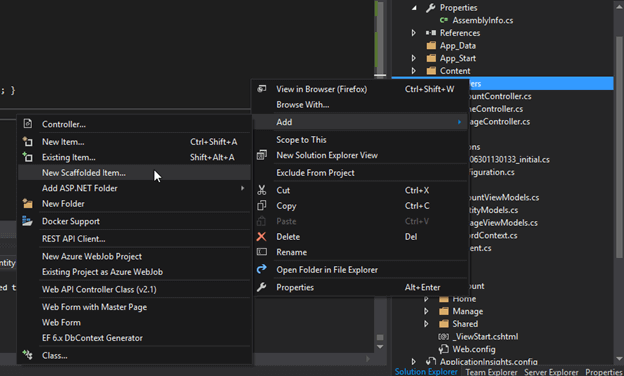
选择并添加支架。
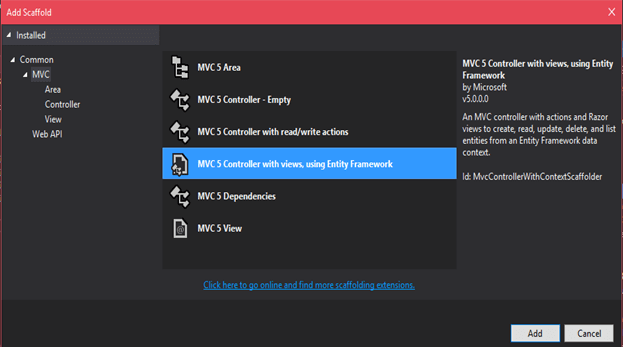
添加控制器并提供详细信息以创建视图。
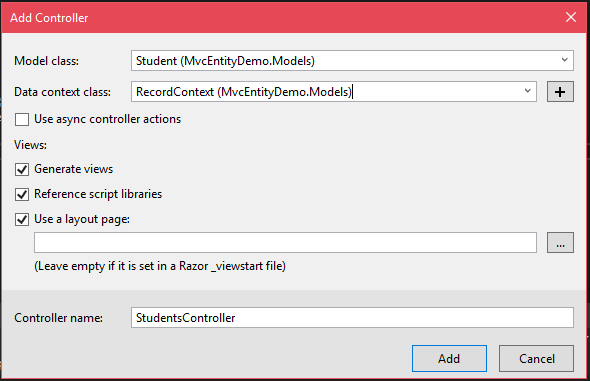
控制者
添加了一个新的StudentsController,其中包含一些自动生成的代码,如下所示。
// StudentsController.cs
using System;
using System.Collections.Generic;
using System.Data;
using System.Data.Entity;
using System.Linq;
using System.Net;
using System.Web;
using System.Web.Mvc;
using MvcEntityDemo.Models;
namespace MvcEntityDemo.Controllers
{
public class StudentsController : Controller
{
private RecordContext db = new RecordContext();
// GET: Students
public ActionResult Index()
{
return View(db.Students.ToList());
}
// GET: Students/Details/5
public ActionResult Details(int? id)
{
if (id == null)
{
return new HttpStatusCodeResult(HttpStatusCode.BadRequest);
}
Student student = db.Students.Find(id);
if (student == null)
{
return HttpNotFound();
}
return View(student);
}
// GET: Students/Create
public ActionResult Create()
{
return View();
}
// POST: Students/Create
// To protect from overposting attacks, please enable the specific properties you want to bind to, for
// more details see https://go.microsoft.com/fwlink/?LinkId=317598.
[HttpPost]
[ValidateAntiForgeryToken]
public ActionResult Create([Bind(Include = "ID,Name,Email,Course,Contact")] Student student)
{
if (ModelState.IsValid)
{
db.Students.Add(student);
db.SaveChanges();
return RedirectToAction("Index");
}
return View(student);
}
// GET: Students/Edit/5
public ActionResult Edit(int? id)
{
if (id == null)
{
return new HttpStatusCodeResult(HttpStatusCode.BadRequest);
}
Student student = db.Students.Find(id);
if (student == null)
{
return HttpNotFound();
}
return View(student);
}
// POST: Students/Edit/5
// To protect from overposting attacks, please enable the specific properties you want to bind to, for
// more details see https://go.microsoft.com/fwlink/?LinkId=317598.
[HttpPost]
[ValidateAntiForgeryToken]
public ActionResult Edit([Bind(Include = "ID,Name,Email,Course,Contact")] Student student)
{
if (ModelState.IsValid)
{
db.Entry(student).State = EntityState.Modified;
db.SaveChanges();
return RedirectToAction("Index");
}
return View(student);
}
// GET: Students/Delete/5
public ActionResult Delete(int? id)
{
if (id == null)
{
return new HttpStatusCodeResult(HttpStatusCode.BadRequest);
}
Student student = db.Students.Find(id);
if (student == null)
{
return HttpNotFound();
}
return View(student);
}
// POST: Students/Delete/5
[HttpPost, ActionName("Delete")]
[ValidateAntiForgeryToken]
public ActionResult DeleteConfirmed(int id)
{
Student student = db.Students.Find(id);
db.Students.Remove(student);
db.SaveChanges();
return RedirectToAction("Index");
}
protected override void Dispose(bool disposing)
{
if (disposing)
{
db.Dispose();
}
base.Dispose(disposing);
}
}
}
在视图文件夹中创建的学生文件夹。该文件夹包含一些自动生成的文件,如索引,创建,删除等。索引文件包含以下代码。
// Index.cshtml
@model IEnumerable
@{
ViewBag.Title = "Index";
}
Index
@Html.ActionLink("Create New", "Create")
@Html.DisplayNameFor(model => model.Name)
@Html.DisplayNameFor(model => model.Email)
@Html.DisplayNameFor(model => model.Course)
@Html.DisplayNameFor(model => model.Contact)
@foreach (var item in Model) {
@Html.DisplayFor(modelItem => item.Name)
@Html.DisplayFor(modelItem => item.Email)
@Html.DisplayFor(modelItem => item.Course)
@Html.DisplayFor(modelItem => item.Contact)
@Html.ActionLink("Edit", "Edit", new { id=item.ID }) |
@Html.ActionLink("Details", "Details", new { id=item.ID }) |
@Html.ActionLink("Delete", "Delete", new { id=item.ID })
}
按Ctrl + F5运行此文件,然后将产生以下输出。