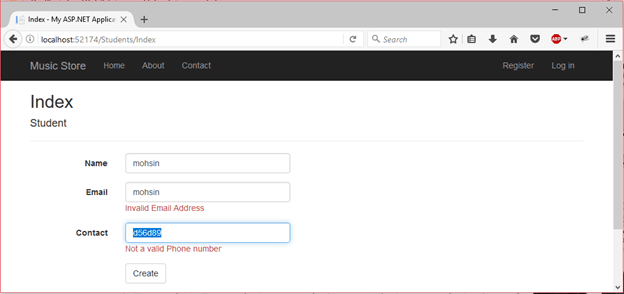📌 相关文章
- ASP.Net MVC验证(1)
- ASP.NET MVC-验证
- ASP.NET-验证器(1)
- ASP.NET-验证器
- ASP.Net MVC项目(1)
- ASP.Net MVC项目
- ASP.NET MVC-数据库(1)
- ASP.NET MVC-数据库
- ASP.NET MVC-操作
- ASP.NET MVC-操作(1)
- ASP.NET MVC-模式
- ASP.NET MVC-模式(1)
- ASP.Net MVC模型(1)
- ASP.Net MVC模型
- ASP.Net MVC教程
- ASP.Net MVC教程(1)
- ASP.NET MVC教程
- ASP.NET MVC教程(1)
- ASP.Net MVC视图(1)
- ASP.NET MVC-视图
- ASP.NET MVC-视图(1)
- ASP.Net MVC视图
- ASP.NET MVC-选择器(1)
- ASP.NET MVC-选择器
- 讨论ASP.NET MVC
- 讨论ASP.NET MVC(1)
- ASP.NET MVC-概述
- ASP.NET MVC-概述(1)
- 验证文件上传 asp.net core mvc - C# 代码示例
📜 ASP.Net MVC验证
📅 最后修改于: 2020-12-28 00:51:50 🧑 作者: Mango
ASP.NET MVC输入验证
验证用户输入是应用程序程序员的必要任务。应用程序应仅允许有效的用户输入,以便我们仅获得所需的信息。
ASP.NET MVC框架提供了可以应用于模型属性的内置注释。它验证输入并向用户显示适当的消息。
常用验证批注
| Annotations | Description |
|---|---|
| Required | It is used to make a required field. |
| DisplayName | It is used to define the text we want to display for the fields. |
| StringLength | It defines a maximum length for a string field. |
| Range | It is used to set a maximum and minimum value for a numeric field. |
| Bind | It lists fields to exclude or include when binding parameter or form values to model properties. |
| ScaffoldColumn | It allows hiding fields from editor forms. |
| MaxLength | It is used to set max length for a field. |
| EmailAddress | It is used to validate email address. |
| DataType | It is used to specify data type for the field. |
| RegularExpression | It is used to associate regular expression for a field. |
例
让我们创建一个示例,该示例将通过使用批注来验证输入。为了创建示例,首先我们要创建一个StudentController ,然后是Student Model。
控制者
// StudentsController.cs
using System;
using System.Collections.Generic;
using System.Linq;
using System.Web;
using System.Web.Mvc;
namespace MvcApplicationDemo.Controllers
{
public class StudentsController : Controller
{
// GET: Students
public ActionResult Index()
{
return View();
}
}
}
模型
// Student.cs
using System.ComponentModel.DataAnnotations;
namespace MvcApplicationDemo.Models
{
public class Student
{
public int ID { get; set; }
// -- Validating Student Name
[Required(ErrorMessage ="Name is required")]
[MaxLength(12)]
public string Name { get; set; }
// -- Validating Email Address
[Required(ErrorMessage ="Email is required")]
[EmailAddress(ErrorMessage = "Invalid Email Address")]
public string Email { get; set; }
// -- Validating Contact Number
[Required(ErrorMessage = "Contact is required")]
[DataType(DataType.PhoneNumber)]
[RegularExpression(@"^\(?([0-9]{3})\)?[-. ]?([0-9]{3})[-. ]?([0-9]{4})$", ErrorMessage = "Not a valid Phone number")]
public string Contact { get; set; }
}
}
视图
// Index.cshtml
@model MvcApplicationDemo.Models.Student
@{
ViewBag.Title = "Index";
}
Index
@using (Html.BeginForm())
{
@Html.AntiForgeryToken()
Student
@Html.ValidationSummary(true, "", new { @class = "text-danger" })
@Html.LabelFor(model => model.Name, htmlAttributes: new { @class = "control-label col-md-2" })
@Html.EditorFor(model => model.Name, new { htmlAttributes = new { @class = "form-control" } })
@Html.ValidationMessageFor(model => model.Name, "", new { @class = "text-danger" })
@Html.LabelFor(model => model.Email, htmlAttributes: new { @class = "control-label col-md-2" })
@Html.EditorFor(model => model.Email, new { htmlAttributes = new { @class = "form-control" } })
@Html.ValidationMessageFor(model => model.Email, "", new { @class = "text-danger" })
@Html.LabelFor(model => model.Contact, htmlAttributes: new { @class = "control-label col-md-2" })
@Html.EditorFor(model => model.Contact, new { htmlAttributes = new { @class = "form-control" } })
@Html.ValidationMessageFor(model => model.Contact, "", new { @class = "text-danger" })
}
@Html.ActionLink("Back to List", "Index")
@section Scripts {
@Scripts.Render("~/bundles/jqueryval")
}
输出:
要查看输出,请右键单击Index.cshtml文件,然后在浏览器中选择“查看”。这将产生以下结果。

如我们所见,它可以验证表单字段并向用户显示错误消息。在下面的屏幕截图中,我们正在验证输入的数据是否符合预期。