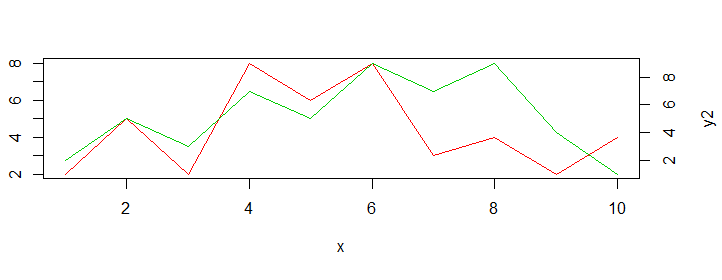在 R 中用两个 Y 轴绘制图
在本文中,我们将讨论如何使用 R 编程语言创建绘图两侧的 y 轴。
有时为了快速分析数据,需要创建一个具有两个不同尺度的数据变量的图形。要在 R 语言中做到这一点,我们使用以下步骤。
首先,我们创建一个样本数据,这样样本数据由三个数值向量组成:x、y1 和 y2。 x 数据将确定 X 轴信息,而 y1 和 y2 将同时用于两个 Y 轴。
现在,我们将在散点图的左侧和右侧创建一个具有两种不同颜色和 y 轴值的散点图。为此,首先我们将在情节周围创建空白空间。这为第二个 y 轴留出空间。这可以使用 par() 方法完成。现在,围绕考虑数据 y1 的第一个 Y 轴创建第一个图(即红色十字点)。
句法:
plot(x, y1, pch , col )
接下来,在 par() 方法中将 new 设置为 TRUE。这需要在创建第一个图后再次调用。这告诉绘图将在第一个绘图上绘制新绘图。
句法:
par(new = TRUE)
接下来,考虑 y2 数据,现在绘制第二个图。
句法:
plot(x, y2, pch = 15, col = 3, axes = FALSE, xlab = “”, ylab = “”)
如果需要,下一个设置轴或任何其他属性。
例子:
R
# Create sample data
set.seed(2585)
x <- rnorm(45)
y1 <- x + rnorm(45)
y2 <- x + rnorm(45, 7)
# Draw first plot using axis y1
par(mar = c(7, 3, 5, 4) + 0.3)
plot(x, y1, pch = 13, col = 2)
# set parameter new=True for a new axis
par(new = TRUE)
# Draw second plot using axis y2
plot(x, y2, pch = 15, col = 3, axes = FALSE, xlab = "", ylab = "")
axis(side = 4, at = pretty(range(y2)))
mtext("y2", side = 4, line = 3)R
# Create sample data
x <- c(1,2,3,4,5,6,7,8,9,10)
y1 <-c(2,5,2,8,6,8,3,4,2,4)
y2 <-c(2,5,3,7,5,9,7,9,4,1)
# Draw first plot using axis y1
par(mar = c(7, 3, 5, 4) + 0.3)
plot(x, y1, type="l", col = 2)
# set parameter new=True for a new axis
par(new = TRUE)
# Draw second plot using axis y2
plot(x, y2, type="l", col = 3, axes = FALSE, xlab = "", ylab = "")
axis(side = 4, at = pretty(range(y2)))
mtext("y2", side = 4, line = 3)输出:
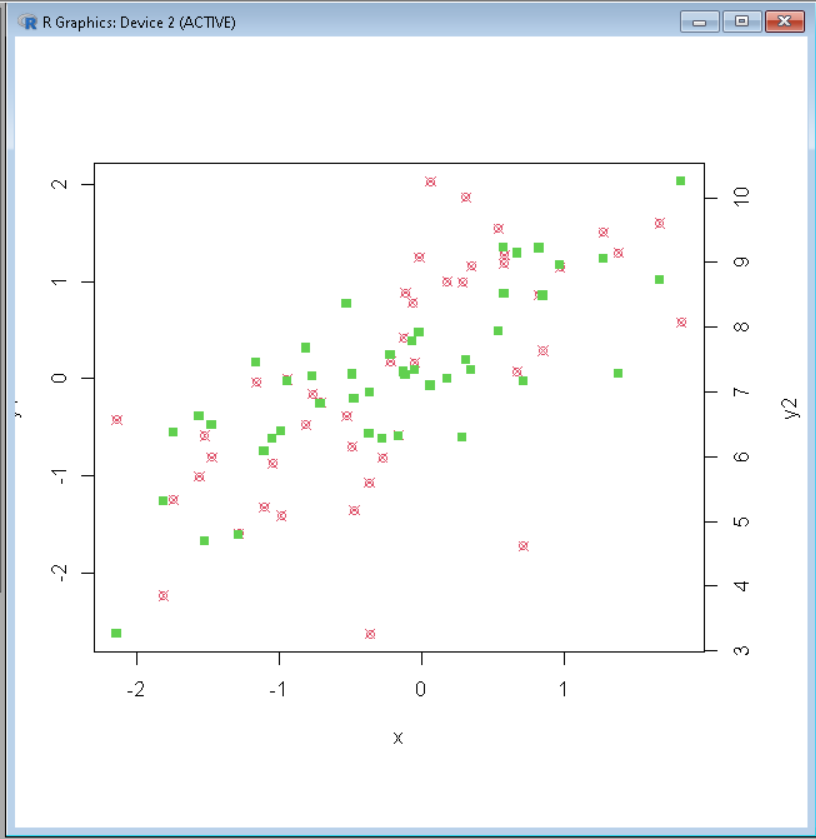
输出
示例 2:
电阻
# Create sample data
x <- c(1,2,3,4,5,6,7,8,9,10)
y1 <-c(2,5,2,8,6,8,3,4,2,4)
y2 <-c(2,5,3,7,5,9,7,9,4,1)
# Draw first plot using axis y1
par(mar = c(7, 3, 5, 4) + 0.3)
plot(x, y1, type="l", col = 2)
# set parameter new=True for a new axis
par(new = TRUE)
# Draw second plot using axis y2
plot(x, y2, type="l", col = 3, axes = FALSE, xlab = "", ylab = "")
axis(side = 4, at = pretty(range(y2)))
mtext("y2", side = 4, line = 3)
输出: