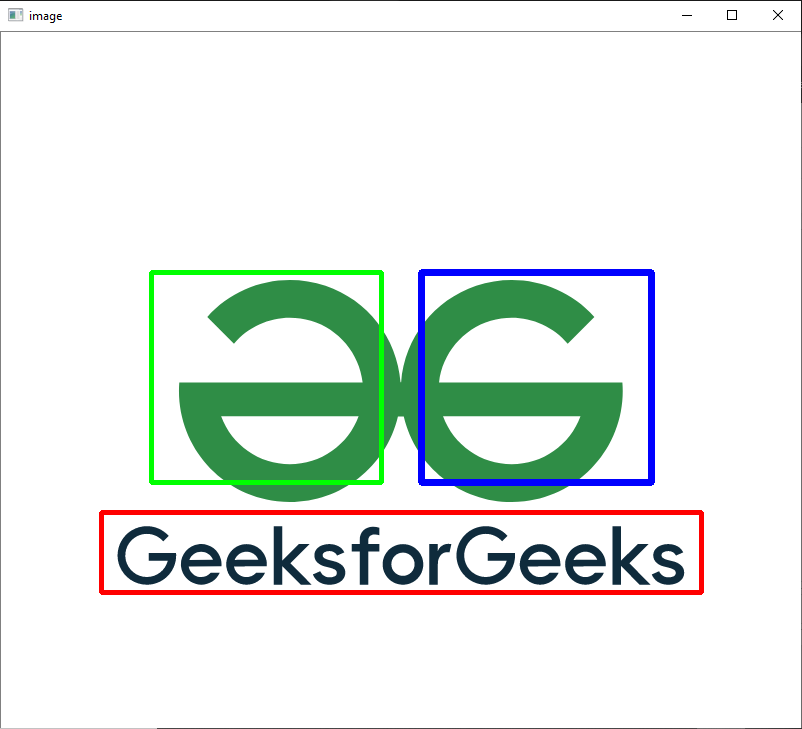使用 Python-Opencv 在图像中绘制多个矩形
在本文中,我们将了解如何使用Python和 OpenCV 在图像中绘制多个矩形。
使用的函数:
- imread():在 OpenCV 中, cv2.imread()函数用于在Python中读取图像。
Syntax: cv2.imread(path_of_image, flag)
- rectangle():在OpenCV中, cv2.rectangle函数用于在Python中的图像上绘制一个矩形。
Syntax: cv2.rectangle(image, starting_coordinate, ending_coordinate, color, thickness)
- imshow():在 OpenCV 中, cv2.imshow()函数用于在Python中显示图像。
Syntax: cv2.imshow(window_name, image)
- waitKey():在 OpenCV 中,cv2.waitkey()函数允许您等待特定的时间(以毫秒为单位)。
- destroyAllWindows():在 OpenCV 中,destroyAllWindows()函数用于关闭所有使用 OpenCV 方法创建的窗口。
下面是实现:
Python3
# importing OpenCV(cv2) module
import cv2
# Read RGB image
img = cv2.imread("D:\Naveen\gfg.PNG")
# Draw rectangles
# Red rectangle
cv2.rectangle(img, (100, 560), (700, 480),
(0, 0, 255), 3)
# Blue rectangle
cv2.rectangle(img, (650, 450), (420, 240),
(255, 0, 0), 5)
# Green rectangle
cv2.rectangle(img, (150, 450), (380, 240),
(0, 255, 0), 4)
# Output img with window name as 'image'
cv2.imshow('image', img)
# Maintain output window utill
# user presses a key
cv2.waitKey(0)
# Destroying present windows on screen
cv2.destroyAllWindows()输出: