在 PyTorch 中实现自动编码器
自编码器是一种神经网络,它生成给定输入的“n 层”编码,并尝试使用生成的代码重建输入。这种神经网络架构分为编码器结构、解码器结构和潜在空间,也称为“瓶颈”。为了学习输入的数据表示,网络使用无监督数据进行训练。这些压缩的数据表示经过解码过程,其中输入被重建。自编码器是一种对恒等函数建模的回归任务。
编码器结构
该结构包括传统的前馈神经网络,其结构化为预测输入数据的潜在视图表示。它由以下给出:
![]()
在哪里![]() 表示隐藏层 1,
表示隐藏层 1, ![]() 表示隐藏层 2,
表示隐藏层 2, ![]() 表示自编码器的输入,h 表示输入的低维数据空间
表示自编码器的输入,h 表示输入的低维数据空间
解码器结构
这种结构包括一个前馈神经网络,但数据的维度按照编码器层的顺序增加,用于预测输入。它由以下给出:
![]()
在哪里![]() 表示隐藏层 1,
表示隐藏层 1, ![]() 表示隐藏层 2,
表示隐藏层 2, ![]() 表示由编码器结构生成的低维数据空间和
表示由编码器结构生成的低维数据空间和![]() 表示重建的输入。
表示重建的输入。
潜在空间结构
这是模型输入的数据表示或低级压缩表示。解码器结构使用这种低维形式的数据来重构输入。它由![]()
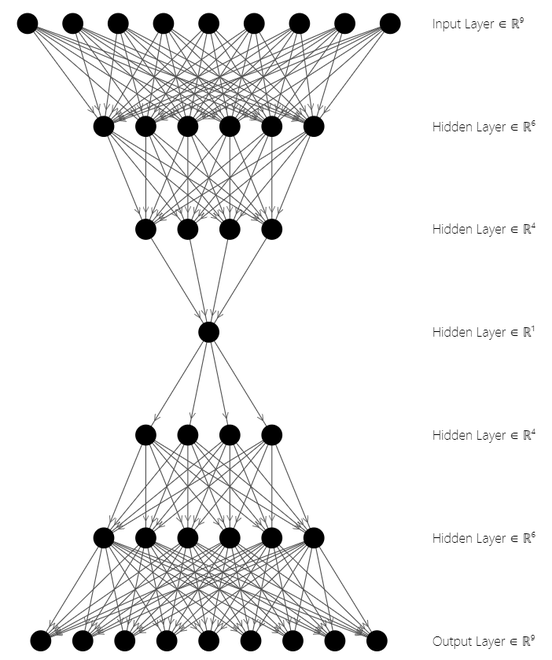
自编码器架构
上图中,上面三层代表Encoder Block,下面三层代表Decoder Block。潜在状态空间位于架构的中间![]() .自编码器用于图像压缩、特征提取、降维等。现在让我们看看实现。
.自编码器用于图像压缩、特征提取、降维等。现在让我们看看实现。
需要的模块
- torch:这个Python包提供了基于 autograd 系统的高级张量计算和深度神经网络。
pip install torch- torchvision:该模块由广泛的数据库、图像架构和计算机视觉转换组成
pip install torchvisionPytorch中Autoencoder的实现
步骤 1:导入模块
我们将使用 Torch 包中的 torch.optim 和 torch.nn 模块,以及 torchvision 包中的数据集和转换。在本文中,我们将使用流行的 MNIST 数据集,其中包含 0 到 9 之间的手写单个数字的灰度图像。
Python3
import torch
from torchvision import datasets
from torchvision import transforms
import matplotlib.pyplot as pltPython3
# Transforms images to a PyTorch Tensor
tensor_transform = transforms.ToTensor()
# Download the MNIST Dataset
dataset = datasets.MNIST(root = "./data",
train = True,
download = True,
transform = tensor_transform)
# DataLoader is used to load the dataset
# for training
loader = torch.utils.data.DataLoader(dataset = dataset,
batch_size = 32,
shuffle = True)Python3
# Creating a PyTorch class
# 28*28 ==> 9 ==> 28*28
class AE(torch.nn.Module):
def __init__(self):
super().__init__()
# Building an linear encoder with Linear
# layer followed by Relu activation function
# 784 ==> 9
self.encoder = torch.nn.Sequential(
torch.nn.Linear(28 * 28, 128),
torch.nn.ReLU(),
torch.nn.Linear(128, 64),
torch.nn.ReLU(),
torch.nn.Linear(64, 36),
torch.nn.ReLU(),
torch.nn.Linear(36, 18),
torch.nn.ReLU(),
torch.nn.Linear(18, 9)
)
# Building an linear decoder with Linear
# layer followed by Relu activation function
# The Sigmoid activation function
# outputs the value between 0 and 1
# 9 ==> 784
self.decoder = torch.nn.Sequential(
torch.nn.Linear(9, 18),
torch.nn.ReLU(),
torch.nn.Linear(18, 36),
torch.nn.ReLU(),
torch.nn.Linear(36, 64),
torch.nn.ReLU(),
torch.nn.Linear(64, 128),
torch.nn.ReLU(),
torch.nn.Linear(128, 28 * 28),
torch.nn.Sigmoid()
)
def forward(self, x):
encoded = self.encoder(x)
decoded = self.decoder(encoded)
return decodedPython3
# Model Initialization
model = AE()
# Validation using MSE Loss function
loss_function = torch.nn.MSELoss()
# Using an Adam Optimizer with lr = 0.1
optimizer = torch.optim.Adam(model.parameters(),
lr = 1e-1,
weight_decay = 1e-8)Python3
epochs = 20
outputs = []
losses = []
for epoch in range(epochs):
for (image, _) in loader:
# Reshaping the image to (-1, 784)
image = image.reshape(-1, 28*28)
# Output of Autoencoder
reconstructed = model(image)
# Calculating the loss function
loss = loss_function(reconstructed, image)
# The gradients are set to zero,
# the the gradient is computed and stored.
# .step() performs parameter update
optimizer.zero_grad()
loss.backward()
optimizer.step()
# Storing the losses in a list for plotting
losses.append(loss)
outputs.append((epochs, image, reconstructed))
# Defining the Plot Style
plt.style.use('fivethirtyeight')
plt.xlabel('Iterations')
plt.ylabel('Loss')
# Plotting the last 100 values
plt.plot(losses[-100:])Python3
for i, item in enumerate(image):
# Reshape the array for plotting
item = item.reshape(-1, 28, 28)
plt.imshow(item[0])
for i, item in enumerate(reconstructed):
item = item.reshape(-1, 28, 28)
plt.imshow(item[0])第 2 步:加载数据集
此代码段使用 DataLoader 模块将 MNIST 数据集加载到加载器中。数据集被下载并转换为图像张量。使用 DataLoader 模块,张量被加载并准备好使用。数据集加载时启用了 Shuffling,批大小为 64。
蟒蛇3
# Transforms images to a PyTorch Tensor
tensor_transform = transforms.ToTensor()
# Download the MNIST Dataset
dataset = datasets.MNIST(root = "./data",
train = True,
download = True,
transform = tensor_transform)
# DataLoader is used to load the dataset
# for training
loader = torch.utils.data.DataLoader(dataset = dataset,
batch_size = 32,
shuffle = True)
第 3 步:创建自动编码器类
在此编码片段中,编码器部分按以下顺序减少数据的维数:
28*28 = 784 ==> 128 ==> 64 ==> 36 ==> 18 ==> 9其中输入节点的数量为 784,在潜在空间中被编码为 9 个节点。而在解码器部分,数据的维数线性增加到原始输入大小,以重建输入。
9 ==> 18 ==> 36 ==> 64 ==> 128 ==> 784 ==> 28*28 = 784其中输入是 9 节点潜在空间表示,输出是 28*28 重构输入。
编码器从线性层中的 28*28 个节点开始,然后是 ReLU 层,直到维数减少到 9 个节点。解密器使用这 9 个数据表示通过使用编码器架构的逆来恢复原始图像。解密器架构使用 Sigmoid 层仅将值设置在 0 和 1 之间。
蟒蛇3
# Creating a PyTorch class
# 28*28 ==> 9 ==> 28*28
class AE(torch.nn.Module):
def __init__(self):
super().__init__()
# Building an linear encoder with Linear
# layer followed by Relu activation function
# 784 ==> 9
self.encoder = torch.nn.Sequential(
torch.nn.Linear(28 * 28, 128),
torch.nn.ReLU(),
torch.nn.Linear(128, 64),
torch.nn.ReLU(),
torch.nn.Linear(64, 36),
torch.nn.ReLU(),
torch.nn.Linear(36, 18),
torch.nn.ReLU(),
torch.nn.Linear(18, 9)
)
# Building an linear decoder with Linear
# layer followed by Relu activation function
# The Sigmoid activation function
# outputs the value between 0 and 1
# 9 ==> 784
self.decoder = torch.nn.Sequential(
torch.nn.Linear(9, 18),
torch.nn.ReLU(),
torch.nn.Linear(18, 36),
torch.nn.ReLU(),
torch.nn.Linear(36, 64),
torch.nn.ReLU(),
torch.nn.Linear(64, 128),
torch.nn.ReLU(),
torch.nn.Linear(128, 28 * 28),
torch.nn.Sigmoid()
)
def forward(self, x):
encoded = self.encoder(x)
decoded = self.decoder(encoded)
return decoded
第 4 步:初始化模型
我们使用均方误差函数验证模型,我们使用 Adam 优化器,其学习率为 0.1,权重衰减为![]()
蟒蛇3
# Model Initialization
model = AE()
# Validation using MSE Loss function
loss_function = torch.nn.MSELoss()
# Using an Adam Optimizer with lr = 0.1
optimizer = torch.optim.Adam(model.parameters(),
lr = 1e-1,
weight_decay = 1e-8)
第 5 步:创建输出生成
每个时期的输出是通过作为参数传递到 Model() 类中来计算的,最终的张量存储在输出列表中。图像进入 (-1, 784) 并作为参数传递给 Autoencoder 类,后者又返回重建的图像。损失函数使用 MSELoss函数计算并绘制。在优化器中,使用 zero_grad() 将初始梯度值设置为零。 loss.backward() 计算梯度值并存储。使用 step()函数更新优化器。
输出列表中的原始图像和重建图像被分离并转换为 NumPy 数组以绘制图像。
注意:此代码段需要 15 到 20 分钟才能执行,具体取决于处理器类型。初始化 epoch = 1,以获得快速结果。使用 GPU/TPU 运行时进行更快的计算。
蟒蛇3
epochs = 20
outputs = []
losses = []
for epoch in range(epochs):
for (image, _) in loader:
# Reshaping the image to (-1, 784)
image = image.reshape(-1, 28*28)
# Output of Autoencoder
reconstructed = model(image)
# Calculating the loss function
loss = loss_function(reconstructed, image)
# The gradients are set to zero,
# the the gradient is computed and stored.
# .step() performs parameter update
optimizer.zero_grad()
loss.backward()
optimizer.step()
# Storing the losses in a list for plotting
losses.append(loss)
outputs.append((epochs, image, reconstructed))
# Defining the Plot Style
plt.style.use('fivethirtyeight')
plt.xlabel('Iterations')
plt.ylabel('Loss')
# Plotting the last 100 values
plt.plot(losses[-100:])
输出:
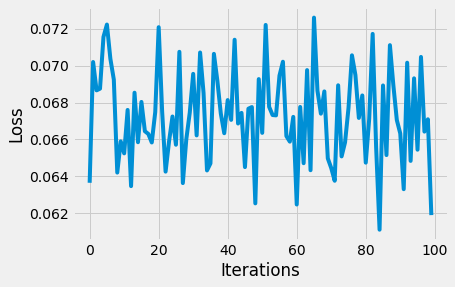
损失函数图
第 6 步:输入/重构输入到/来自自动编码器
第一个输入图像数组和第一个重建的输入图像数组已使用 plt.imshow() 绘制。
蟒蛇3
for i, item in enumerate(image):
# Reshape the array for plotting
item = item.reshape(-1, 28, 28)
plt.imshow(item[0])
for i, item in enumerate(reconstructed):
item = item.reshape(-1, 28, 28)
plt.imshow(item[0])
输出:
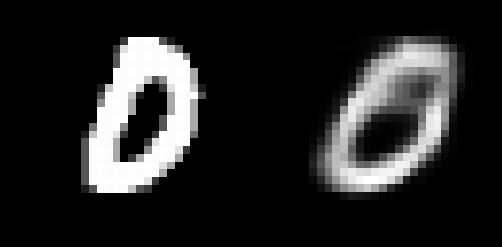
示例图 1:输入图像(左)和重建输入(右)
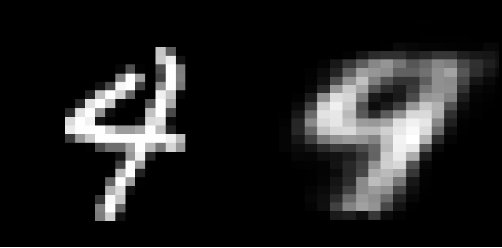
示例图 2:输入图像(左)和重建输入(右)
虽然重建的图片看起来足够了,但它们非常有颗粒感。为了增强这一结果,可以添加额外的层和/或神经元,或者可以在卷积神经网络架构上构建自动编码器模型。对于降维,自编码器非常有用。但是,它也可能用于数据去噪和理解数据集的传播。