- MS Access-创建表
- MS Access-创建表(1)
- MS Access-对象
- MS Access-对象(1)
- MS Access-索引
- MS Access-索引(1)
- MS Access教程
- MS Access教程(1)
- MS Access-格式
- MS Access-格式(1)
- MS Access-组合框(1)
- MS Access-组合框
- MS Access-概述
- MS Access-概述(1)
- MS Access-添加数据
- MS Access-添加数据(1)
- MS Access-多对多关系(1)
- MS Access-多对多关系
- MS Access-数据类型
- MS Access-数据类型(1)
- MS Access-创建查询(1)
- MS Access-创建查询
- MS Access-创建数据库
- MS Access-创建表单(1)
- MS Access-创建表单
- MS Access-加入(1)
- MS Access-加入
- MS Access-SQL视图
- MS Access-SQL视图(1)
📅 最后修改于: 2020-11-20 05:27:11 🧑 作者: Mango
通配符是特殊字符,可以代替文本值中的未知字符,并且在查找具有相似但不相同数据的多个项目时非常方便。通配符还可以帮助您获取指定模式匹配的数据库。
Access支持两套字符,因为它支持两种标准的结构化查询语言。
- ANSI-89
- ANSI-92
通常,对Access数据库(例如* .mdb和* .accdb文件)运行查询并进行查找和替换操作时,请使用ANSI-89通配符。
对Access项目运行查询时,可以使用ANSI-92通配符-访问连接到Microsoft SQL Server数据库的文件。 Access项目使用ANSI-92标准,因为SQL Server使用该标准。
ANSI-89字符
下表列出了ANSI-89支持的字符-
| Character | Description | Example |
|---|---|---|
| * | Matches any number of characters. You can use the asterisk (*) anywhere in a character string. | wh* finds what, white, and why, but not awhile or watch. |
| ? | Matches any single alphabetic character. | B?ll finds ball, bell, and bill. |
| [ ] | Matches any single character within the brackets. | B[ae]ll finds ball and bell, but not bill. |
| ! | Matches any character not in the brackets. | b[!ae]ll finds bill and bull, but not ball or bell. |
| – | Matches any one of a range of characters. You must specify the range in ascending order (A to Z, not Z to A). | b[a-c]d finds bad, bbd, and bcd. |
| # | Matches any single numeric character. | 1#3S finds 103, 113, and 123. |
ANSI-92字符
下表列出了ANSI-92支持的字符-
| Character | Description | Example |
|---|---|---|
| % | Matches any number of characters. It can be used as the first or last character in the character string. | wh% finds what, white, and why, but not awhile or watch. |
| _ | Matches any single alphabetic character. | B_ll finds ball, bell, and bill. |
| [ ] | Matches any single character within the brackets. | B[ae]ll finds ball and bell, but not bill. |
| ^ | Matches any character not in the brackets. | b[^ae]ll finds bill and bull, but not ball or bell. |
| – | Matches any one of a range of characters. You must specify the range in ascending order (A to Z, not Z to A). | b[a-c]d finds bad, bbd, and bcd. |
例
现在让我们来看看通过打开查询设计使用这些字符的一个简单的例子。
添加突出显示的表并关闭“显示表”对话框。
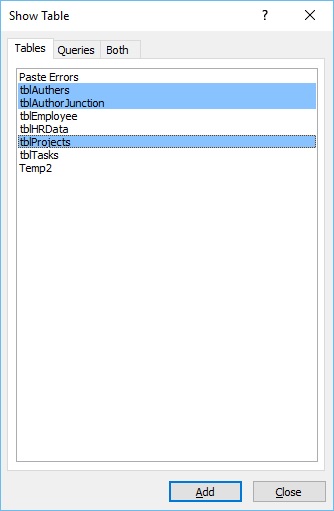
在查询网格中添加要查看的字段作为查询结果。
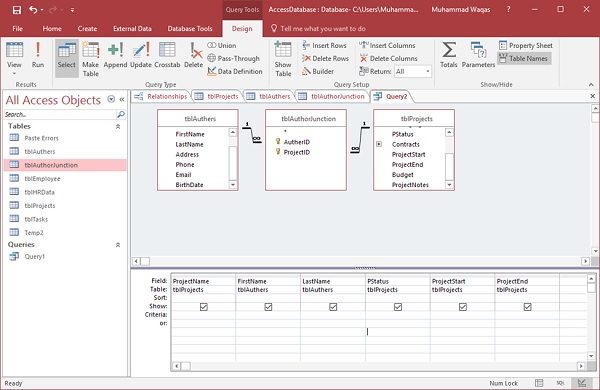
运行查询。
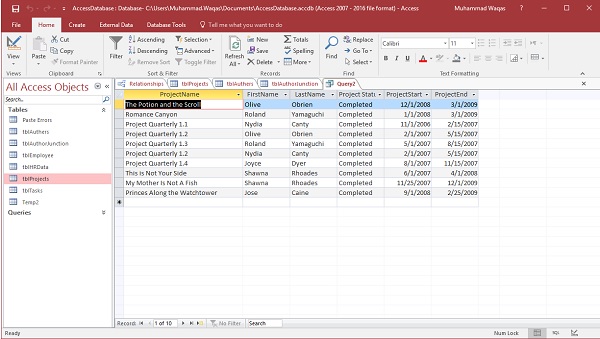
让我们再次转到查询设计并添加项目名称提示。
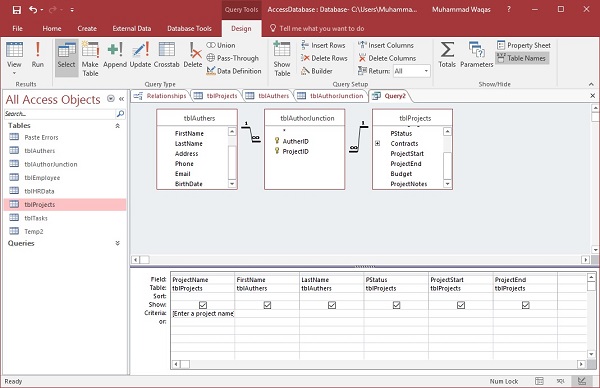
现在运行查询,让我们假设您不知道确切的项目名称,但是您知道项目名称包含单词“ potion”。单击确定。
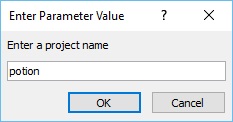
上面的步骤不会产生任何结果。这是因为Access正在项目名称字段中寻找完全匹配的项目。它正在寻找名称中包含“魔药”的项目。
如果你想它,以便用户可以输入通配符来代替未知字符,那么你就需要调整标准,包括像运算符。
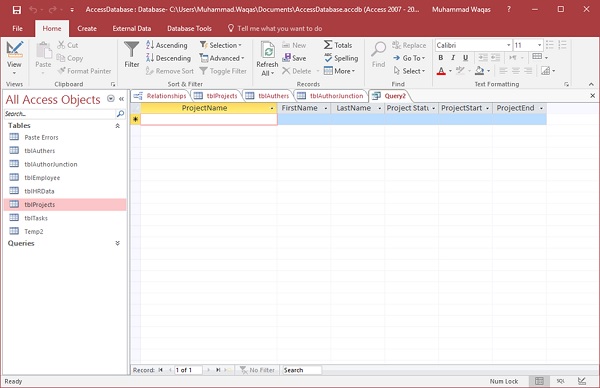
运行查询时,用户可以使用通配符替换任意数量的字符。
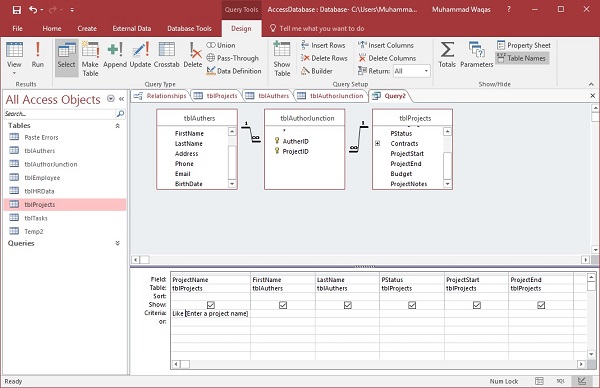
让我们假设您知道“药水”一词出现在标题中的某个位置,但您不确定该在哪里。
您可以在单词药水之前添加一个*来替换任意数量的字符,然后在该药符之后添加另一个*。单击确定。
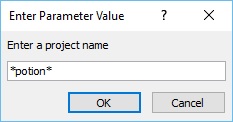
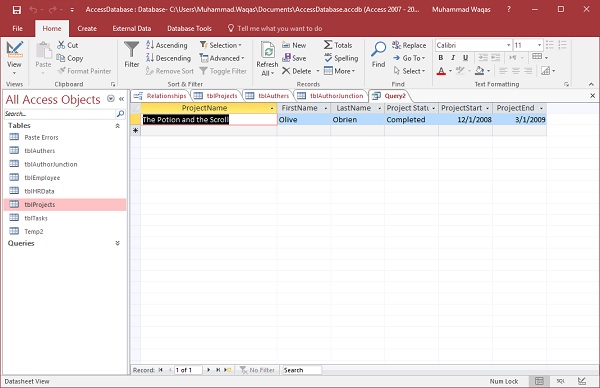
用户知道他们可以输入的通配符总是很有益的。但是有些用户可能不知道他们可以也不能输入通配符。在这种情况下,您可以自己输入通配符。
在这种情况下,可以在Like运算符和我们的参数提示之间添加这些通配符,现在我们有一种非常特定的方式来编写此通配符。在诸如引号之类的词之后,输入我们正在使用的通配符。在这种情况下,我们使用“ *”来替换任意数量的字符。现在,我们将其添加到参数中。为此,我们需要与号(&)符号和一个空格。现在,我们将重复此步骤并添加另一个“与”号(&),因为我们会将通配符加入用户为该项目名称输入的任何条件,然后加上引号中的“ *”。
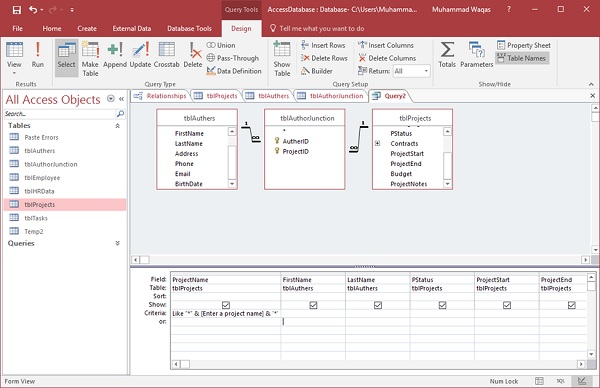
现在让我们再次运行查询。在提示中输入“药水”一词,不要使用任何通配符。
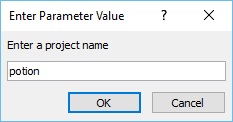
现在,该查询将在此处输入的任何内容的两侧跟踪那些通配符。我们只需要简单地键入魔药然后按回车即可。
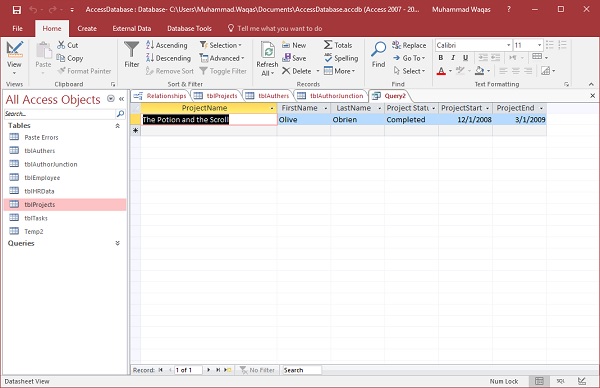
现在,我们得到了我们想要的结果,无论用户输入什么,结果都将相同。
假设我们要查找标题中带有单词“ the”的每个项目。然后,您只需输入单词并按Enter或单击确定。
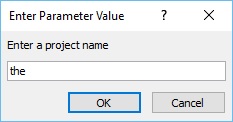
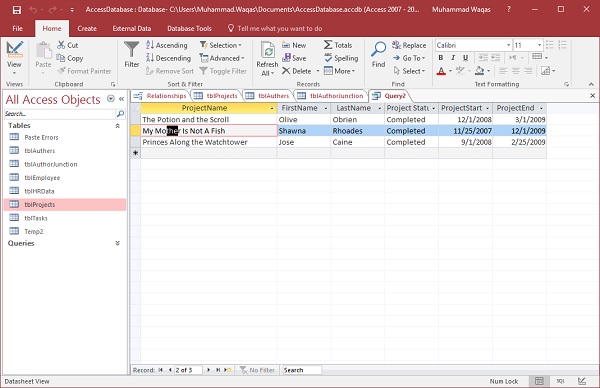
通过此查询,可以更轻松地搜索名称中带有单词“ the”的项目。结果的第二级还可以包括带有“母亲”一词的项目名称,其中“ the”是该词的一部分。