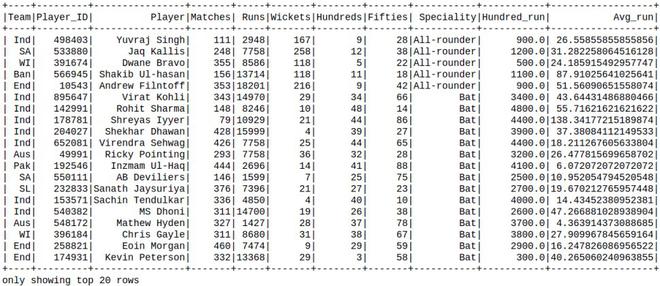使用 withColumn 向现有 PySpark DataFrame 添加两列
在本文中,我们将了解如何使用 WithColumns 向现有 Pyspark 数据框添加两列。
WithColumns 用于更改值、转换现有列的数据类型、创建新列等等。
Syntax: df.withColumn(colName, col)
Returns: A new :class:`DataFrame` by adding a column or replacing the existing column that has the same name.
示例 1:创建 Dataframe,然后添加两列。
在这里,我们将从给定数据集的列表中创建一个数据框。
Python3
# Create a spark session
from pyspark.sql import SparkSession
spark = SparkSession.builder.appName('SparkExamples').getOrCreate()
# Create a spark dataframe
columns = ["Name", "Course_Name",
"Months",
"Course_Fees", "Discount",
"Start_Date", "Payment_Done"]
data = [
("Amit Pathak", "Python", 3, 10000, 1000,
"02-07-2021", True),
("Shikhar Mishra", "Soft skills", 2,
8000, 800, "07-10-2021", False),
("Shivani Suvarna", "Accounting", 6,
15000, 1500, "20-08-2021", True),
("Pooja Jain", "Data Science", 12,
60000, 900, "02-12-2021", False),
]
df = spark.createDataFrame(data).toDF(*columns)
# View the dataframe
df.show()Python3
new_df = df.withColumn('After_discount',
df.Course_Fees - df.Discount).withColumn('Before_discount',
df.Course_Fees)
new_df.show()Python3
# import pandas to read json file
import pandas as pd
# importing module
import pyspark
# importing sparksession from pyspark.sql
# module
from pyspark.sql import SparkSession
# creating sparksession and giving an app name
spark = SparkSession.builder.appName('sparkdf').getOrCreate()
# create Dataframe
df = spark.read.option("header",True).csv("Cricket_data_set_odi.csv")
# Display Schema
df.printSchema()
# Show Dataframe
df.show()Python3
new_df = df.withColumn(
'Hundred_run', df.Hundreds*100).withColumn(
'Avg_run', df.Runs / df.Matches)
new_df.show()输出:

现在添加列:
在这里,我们根据现有列创建两列。
蟒蛇3
new_df = df.withColumn('After_discount',
df.Course_Fees - df.Discount).withColumn('Before_discount',
df.Course_Fees)
new_df.show()
输出:

示例 2:从 csv 创建数据框,然后添加列。
在这里,我们将使用 cricket_data_set_odi.csv 文件作为数据集并从该文件创建数据帧。
创建用于演示的数据框:
蟒蛇3
# import pandas to read json file
import pandas as pd
# importing module
import pyspark
# importing sparksession from pyspark.sql
# module
from pyspark.sql import SparkSession
# creating sparksession and giving an app name
spark = SparkSession.builder.appName('sparkdf').getOrCreate()
# create Dataframe
df = spark.read.option("header",True).csv("Cricket_data_set_odi.csv")
# Display Schema
df.printSchema()
# Show Dataframe
df.show()
输出:
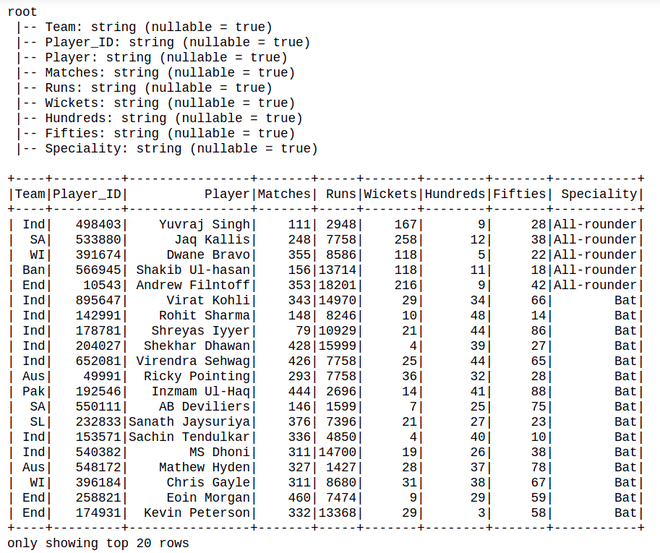
然后,在现有数据框中添加列:
蟒蛇3
new_df = df.withColumn(
'Hundred_run', df.Hundreds*100).withColumn(
'Avg_run', df.Runs / df.Matches)
new_df.show()
输出: