使用计算机图形绘制太阳系的 C 程序
先决条件: Graphics.h,在 CodeBlocks 中包含 graphics.h
需要的头文件:
- #include
- #include
- #include
- #include
- #include
使用的功能:
- getmaxx():它返回当前图形模式和驱动程序的最大 X 坐标。
- setcolor():用于将当前绘图颜色设置为新颜色。
- outtextxy():用于在屏幕上的指定点(x,y)处显示文本或字符串。
- rectangle():用于绘制矩形。
- 绘制矩形需要左上角和右下角的坐标。
- Left 指定左上角的 X 坐标,top 指定左上角的 Y 坐标,right 指定右下角的 X 坐标,bottom 指定右下角的 Y 坐标。
方法:
- 要绘制太阳系,请从同心椭圆开始,因为所有行星的路径都是椭圆的。
- 在椭圆的中心画一个圆圈,并用黄色颜料填充它来代表太阳。
- 绘制不同的圆圈,用不同的颜色填充它们,然后选择正确的坐标将所有这些放置在椭圆的路径中。
- 改变所有行星的位置,使它们看起来像在椭圆上运动。
下面是使用上述讨论的函数绘制太阳系的 C 程序:
C
// C program to draw solar system using
// computer graphics
#include
#include
#include
#include
#include
// Function to manipulates the position
// of planets on the orbit
void planetMotion(int xrad, int yrad,
int midx, int midy,
int x[70], int y[70])
{
int i, j = 0;
// Positions of planets in their
// corresponding orbits
for (i = 360; i > 0; i = i - 6) {
x[j] = midx - (xrad * cos((i * 3.14) / 180));
y[j++] = midy - (yrad * sin((i * 3.14) / 180));
}
return;
}
// Driver Code
int main()
{
// Initialize graphic driver
int gdriver = DETECT, gmode, err;
int i = 0, midx, midy;
int xrad[9], yrad[9], x[9][70], y[9][70];
int pos[9], planet[9], tmp;
// Initialize graphics mode by
// passing the three arguments
// to initgraph()
// &gdriver is the address of gdriver
// variable, &gmode is the address of
// gmode and "C:\\Turboc3\\BGI" is the
// directory path where BGI files
// are stored
initgraph(&gdriver, &gmode, "");
err = graphresult();
if (err ! = grOk) {
// Error occurred
printf("Graphics Error: %s",
grapherrormsg(err));
return 0;
}
// Mid positions at x and y-axis
midx = getmaxx() - 220;
midy = getmaxy() - 150;
// Manipulating radius of all
// the nine planets
Planet[0] = 8;
for (i = 1; i < 9; i++) {
planet[i] = planet[i - 1] + 1;
}
// Offset position for the planets
// on their corresponding orbit
for (i = 0; i < 9; i++) {
pos[i] = i * 6;
}
// Orbits for all 9 planets
Xrad[0] = 70, yrad[0] = 40;
for (i = 1; i < 9; i++) {
xrad[i] = xrad[i - 1] + 38;
yrad[i] = yrad[i - 1] + 20;
}
// Positions of planets on their
// corresponding orbits
for (i = 0; i < 9; i++) {
planetMotion(xrad[i], yrad[i],
midx, midy, x[i],
y[i]);
}
while (!kbhit()) {
// Drawing 9 orbits
Setcolor(WHITE);
for (i = 0; i < 9; i++) {
setcolor(CYAN);
ellipse(midx, midy, 0, 360,
xrad[i], yrad[i]);
}
// Sun at the mid of solar system
outtextxy(midx, midy, " SUN");
setcolor(YELLOW);
setfillstyle(SOLID_FILL, YELLOW);
circle(midx, midy, 30);
floodfill(midx, midy, YELLOW);
// Mercury in first orbit
Setcolor(CYAN);
Setfillstyle(SOLID_FILL, CYAN);
Outtextxy(x[0][pos[0]],
y[0][pos[0]],
" MERCURY");
Pieslice(x[0][pos[0]],
y[0][pos[0]],
0, 360, planet[0]);
// Venus in second orbit
Setcolor(GREEN);
Setfillstyle(SOLID_FILL, GREEN);
Outtextxy(x[1][pos[1]],
y[1][pos[1]],
" VENUS");
Pieslice(x[1][pos[1]],
y[1][pos[1]],
0, 360, planet[1]);
// Earth in third orbit
Setcolor(BLUE);
Setfillstyle(SOLID_FILL, BLUE);
Outtextxy(x[2][pos[2]],
y[2][pos[2]],
" EARTH");
Pieslice(x[2][pos[2]],
y[2][pos[2]],
0, 360, planet[2]);
// Mars in fourth orbit
Setcolor(RED);
Setfillstyle(SOLID_FILL, RED);
Outtextxy(x[3][pos[3]],
y[3][pos[3]],
" MARS");
Pieslice(x[3][pos[3]],
y[3][pos[3]],
0, 360, planet[3]);
// Jupiter in fifth orbit
setcolor(BROWN);
setfillstyle(SOLID_FILL, BROWN);
outtextxy(x[4][pos[4]],
y[4][pos[4]],
" JUPITER");
pieslice(x[4][pos[4]],
y[4][pos[4]],
0, 360, planet[4]);
// Saturn in sixth orbit
Setcolor(LIGHTGRAY);
Setfillstyle(SOLID_FILL, LIGHTGRAY);
Outtextxy(x[5][pos[5]],
y[5][pos[5]],
" SATURN");
Pieslice(x[5][pos[5]],
y[5][pos[5]],
0, 360, planet[5]);
// Uranus in seventh orbit
Setcolor(LIGHTGREEN);
Setfillstyle(SOLID_FILL, LIGHTGREEN);
Outtextxy (x [6] [pos [6]],
y [6] [pos [6]],
“ URANUS");
pieslice (x [6] [pos [6]],
y [6] [pos [6]],
0, 360, planet [6]);
// Neptune in eighth orbit
Setcolor (LIGHTBLUE);
Setfillstyle (SOLID_FILL, LIGHTBLUE);
Outtextxy (x [7] [pos [7]],
y [7] [pos [7]],
" NEPTUNE");
Pieslice (x [7] [pos [7]],
y [7] [pos [7]],
0, 360, planet [7]);
// Pluto in ninth orbit
Setcolor (LIGHTRED);
Setfillstyle (SOLID_FILL, LIGHTRED);
Outtextxy (x [8] [pos [8]],
y [8] [pos [8]],
" PLUTO");
Pieslice (x [8] [pos [8]],
y [8] [pos [8]],
0, 360, planet [8]);
// Checking for one complete
// rotation
for (i = 0; i < 9; i++) {
if (pos[i] <= 0) {
pos[i] = 59;
}
else {
pos[i] = pos[i] - 1;
}
}
// Sleep for 100 milliseconds
Delay (100);
// Clears graphic screen
Cleardevice ();
}
// Deallocate memory allocated
// for graphic screen
closegraph();
return 0;
} 输出:
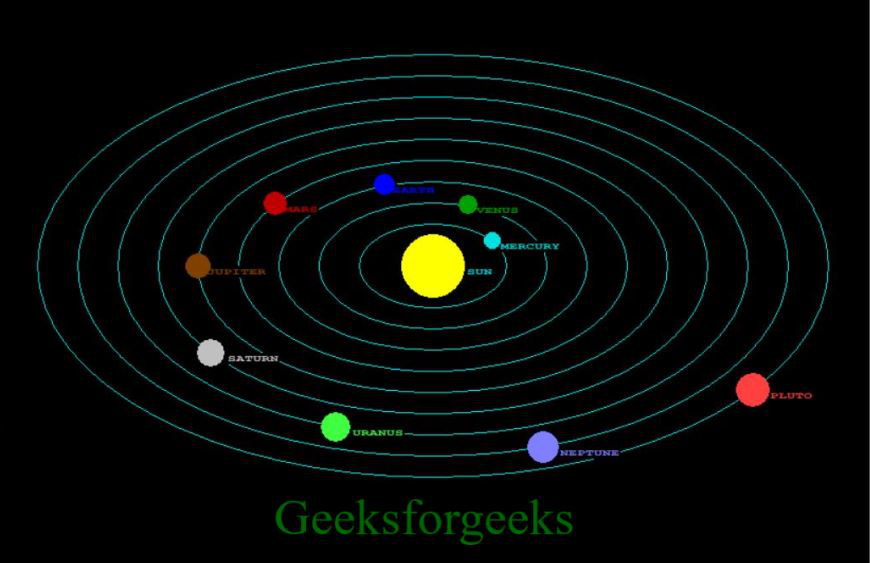
想要从精选的视频和练习题中学习,请查看C 基础到高级C 基础课程。