介绍
螺旋图玩具,用于使用塑料齿轮和彩色笔产生复杂的图案。分形是一条曲线,它是使用在低尺度上无限重复的循环模式开发的。分形用于模拟结构(如雪花)或描述部分混沌现象。
Spirograph 可用于绘制各种分形。其中一些在下面给出
您可以访问 benice-equation-blogspot.in 以获取更多带有参数方程的分形设计。其中一些在下面给出
幕后的数学
这是形成螺旋图分形的两个参数方程,要理解这些方程,您必须考虑螺旋图的广义图形。
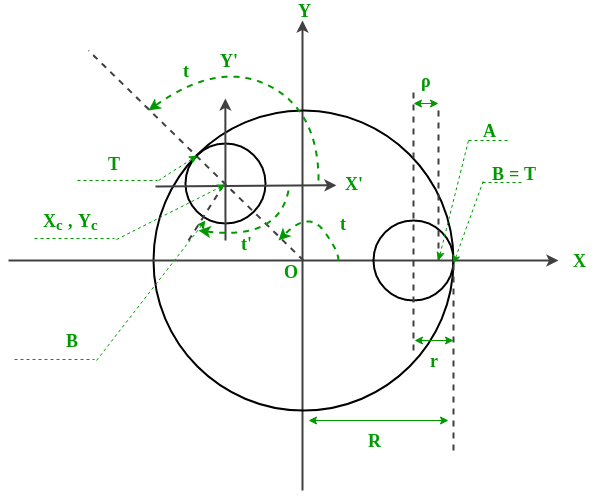
对于数学部分,您可以参考 Wiki,尽管我将在这里简短地解释一些数学。如果我们对数学感兴趣,那么您可以查看参考链接。所以到目前为止,可以通过使用参数方程并改变该方程的某些值来绘制这些不同的曲线,我们可以获得不同的分形。所以这是参数方程:
![由 QuickLaTeX.com 渲染 x(t) = R[(1-k)cost + lkcos(((1-k)/k)t)], y(t) = R[(1-k)sint - lksin(((1-k)/k)t).](https://mangodoc.oss-cn-beijing.aliyuncs.com/geek8geeks/Fractal_using_Spirograph_in_Python_1.jpg)
在哪里,
![]()
R 是一个缩放参数,不影响 Spirograph 的结构。
和,
![]()
所以,现在让我们尝试在代码中实现这一点。
#importing the required libraries
import random, argparse
import math
import turtle
from PIL import Image
from datetime import datetime
from fractions import gcd
# A class that draws a spirograph
class Spiro:
# constructor
def __init__(self, xc, yc, col, R, r, l):
# create own turtle
self.t = turtle.Turtle()
# set cursor shape
self.t.shape('turtle')
# set step in degrees
self.step = 5
# set drawing complete flag
self.drawingComplete = False
# set parameters
self.setparams(xc, yc, col, R, r, l)
# initiatize drawing
self.restart()
# set parameters
def setparams(self, xc, yc, col, R, r, l):
# spirograph parameters
self.xc = xc
self.yc = yc
self.R = int(R)
self.r = int(r)
self.l = l
self.col = col
# reduce r/R to smallest form by dividing with GCD
gcdVal = gcd(self.r, self.R)
self.nRot = self.r//gcdVal
# get ratio of radii
self.k = r/float(R)
# set color
self.t.color(*col)
# current angle
self.a = 0
# restart drawing
def restart(self):
# set flag
self.drawingComplete = False
# show turtle
self.t.showturtle()
# go to first point
self.t.up()
R, k, l = self.R, self.k, self.l
a = 0.0
x = R*((1-k)*math.cos(a) + l*k*math.cos((1-k)*a/k))
y = R*((1-k)*math.sin(a) - l*k*math.sin((1-k)*a/k))
self.t.setpos(self.xc + x, self.yc + y)
self.t.down()
# draw the whole thing
def draw(self):
# draw rest of points
R, k, l = self.R, self.k, self.l
for i in range(0, 360*self.nRot + 1, self.step):
a = math.radians(i)
x = R*((1-k)*math.cos(a) + l*k*math.cos((1-k)*a/k))
y = R*((1-k)*math.sin(a) - l*k*math.sin((1-k)*a/k))
self.t.setpos(self.xc + x, self.yc + y)
# done - hide turtle
self.t.hideturtle()
# update by one step
def update(self):
# skip if done
if self.drawingComplete:
return
# increment angle
self.a += self.step
# draw step
R, k, l = self.R, self.k, self.l
# set angle
a = math.radians(self.a)
x = self.R*((1-k)*math.cos(a) + l*k*math.cos((1-k)*a/k))
y = self.R*((1-k)*math.sin(a) - l*k*math.sin((1-k)*a/k))
self.t.setpos(self.xc + x, self.yc + y)
# check if drawing is complete and set flag
if self.a >= 360*self.nRot:
self.drawingComplete = True
# done - hide turtle
self.t.hideturtle()
# clear everything
def clear(self):
self.t.clear()
# A class for animating spirographs
class SpiroAnimator:
# constructor
def __init__(self, N):
# timer value in milliseconds
self.deltaT = 10
# get window dimensions
self.width = turtle.window_width()
self.height = turtle.window_height()
# create spiro objects
self.spiros = []
for i in range(N):
# generate random parameters
rparams = self.genRandomParams()
# set spiro params
spiro = Spiro(*rparams)
self.spiros.append(spiro)
# call timer
turtle.ontimer(self.update, self.deltaT)
# restart sprio drawing
def restart(self):
for spiro in self.spiros:
# clear
spiro.clear()
# generate random parameters
rparams = self.genRandomParams()
# set spiro params
spiro.setparams(*rparams)
# restart drawing
spiro.restart()
# generate random parameters
def genRandomParams(self):
width, height = self.width, self.height
R = random.randint(50, min(width, height)//2)
r = random.randint(10, 9*R//10)
l = random.uniform(0.1, 0.9)
xc = random.randint(-width//2, width//2)
yc = random.randint(-height//2, height//2)
col = (random.random(),
random.random(),
random.random())
return (xc, yc, col, R, r, l)
def update(self):
# update all spiros
nComplete = 0
for spiro in self.spiros:
# update
spiro.update()
# count completed ones
if spiro.drawingComplete:
nComplete+= 1
# if all spiros are complete, restart
if nComplete == len(self.spiros):
self.restart()
# call timer
turtle.ontimer(self.update, self.deltaT)
# toggle turtle on/off
def toggleTurtles(self):
for spiro in self.spiros:
if spiro.t.isvisible():
spiro.t.hideturtle()
else:
spiro.t.showturtle()
# save spiros to image
def saveDrawing():
# hide turtle
turtle.hideturtle()
# generate unique file name
dateStr = (datetime.now()).strftime("%d%b%Y-%H%M%S")
fileName = 'spiro-' + dateStr
print('saving drawing to %s.eps/png' % fileName)
# get tkinter canvas
canvas = turtle.getcanvas()
# save postscipt image
canvas.postscript(file = fileName + '.eps')
# use PIL to convert to PNG
img = Image.open(fileName + '.eps')
img.save(fileName + '.png', 'png')
# show turtle
turtle.showturtle()
# main() function
def main():
# use sys.argv if needed
print('generating spirograph...')
# create parser
descStr = """This program draws spirographs using the Turtle module.
When run with no arguments, this program draws random spirographs.
Terminology:
R: radius of outer circle.
r: radius of inner circle.
l: ratio of hole distance to r.
"""
parser = argparse.ArgumentParser(description=descStr)
# add expected arguments
parser.add_argument('--sparams', nargs=3, dest='sparams', required=False,
help="The three arguments in sparams: R, r, l.")
# parse args
args = parser.parse_args()
# set to 80% screen width
turtle.setup(width=0.8)
# set cursor shape
turtle.shape('turtle')
# set title
turtle.title("Spirographs!")
# add key handler for saving images
turtle.onkey(saveDrawing, "s")
# start listening
turtle.listen()
# hide main turtle cursor
turtle.hideturtle()
# checks args and draw
if args.sparams:
params = [float(x) for x in args.sparams]
# draw spirograph with given parameters
# black by default
col = (0.0, 0.0, 0.0)
spiro = Spiro(0, 0, col, *params)
spiro.draw()
else:
# create animator object
spiroAnim = SpiroAnimator(4)
# add key handler to toggle turtle cursor
turtle.onkey(spiroAnim.toggleTurtles, "t")
# add key handler to restart animation
turtle.onkey(spiroAnim.restart, "space")
# start turtle main loop
turtle.mainloop()
# call main
if __name__ == '__main__':
main()
输出:
https://media.geeksforgeeks.org/wp-content/uploads/2017-11-01-at-17-28-59.mp4
上面的程序绘制了4种不同的spirograph分形,尝试生成其他分形,然后在评论中上传您的github链接。如果出现任何错误,我将很乐意为您提供帮助。