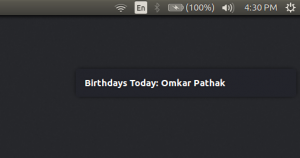这个应用程序有助于提醒生日和通知你朋友的生日。此应用程序使用Python和 Ubuntu 通知在系统每次启动时通知用户。
# Python program For
# Birthday Reminder Application
# time module is must as reminder
# is set with the help of dates
import time
# os module is used to notify user
# using default "Ubuntu" notification bar
import os
# Birthday file is the one in which the actual birthdays
# and dates are present. This file can be
# manually edited or can be automated.
# For simplicity, we will edit it manually.
# Birthdays should be written in this file in
# the format: "MonthDay Name Surname" (Without Quotes)
birthdayFile = '/path/to/birthday/file'
def checkTodaysBirthdays():
fileName = open(birthdayFile, 'r')
today = time.strftime('%m%d')
flag = 0
for line in fileName:
if today in line:
line = line.split(' ')
flag =1
# line[1] contains Name and line[2] contains Surname
os.system('notify-send "Birthdays Today: ' + line[1]
+ ' ' + line[2] + '"')
if flag == 0:
os.system('notify-send "No Birthdays Today!"')
if __name__ == '__main__':
checkTodaysBirthdays()
将脚本添加到启动
写完上面的代码之后,是时候添加这个Python脚本来启动了。这可以在Ubuntu 中完成,如下所示:
- 首先,我们必须为我们的提醒.py 脚本创建一个可执行文件
- 这可以通过在终端中键入以下命令来完成
sudo chmod +x reminder.py, where reminder.py is our script file name - 现在我们必须将此文件传输到 Linux 搜索其默认文件的路径:
在终端中键入此命令:sudo cp /path/to/our/reminder.py /usr/bin.这会将我们的可执行脚本添加到 /usr/bin。
- 在全局搜索中,搜索启动应用程序
- 单击“添加”并为您的流程指定一个所需的名称
- 键入命令。例如,我们的文件名是提醒.py,然后在命令字段中输入提醒.py 并选择添加
注意:每次启动系统时,脚本都会自动运行(一旦添加到启动中)。此外,如果您在同一天有两个以上的生日,则通知中会同时通知这两个生日。
生日文件应该是什么样子
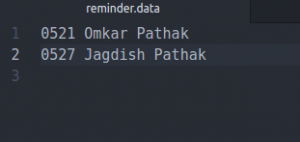
运行脚本后的输出