TextSpan是一个不可变的文本跨度。它具有 style 属性来为文本提供样式。它还具有children属性来向这个小部件添加更多文本并为孩子们提供样式。让我们借助示例来理解这一点。
构造函数:
Syntax:
TextSpan({String text,
List children,
TextStyle style,
GestureRecognizer recognizer,
String semanticsLabel})
特性:
- 文本:包含在跨度中的文本。
- 儿童:包含更多跨度作为儿童。
- style:赋予文本的 TextStyle。
- 识别器:用户点击 TextSpan 小部件时的手势检测器。
- 语义标签:此小部件的替代语义标签。
例子:
Dart
import 'package:flutter/material.dart';
void main() {
runApp(MyApp());
}
class MyApp extends StatelessWidget {
// This widget is
//the root of your application.
@override
Widget build(BuildContext context) {
return MaterialApp(
title: 'TextSpan',
theme: ThemeData(
primarySwatch: Colors.blue,
),
home: MyHomePage(),
debugShowCheckedModeBanner: false,
);
}
}
class MyHomePage extends StatefulWidget {
@override
_MyHomePageState createState() => _MyHomePageState();
}
class _MyHomePageState extends State {
@override
Widget build(BuildContext context) {
return Scaffold(
appBar: AppBar(
title: Text('GeeksforGeeks'),
backgroundColor: Colors.green
),
body: Center(
child: Text.rich(
TextSpan(
text: 'This is textspan ',
children: [
TextSpan(
text: 'Widget in flutter',
style: TextStyle(fontSize: 20,fontWeight: FontWeight.bold),
)
]
)
),
),
backgroundColor: Colors.lightBlue[50],
);
}
} 输出:
如果属性定义如下:
TextSpan(
text: 'This is textspan ',
style: TextStyle(fontSize: 20,fontWeight: FontWeight.bold),
children: [
TextSpan(
text: 'Widget in flutter',
)
]
)
可以观察到以下设计更改:
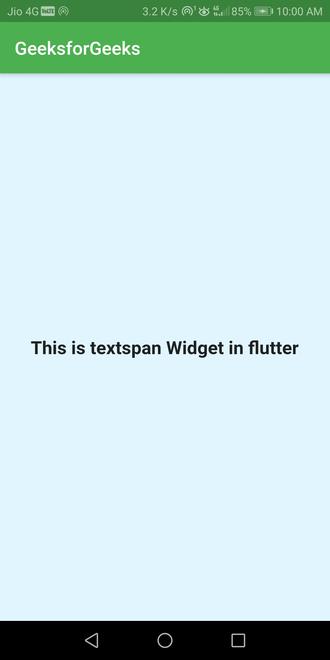
如果属性定义如下:
TextSpan(
text: 'This is textspan ',
children: [
TextSpan(
text: 'Widget in flutter',
style: TextStyle(fontSize: 20,fontWeight: FontWeight.bold),
)
]
)
可以观察到以下设计更改:
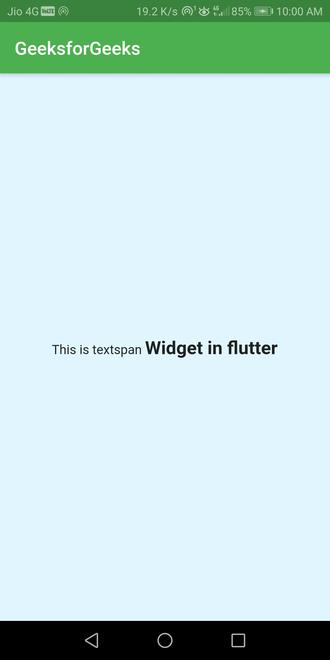
解释:
- 创建TextSpan小部件并用Text.rich()小部件包装它。
- 将文本提供给 TextSpan 并向其添加更多内联子项。
- 为文本指定样式并查看输出。
想要一个更快节奏和更具竞争力的环境来学习 Android 的基础知识吗?
单击此处前往由我们的专家精心策划的指南,旨在让您立即做好行业准备!