Flutter中的动画小部件
动画被认为是艰苦的工作,需要时间来学习。 Flutter的软件包让这一切变得简单。为了不费力地为小部件设置动画,我们可以将它们包装在 animate_do 包中不同定义的动画小部件中。在本文中,我们将了解如何使用 animate_do 包轻松地为小部件设置动画并增强用户体验。
添加依赖
在pubspec.yaml文件中,在 dependencies 部分下添加 animate_do 依赖项。运行 pub get 以安装此依赖项或在 Windows 中按 Ctrl + S 即可。
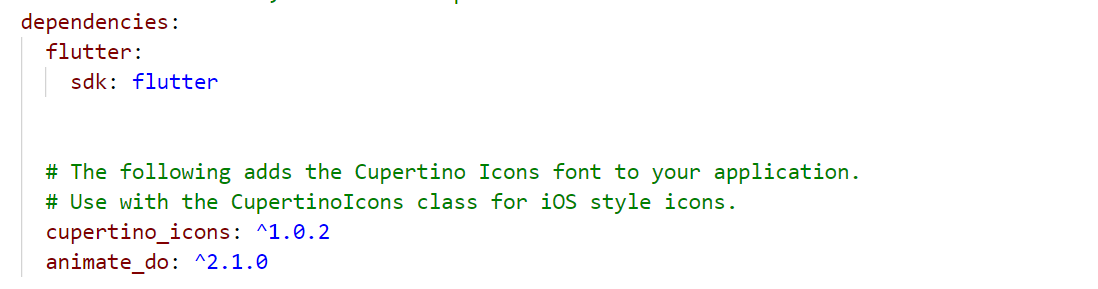
导入依赖
在主要。 dart,通过以下方式导入依赖项:
import 'package:animate_do/animate_do.dart';执行
在 animate_do 包中,我们可以使用不同的动画小部件。他们之中有一些是 -
- 淡入动画
- 淡出动画
- 弹跳动画
- 弹性动画
- 幻灯片动画
- 翻转动画
所有这些动画小部件的属性都是相同的。属性是——
Dart
dynamic key,
required Widget child,
Duration duration = const Duration(milliseconds: 800),
Duration delay = const Duration(milliseconds: 0),
dynamic Function(AnimationController)? controller,
bool manualTrigger = false,
bool animate = true,
double from = 100,Dart
class NewContainer extends StatelessWidget {
Widget build(BuildContext context) {
return Container(height: 60, width: 60, color: Colors.green);
}
}Dart
BounceInUp(child: NewContainer(), duration: Duration(seconds: 4)),
BounceInDown(child: NewContainer(), duration: Duration(seconds: 4)),
BounceInUp(child: NewContainer(), duration: Duration(seconds: 4)),
BounceInDown(child: NewContainer(), duration: Duration(seconds: 4))Dart
FadeInLeft(duration: Duration(seconds: 4), child: NewContainer()),
FadeInUp(duration: Duration(seconds: 4), child: NewContainer()),
FadeInDown(duration: Duration(seconds: 4), child: NewContainer()),
FadeInRight(duration: Duration(seconds: 4), child: NewContainer()),Dart
SlideInLeft(
delay: Duration(seconds: 5),
duration: Duration(seconds: 4),
child: NewContainer()),
SlideInLeft(
delay: Duration(seconds: 4),
duration: Duration(seconds: 4),
child: NewContainer()),
SlideInLeft(
delay: Duration(seconds: 3),
duration: Duration(seconds: 4),
child: NewContainer()),
SlideInLeft(duration: Duration(seconds: 4),
child: NewContainer())Dart
Swing(child: NewContainer(),infinite: true),
Bounce(child: NewContainer(), infinite: true),
Dance(child: NewContainer(), infinite: true),
Roulette(child: NewContainer(), infinite: true),
Spin(child: NewContainer(), infinite: true)Dart
import 'package:flutter/material.dart';
import 'package:animate_do/animate_do.dart';
void main() {
runApp(const MyApp());
}
class MyApp extends StatelessWidget {
const MyApp({Key? key}) : super(key: key);
@override
Widget build(BuildContext context) {
return MaterialApp(
title: 'Animated Widgets',
theme: ThemeData(
primarySwatch: Colors.green,
),
home: MyHomePage(),
);
}
}
class MyHomePage extends StatefulWidget {
@override
State createState() => _MyHomePageState();
}
class _MyHomePageState extends State {
@override
Widget build(BuildContext context) {
return Scaffold(
appBar: AppBar(
title: const Text("GeeksForGeeks"),
centerTitle: true
),
body: Center(
child: Column(
mainAxisAlignment: MainAxisAlignment.spaceEvenly,
children: [
FadeOutLeft(duration: Duration(seconds: 4), child: NewContainer()),
BounceInUp(child: NewContainer(), duration: Duration(seconds: 4)),
Swing(
child: NewContainer(),
infinite: true,
),
Bounce(child: NewContainer(), infinite: true),
Dance(child: NewContainer(), infinite: true),
Roulette(child: NewContainer(), infinite: true),
Spin(child: NewContainer(), infinite: true),
SlideInLeft(duration: Duration(seconds: 4), child: NewContainer())
],
),
),
);
}
}
class NewContainer extends StatelessWidget {
Widget build(BuildContext context) {
return Container(height: 60, width: 60, color: Colors.green);
}
} 在移动到动画小部件之前,让我们创建一个通用小部件,我们将把它作为孩子传递给每个动画小部件。在这里,我们正在创建一个返回绿色容器的 StatelessWidget NewContainer。
Dart
class NewContainer extends StatelessWidget {
Widget build(BuildContext context) {
return Container(height: 60, width: 60, color: Colors.green);
}
}
现在让我们深入研究不同动画的示例。
弹跳动画
BounceIn 动画小部件涉及子小部件的弹跳。弹跳小部件可以向下、向上、向左或向右反弹。要向下反弹小部件,请使用 BounceInDown,向上使用 BounceInUp。其他方向也一样。
Dart
BounceInUp(child: NewContainer(), duration: Duration(seconds: 4)),
BounceInDown(child: NewContainer(), duration: Duration(seconds: 4)),
BounceInUp(child: NewContainer(), duration: Duration(seconds: 4)),
BounceInDown(child: NewContainer(), duration: Duration(seconds: 4))
输出:
褪色动画
FadeIn 动画小部件还涉及在四个方向上淡入动画小部件 - 上、下、左、右。在下面的示例中,我们正在创建简单的淡入淡出动画,它们在四个不同的方向上淡入淡出。
Dart
FadeInLeft(duration: Duration(seconds: 4), child: NewContainer()),
FadeInUp(duration: Duration(seconds: 4), child: NewContainer()),
FadeInDown(duration: Duration(seconds: 4), child: NewContainer()),
FadeInRight(duration: Duration(seconds: 4), child: NewContainer()),
输出:
滑动动画
滑动动画也可以在四个方向上完成——上、右、下或左。在下面的示例中,我们仅创建左滑动动画。我们正在延迟每个动画小部件的动画,使其按顺序出现在屏幕上。要获得更好的可视化效果,请参阅输出。
Dart
SlideInLeft(
delay: Duration(seconds: 5),
duration: Duration(seconds: 4),
child: NewContainer()),
SlideInLeft(
delay: Duration(seconds: 4),
duration: Duration(seconds: 4),
child: NewContainer()),
SlideInLeft(
delay: Duration(seconds: 3),
duration: Duration(seconds: 4),
child: NewContainer()),
SlideInLeft(duration: Duration(seconds: 4),
child: NewContainer())
输出:
注意寻求者动画
还有一些可用的动画小部件,如摇摆、旋转、跳舞小部件等。如果我们希望动画永远存在,我们将动画小部件的无限属性设置为 true。
Dart
Swing(child: NewContainer(),infinite: true),
Bounce(child: NewContainer(), infinite: true),
Dance(child: NewContainer(), infinite: true),
Roulette(child: NewContainer(), infinite: true),
Spin(child: NewContainer(), infinite: true)
输出:
完整的示例代码
Dart
import 'package:flutter/material.dart';
import 'package:animate_do/animate_do.dart';
void main() {
runApp(const MyApp());
}
class MyApp extends StatelessWidget {
const MyApp({Key? key}) : super(key: key);
@override
Widget build(BuildContext context) {
return MaterialApp(
title: 'Animated Widgets',
theme: ThemeData(
primarySwatch: Colors.green,
),
home: MyHomePage(),
);
}
}
class MyHomePage extends StatefulWidget {
@override
State createState() => _MyHomePageState();
}
class _MyHomePageState extends State {
@override
Widget build(BuildContext context) {
return Scaffold(
appBar: AppBar(
title: const Text("GeeksForGeeks"),
centerTitle: true
),
body: Center(
child: Column(
mainAxisAlignment: MainAxisAlignment.spaceEvenly,
children: [
FadeOutLeft(duration: Duration(seconds: 4), child: NewContainer()),
BounceInUp(child: NewContainer(), duration: Duration(seconds: 4)),
Swing(
child: NewContainer(),
infinite: true,
),
Bounce(child: NewContainer(), infinite: true),
Dance(child: NewContainer(), infinite: true),
Roulette(child: NewContainer(), infinite: true),
Spin(child: NewContainer(), infinite: true),
SlideInLeft(duration: Duration(seconds: 4), child: NewContainer())
],
),
),
);
}
}
class NewContainer extends StatelessWidget {
Widget build(BuildContext context) {
return Container(height: 60, width: 60, color: Colors.green);
}
}
输出: