Giffy Dialogs是一个高度可定制的警报对话框。它是通过使用giffy_dialog包的flutter实现。这个包完全是用Dart语言编写的,并提供了广泛的功能。下面列出了三种类型的 giffy 对话框:
- 网络 giffy 对话框
- 耀斑 giffy 对话框
- 资产 giffy 对话框
让我们详细谈谈它们。
1.网络giffy对话框:
这些是从互联网获取其内容(如图像)的 giffy 对话框类型。 Network giffy 对话框的示例实现如下所示:
onPressed: () {
showDialog(
context: context,builder: (_) => NetworkGiffyDialog(
imageUrl:" IMAGE URL",
title: Text('TEXT FOR THE DIALOG',
textAlign: TextAlign.center,
style: TextStyle(
fontSize: INTEGER VALUE GOES HERE,
fontWeight: FontWeight.w600)),
description:Text('SECONDARY TEXT IN THE DIALOG',
textAlign: TextAlign.center,
),
entryAnimation: ANIMATION ENTRY SIDE,
onOkButtonPressed: () {},
) );
}
2. Flare giffy 对话框:
这些是从耀斑中获取其内容(如图像)的 giffy 对话框类型。为它分配了一个耀斑路径,它在其余功能中的行为与 Network giffy 对话的行为相似。 Flare giffy 对话框的示例实现如下所示:
onPressed: () {
showDialog(
context: context,builder: (_) => FlareGiffyDialog(
flarePath: 'assets/space_demo.flr',
flareAnimation: 'loading',
title: Text('TEXT FOR THE DIALOG',
style: TextStyle(
fontSize: INTEGER VALUE GOES HERE, fontWeight: FontWeight.w600),
),
description: Text('SECONDARY TEXT IN THE DIALOG',
textAlign: TextAlign.center,
style: TextStyle(),
),
entryAnimation: ANIMATION ENTRY SIDE,
onOkButtonPressed: () {},
) );
}
3.资产giffy对话框:
这些是从代码库本身获取其内容(如图像)的 giffy 对话框类型。 pubspec.yaml 文件中的资产依赖项需要出于相同目的而打开,并且图像应添加到相应的目录中。 Asset giffy 对话框的示例实现如下所示:
onPressed: () {
showDialog(
context: context,builder: (_) => AssetGiffyDialog(
imagePath: 'PATH TO THE ASSETS',
title: Text('TEXT FOR THE DIALOG',
style: TextStyle(
fontSize:INTEGER VALUE GOES HERE, fontWeight: FontWeight.w600),
),
description: Text('SECONDARY TEXT IN THE DIALOG',
textAlign: TextAlign.center,
style: TextStyle(),
),
entryAnimation: ANIMATION ENTRY SIDE,
onOkButtonPressed: () {},
) );
}
关键属性:
- title:此处设置对话框标题。它是对话框中的主要文本。
- 描述:这将设置对话框的辅助文本。
- entryAnimation:用于设置对话框弹出的方向。
- o nOkButtonPressed:设置按下对话框中的“确定”按钮后的动作。
例子:
让我们在一个简单的应用程序中实现一个Network giffy 框。为此,请执行以下步骤:
添加依赖:
第一步是将giffy_dialog依赖添加到pubspec.yaml 文件的依赖项部分,如下所示:
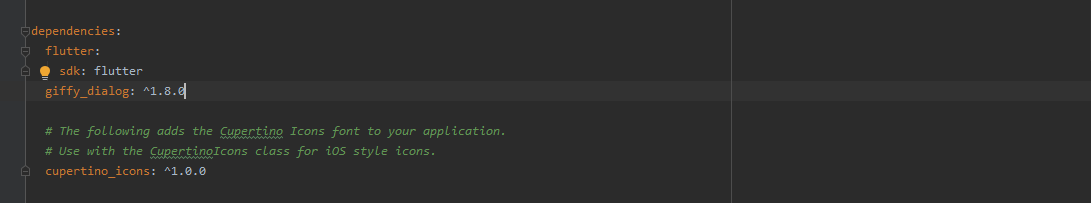
导入依赖:
使用以下代码行将相同的依赖项导入代码文件:
import 'package:giffy_dialog/giffy_dialog.dart';
构建应用程序:
延伸StatelessWidget赋予应用程式与appbar和主体的简单Hompage如下所示:
Dart
class MyApp extends StatelessWidget {
@override
Widget build(BuildContext context) {
return MaterialApp(
debugShowCheckedModeBanner: false,
title: ' Network Giffy Dialog',
theme: ThemeData(primarySwatch: Colors.teal, fontFamily: 'Nunito'),
home: MyHomePage(),
);
}
}
class MyHomePage extends StatelessWidget {
@override
Widget build(BuildContext context) {
return Scaffold(
appBar: AppBar(
title: Text("GeeksForGeeks"),
backgroundColor: Colors.green,
),
// the content of the app goes here
body:
),
}
}Dart
RaisedButton(
key: keys[0],
color: Colors.teal,
child: Text(
"Giffy Button",
style: TextStyle(
color: Colors.white,
),Dart
onPressed: () {
showDialog(
context: context,
builder: (_) => NetworkGiffyDialog(
key: keys[1],
image: Image.network(
"https://64.media.tumblr.com/bb5a0c0b7fb98f5a8262d1b287c2ca88/tumblr_oqakvrq6U71uorz8zo1_r2_540.png",
fit: BoxFit.cover,
),
entryAnimation: EntryAnimation.TOP_LEFT,
title: Text(
'Gal Gadot',
textAlign: TextAlign.center,
style: TextStyle(
fontSize: 22.0, fontWeight: FontWeight.w600),
),
description: Text(
'Gal Gadot is an Israeli actress, model, and producer famous for her roles like Wonder Women',
textAlign: TextAlign.center,
),
onOkButtonPressed: () {},
));Dart
import 'package:flutter/material.dart';
import 'package:giffy_dialog/giffy_dialog.dart';
void main() => runApp(new MyApp());
const List keys = [
Key("Network"),
Key("NetworkDialog"),
];
class MyApp extends StatelessWidget {
@override
Widget build(BuildContext context) {
return MaterialApp(
debugShowCheckedModeBanner: false,
title: ' Network Giffy Dialog',
theme: ThemeData(primarySwatch: Colors.teal, fontFamily: 'Nunito'),
home: MyHomePage(),
);
}
}
class MyHomePage extends StatelessWidget {
@override
Widget build(BuildContext context) {
return Scaffold(
appBar: AppBar(
title: Text("GeeksForGeeks"),
backgroundColor: Colors.green,
),
body: Center(
child: Column(
mainAxisAlignment: MainAxisAlignment.center,
children: [
RaisedButton(
key: keys[0],
color: Colors.teal,
child: Text(
"Giffy Button",
style: TextStyle(
color: Colors.white,
),
),
onPressed: () {
showDialog(
context: context,
builder: (_) => NetworkGiffyDialog(
key: keys[1],
image: Image.network(
"https://64.media.tumblr.com/bb5a0c0b7fb98f5a8262d1b287c2ca88/tumblr_oqakvrq6U71uorz8zo1_r2_540.png",
fit: BoxFit.cover,
),
entryAnimation: EntryAnimation.TOP_LEFT,
title: Text(
'Gal Gadot',
textAlign: TextAlign.center,
style: TextStyle(
fontSize: 22.0, fontWeight: FontWeight.w600),
),
description: Text(
'Gal Gadot is an Israeli actress, model, and producer famous for her roles like Wonder Women',
textAlign: TextAlign.center,
),
onOkButtonPressed: () {},
));
}),
],
),
),
);
}
} 添加按钮:
添加一个按钮以在按下时打开 Network giffy 对话框,在应用程序的主体内,如下所示:
Dart
RaisedButton(
key: keys[0],
color: Colors.teal,
child: Text(
"Giffy Button",
style: TextStyle(
color: Colors.white,
),
调用 giffy 对话框:
由于我们正在实现 Network giffy 对话框,因此调用如下:
Dart
onPressed: () {
showDialog(
context: context,
builder: (_) => NetworkGiffyDialog(
key: keys[1],
image: Image.network(
"https://64.media.tumblr.com/bb5a0c0b7fb98f5a8262d1b287c2ca88/tumblr_oqakvrq6U71uorz8zo1_r2_540.png",
fit: BoxFit.cover,
),
entryAnimation: EntryAnimation.TOP_LEFT,
title: Text(
'Gal Gadot',
textAlign: TextAlign.center,
style: TextStyle(
fontSize: 22.0, fontWeight: FontWeight.w600),
),
description: Text(
'Gal Gadot is an Israeli actress, model, and producer famous for her roles like Wonder Women',
textAlign: TextAlign.center,
),
onOkButtonPressed: () {},
));
完整的源代码:
Dart
import 'package:flutter/material.dart';
import 'package:giffy_dialog/giffy_dialog.dart';
void main() => runApp(new MyApp());
const List keys = [
Key("Network"),
Key("NetworkDialog"),
];
class MyApp extends StatelessWidget {
@override
Widget build(BuildContext context) {
return MaterialApp(
debugShowCheckedModeBanner: false,
title: ' Network Giffy Dialog',
theme: ThemeData(primarySwatch: Colors.teal, fontFamily: 'Nunito'),
home: MyHomePage(),
);
}
}
class MyHomePage extends StatelessWidget {
@override
Widget build(BuildContext context) {
return Scaffold(
appBar: AppBar(
title: Text("GeeksForGeeks"),
backgroundColor: Colors.green,
),
body: Center(
child: Column(
mainAxisAlignment: MainAxisAlignment.center,
children: [
RaisedButton(
key: keys[0],
color: Colors.teal,
child: Text(
"Giffy Button",
style: TextStyle(
color: Colors.white,
),
),
onPressed: () {
showDialog(
context: context,
builder: (_) => NetworkGiffyDialog(
key: keys[1],
image: Image.network(
"https://64.media.tumblr.com/bb5a0c0b7fb98f5a8262d1b287c2ca88/tumblr_oqakvrq6U71uorz8zo1_r2_540.png",
fit: BoxFit.cover,
),
entryAnimation: EntryAnimation.TOP_LEFT,
title: Text(
'Gal Gadot',
textAlign: TextAlign.center,
style: TextStyle(
fontSize: 22.0, fontWeight: FontWeight.w600),
),
description: Text(
'Gal Gadot is an Israeli actress, model, and producer famous for her roles like Wonder Women',
textAlign: TextAlign.center,
),
onOkButtonPressed: () {},
));
}),
],
),
),
);
}
}
输出:
想要一个更快节奏和更具竞争力的环境来学习 Android 的基础知识吗?
单击此处前往由我们的专家精心策划的指南,旨在让您立即做好行业准备!