Spring Boot – @Service 注解和@Repository 注解的区别
Spring Annotations是一种元数据形式,提供有关程序的数据。注释用于提供有关程序的补充信息。它对他们注释的代码的操作没有直接影响。它不会改变编译程序的动作。
@Service 注解
在应用程序中,业务逻辑位于服务层中,因此我们使用@Service 注解来指示一个类属于该层。它也是@Component Annotation的一个特化,就像@Repository Annotation一样。 @Service 注解最重要的一点是它只能应用于类。它用于将类标记为服务提供者。因此,整体 @Service 注释与提供某些业务功能的类一起使用。当使用基于注释的配置和类路径扫描时,Spring 上下文将自动检测这些类。
分步实施
第 1 步:创建一个简单的 Spring Boot 项目
第 2 步:在 pom.xml 文件中添加 spring-context 依赖项。转到项目中的 pom.xml 文件并添加以下 spring-context 依赖项。
XML
org.springframework
spring-context
5.3.13
Java
// Java Program to Illustrate MyServiceClass
// Importing package module to code module
package com.example.demo.service;
// Importing required classes
import org.springframework.stereotype.Service;
// Annotation
@Service
// Class
public class MyServiceClass {
// Method
// To compute factorial
public int factorial(int n)
{
// Base case
if (n == 0)
return 1;
return n * factorial(n - 1);
}
}Java
// Java Program to Illustrate DemoApplication
// Importing package module to code fragment
package com.example.demo;
// Importing required classes
import com.example.demo.service.MyServiceClass;
import org.springframework.boot.autoconfigure.SpringBootApplication;
import org.springframework.context.annotation.AnnotationConfigApplicationContext;
// Annotation
@SpringBootApplication
// Main class
public class DemoApplication {
// MAin driver method
public static void main(String[] args)
{
AnnotationConfigApplicationContext context
= new AnnotationConfigApplicationContext();
context.scan("com.example.demo");
context.refresh();
MyServiceClass myServiceClass
= context.getBean(MyServiceClass.class);
// Testing the factorial method
int factorialOf5 = myServiceClass.factorial(5);
System.out.println("Factorial of 5 is: "
+ factorialOf5);
// Closing the spring context
// using close() method
context.close();
}
}XML
org.springframework
spring-context
5.3.13
Java
// Java Program to Illustrate Simple POJO (Plain Old Java
// Object) Class
package com.example.demo.entity;
// Class
public class Student {
// Attributes
private Long id;
private String name;
private int age;
// Generating the constructor
public Student(Long id, String name, int age)
{
this.id = id;
this.name = name;
this.age = age;
}
// Getter-setters
public Long getId() { return id; }
public void setId(Long id) { this.id = id; }
public String getName() { return name; }
public void setName(String name) { this.name = name; }
public int getAge() { return age; }
public void setAge(int age) { this.age = age; }
// Overriding toString() method of String class
@Override public String toString()
{
return "Student{"
+ "id=" + id + ", name='" + name + '\''
+ ", age=" + age + '}';
}
}Java
// Java Program to illustrate DemoRepository File
package com.example.demo.repository;
public interface DemoRepository {
// Save method
public void save(T t);
// Find a student by its id
public T findStudentById(Long id);
} Java
// Java Program to Illustrate StudentRepository File
package com.example.demo.repository;
import com.example.demo.entity.Student;
import org.springframework.stereotype.Repository;
import java.util.HashMap;
import java.util.Map;
@Repository
public class StudentRepository implements DemoRepository {
// Using an in-memory Map
// to store the object data
private Map repository;
public StudentRepository() {
this.repository = new HashMap<>();
}
// Implementation for save method
@Override
public void save(Student student) {
repository.put(student.getId(), student);
}
// Implementation for findStudentById method
@Override
public Student findStudentById(Long id) {
return repository.get(id);
}
} Java
// Java Program to Illustrate Spring Repository Test
package com.example.demo;
import com.example.demo.entity.Student;
import com.example.demo.repository.StudentRepository;
import org.springframework.boot.autoconfigure.SpringBootApplication;
import org.springframework.context.annotation.AnnotationConfigApplicationContext;
// Class
@SpringBootApplication
public class DemoApplication {
// Main driver method
public static void main(String[] args)
{
AnnotationConfigApplicationContext context
= new AnnotationConfigApplicationContext();
context.scan("com.example.demo");
context.refresh();
StudentRepository repository
= context.getBean(StudentRepository.class);
// Testing the store method
repository.save(new Student(1L, "Anshul", 25));
repository.save(new Student(2L, "Mayank", 23));
// Testing the retrieve method
Student student = repository.findStudentById(1L);
System.out.println(student);
// Closing the spring context
// using standard close() method
context.close();
}
}第 3 步:在您的项目中创建一个包并将包命名为“服务”。在服务中,包创建一个类并将其命名为“ MyServiceClass” 。
Java
// Java Program to Illustrate MyServiceClass
// Importing package module to code module
package com.example.demo.service;
// Importing required classes
import org.springframework.stereotype.Service;
// Annotation
@Service
// Class
public class MyServiceClass {
// Method
// To compute factorial
public int factorial(int n)
{
// Base case
if (n == 0)
return 1;
return n * factorial(n - 1);
}
}
请注意,在这段代码中,它是一个简单的Java类,提供了计算数字的阶乘的功能。所以我们可以称它为服务提供者。我们使用 @Service 注释对其进行了注释,以便 spring-context 可以自动检测它,并且我们可以从上下文中获取它的实例。
第 4 步: Spring 存储库测试
所以现在我们的 Spring Repository 已经准备好了,让我们测试一下。转到演示应用程序。 Java文件并参考下面的代码。
Java
// Java Program to Illustrate DemoApplication
// Importing package module to code fragment
package com.example.demo;
// Importing required classes
import com.example.demo.service.MyServiceClass;
import org.springframework.boot.autoconfigure.SpringBootApplication;
import org.springframework.context.annotation.AnnotationConfigApplicationContext;
// Annotation
@SpringBootApplication
// Main class
public class DemoApplication {
// MAin driver method
public static void main(String[] args)
{
AnnotationConfigApplicationContext context
= new AnnotationConfigApplicationContext();
context.scan("com.example.demo");
context.refresh();
MyServiceClass myServiceClass
= context.getBean(MyServiceClass.class);
// Testing the factorial method
int factorialOf5 = myServiceClass.factorial(5);
System.out.println("Factorial of 5 is: "
+ factorialOf5);
// Closing the spring context
// using close() method
context.close();
}
}
输出:
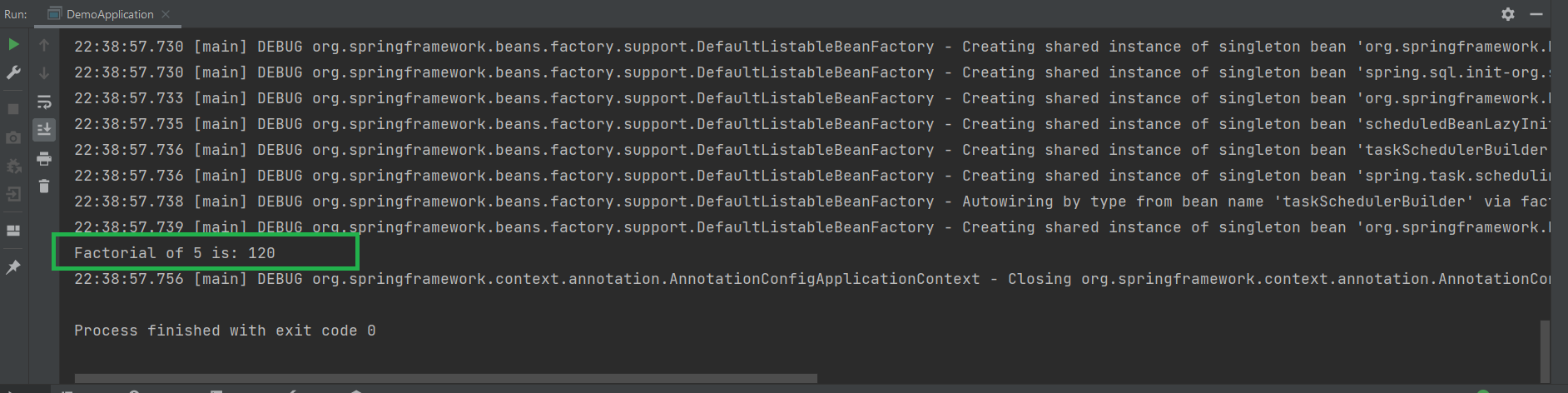
@Repository 注解
@Repository 注解是@Component注解的一种特殊化,用于表示该类提供了对对象进行存储、检索、更新、删除和搜索操作的机制。虽然它是 @Component 注解的特化,所以 Spring Repository 类是由 Spring 框架通过类路径扫描自动检测到的。这个注解是一个通用的原型注解,它非常接近 DAO 模式,其中 DAO 类负责在数据库表上提供 CRUD 操作。
分步实施
第 1 步:创建一个简单的 Spring Boot 项目
参考这篇文章在 Eclipse IDE 中创建和设置 Spring Boot 项目并创建一个简单的 Spring Boot 项目。
第 2 步:在 pom.xml 文件中添加 spring-context 依赖项。转到项目中的 pom.xml 文件并添加以下 spring-context 依赖项。
XML
org.springframework
spring-context
5.3.13
第 3 步:在您的项目中创建两个包,并将包命名为“实体”和“存储库”。在实体中,包创建了一个名为 Student 的类。在存储库中,包创建一个名为 DemoRepository 的通用接口和一个名为 StudentRepository 的类。
第 4 步:创建一个实体类,我们将为其实现一个 spring 存储库。这里我们的实体类是Student。下面是学生的代码。 Java文件。
Java
// Java Program to Illustrate Simple POJO (Plain Old Java
// Object) Class
package com.example.demo.entity;
// Class
public class Student {
// Attributes
private Long id;
private String name;
private int age;
// Generating the constructor
public Student(Long id, String name, int age)
{
this.id = id;
this.name = name;
this.age = age;
}
// Getter-setters
public Long getId() { return id; }
public void setId(Long id) { this.id = id; }
public String getName() { return name; }
public void setName(String name) { this.name = name; }
public int getAge() { return age; }
public void setAge(int age) { this.age = age; }
// Overriding toString() method of String class
@Override public String toString()
{
return "Student{"
+ "id=" + id + ", name='" + name + '\''
+ ", age=" + age + '}';
}
}
第 5 步:在实现 Repository 类之前,我们创建了一个通用的 DemoRepository 接口来为我们的存储库类提供要实现的契约。
Java
// Java Program to illustrate DemoRepository File
package com.example.demo.repository;
public interface DemoRepository {
// Save method
public void save(T t);
// Find a student by its id
public T findStudentById(Long id);
}
第 6 步:现在让我们看看 StudentRepository 类的实现。
Java
// Java Program to Illustrate StudentRepository File
package com.example.demo.repository;
import com.example.demo.entity.Student;
import org.springframework.stereotype.Repository;
import java.util.HashMap;
import java.util.Map;
@Repository
public class StudentRepository implements DemoRepository {
// Using an in-memory Map
// to store the object data
private Map repository;
public StudentRepository() {
this.repository = new HashMap<>();
}
// Implementation for save method
@Override
public void save(Student student) {
repository.put(student.getId(), student);
}
// Implementation for findStudentById method
@Override
public Student findStudentById(Long id) {
return repository.get(id);
}
}
在这个StudentRepository 中。在Java文件中,可以注意到我们添加了@Repository注解,表示该类提供了对对象进行存储、检索、更新、删除和搜索操作的机制。
Note: Here we have used an in-memory Map to store the object data, you can use any other mechanisms too. In the real world, we use Databases to store object data.
第 7 步: Spring 存储库测试
所以现在我们的 Spring Repository 已经准备好了,让我们测试一下。转到演示应用程序。 Java文件并参考下面的代码。
Java
// Java Program to Illustrate Spring Repository Test
package com.example.demo;
import com.example.demo.entity.Student;
import com.example.demo.repository.StudentRepository;
import org.springframework.boot.autoconfigure.SpringBootApplication;
import org.springframework.context.annotation.AnnotationConfigApplicationContext;
// Class
@SpringBootApplication
public class DemoApplication {
// Main driver method
public static void main(String[] args)
{
AnnotationConfigApplicationContext context
= new AnnotationConfigApplicationContext();
context.scan("com.example.demo");
context.refresh();
StudentRepository repository
= context.getBean(StudentRepository.class);
// Testing the store method
repository.save(new Student(1L, "Anshul", 25));
repository.save(new Student(2L, "Mayank", 23));
// Testing the retrieve method
Student student = repository.findStudentById(1L);
System.out.println(student);
// Closing the spring context
// using standard close() method
context.close();
}
}
输出:最后,运行您的应用程序,您应该得到如下输出,如下所示:
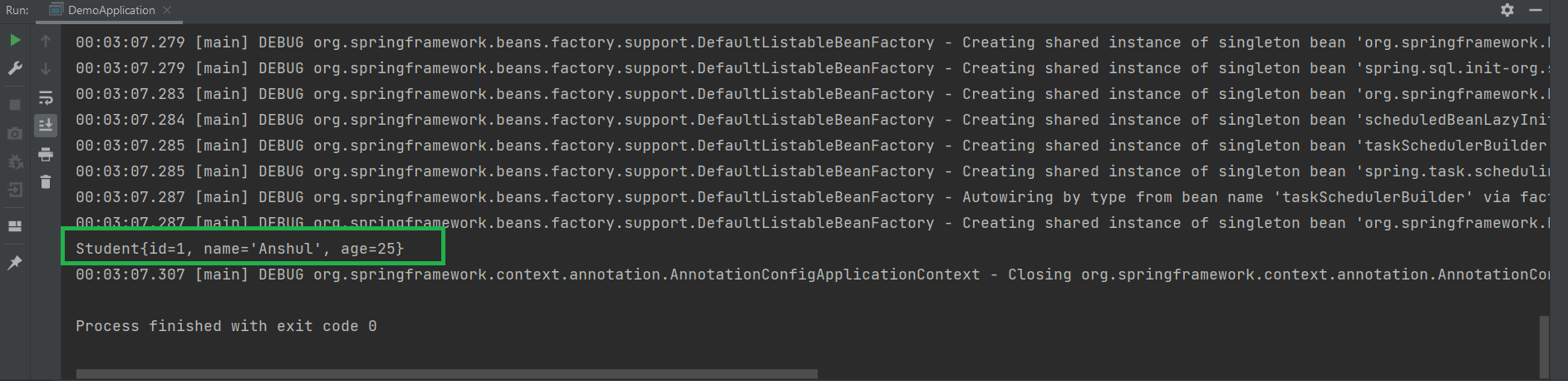
@Service 注解和@Repository 注解的区别
@Service Annotation | @Repository Annotation |
|---|---|
| @Service annotation is used with classes that provide some business functionalities. | @Repository Annotation is used to indicate that the class provides the mechanism for storage, retrieval, update, delete and search operation on objects. |
| @Service Annotation is a specialization of @Component Annotation. | @Repository Annotation is also a specialization of @Component Annotation. |
| It can be applied only to classes. | It is used at the class level. |
| It is used to mark the class as a service provider. | It is used to mark the interface as DAO (Data Access Object) provider. |
| It is a Stereotype Annotations. | It is also a Stereotype Annotations. |