Android中的PulseCountDown是CountDownTimer的替代方法。倒数计时器是一种精确的计时器,可用于网站或博客以显示任何特殊事件(例如生日或周年纪念日)的倒计时。实现PulseCountDown而不是CountDownTimer非常容易,因为PulseCountDown提供了带有一些漂亮动画的默认布局。默认情况下, PulseCountDown的开始值为10,结束值为0。假设需要一个测验应用程序,并且在添加回答问题的时间限制内可以使用PulseCountDown。 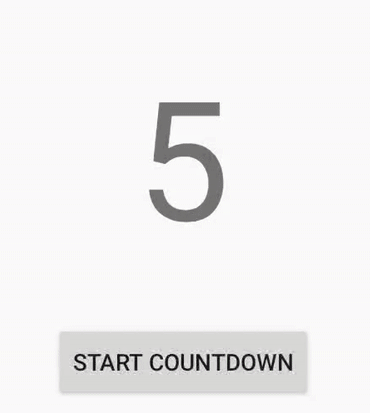
属性表
| XML Attribute | Method | Functionality |
| pc_startValue | startValue(int value) | starting value of the PulseCountDown( by default 10) |
| pc_endValue | endValue(int value) | value before which the countdown will stopped(by default 0) |
| – | start(callback: () -> Unit = {}) | start the countdown |
方法
Note: Minimum SDK version must be more than API 22: Android 5.1 (Lollipop) to implement this dependency. So choose the appropriate SDK while creating the new project.
- 步骤1:在build.gradle文件中添加支持库,并在“依赖项”部分中添加依赖项。
implementation 'com.gusakov:pulse-countdown:1.1.0-rc1' - 步骤2:在activity_main.xml文件中添加以下代码。在此文件中,将PulseCountDown视图和一个开始按钮添加到布局中。
activity_main.xml
MainActivity.kt
package org.geeksforgeeks.pulsecountdown import androidx.appcompat.app.AppCompatActivity import android.os.Bundle import android.view.View import android.widget.Toast import com.gusakov.library.start import kotlinx.android.synthetic.main.activity_main.* class MainActivity : AppCompatActivity() { override fun onCreate(savedInstanceState: Bundle?) { super.onCreate(savedInstanceState) setContentView(R.layout.activity_main) // when the user tap on the button this // function get invoked automatically. button.setOnClickListener(View.OnClickListener { pulseCountDown.start { // when countdown ends a toast // will be shown to user Toast.makeText(this, "Course Alert!", Toast.LENGTH_LONG).show() } }) } }
- 步骤3:在MainActivity.kt文件中添加以下代码。在此文件中,向按钮
onClickListner()方法以启动PulseCountDownView 。MainActivity.kt
package org.geeksforgeeks.pulsecountdown import androidx.appcompat.app.AppCompatActivity import android.os.Bundle import android.view.View import android.widget.Toast import com.gusakov.library.start import kotlinx.android.synthetic.main.activity_main.* class MainActivity : AppCompatActivity() { override fun onCreate(savedInstanceState: Bundle?) { super.onCreate(savedInstanceState) setContentView(R.layout.activity_main) // when the user tap on the button this // function get invoked automatically. button.setOnClickListener(View.OnClickListener { pulseCountDown.start { // when countdown ends a toast // will be shown to user Toast.makeText(this, "Course Alert!", Toast.LENGTH_LONG).show() } }) } }输出:在模拟器上运行
想要一个节奏更快,更具竞争性的环境来学习Android的基础知识吗?单击此处前往由我们的专家精心策划的指南,以使您立即做好行业准备!