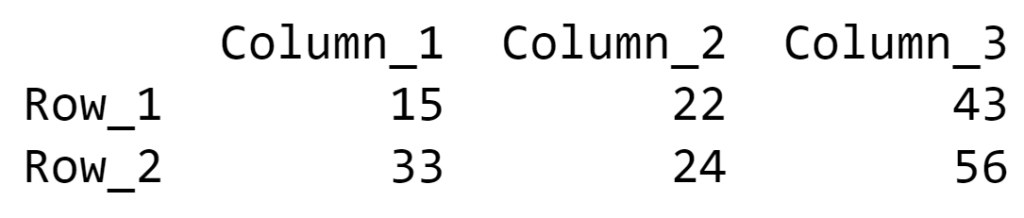从 Numpy 数组创建 Pandas DataFrame 并指定索引列和列标题
本文演示了将 Numpy 数组转换为 Pandas Dataframe 并为数据框指定索引列和列标题的多个示例。
示例 1:在此示例中,将生成 Pandas 数据框,并在函数中提及索引列和列标题的专有名称。当在命名索引列或列标题时没有模式时,可以使用此方法。
下面是实现:
Python3
# Python program to Create a
# Pandas DataFrame from a Numpy
# array and specify the index
# column and column headers
# import required libraries
import numpy as np
import pandas as pd
# creating a numpy array
numpyArray = np.array([[15, 22, 43],
[33, 24, 56]])
# generating the Pandas dataframe
# from the Numpy array and specifying
# name of index and columns
panda_df = pd.DataFrame(data = numpyArray,
index = ["Row_1", "Row_2"],
columns = ["Column_1",
"Column_2", "Column_3"])
# printing the dataframe
print(panda_df)Python3
# Python program to Create a
# Pandas DataFrame from a Numpy
# array and specify the index column
# and column headers
# import required libraries
import pandas as pd
import numpy as np
# creating a numpy array
numpyArray = np.array([[15, 22, 43],
[33, 24, 56]])
# generating the Pandas dataframe
# from the Numpy array and specifying
# name of index and columns
panda_df = pd.DataFrame(data = numpyArray[0:, 0:],
index = ['Row_' + str(i + 1)
for i in range(numpyArray.shape[0])],
columns = ['Column_' + str(i + 1)
for i in range(numpyArray.shape[1])])
# printing the dataframe
print(panda_df)Python3
# Python program to Create a
# Pandas DataFrame from a Numpy
# array and specify the index column
# and column headers
# import required libraries
import pandas as pd
import numpy as np
# creating a numpy array
numpyArray = np.array([[15, 22, 43],
[33, 24, 56]])
# defining index for the
# Pandas dataframe
index = ['Row_' + str(i)
for i in range(1, len(numpyArray) + 1)]
# defining column headers for the
# Pandas dataframe
columns = ['Column_' + str(i)
for i in range(1, len(numpyArray[0]) + 1)]
# generating the Pandas dataframe
# from the Numpy array and specifying
# details of index and column headers
panda_df = pd.DataFrame(numpyArray ,
index = index,
columns = columns)
# printing the dataframe
print(panda_df)Python3
# Python program to Create a
# Pandas DataFrame from a Numpy
# array and specify the index column
# and column headers
# import required libraries
import pandas as pd
import numpy as np
# creating a numpy array and
# specifying the index and
# column headers along with
# data stored in the array
numpyArray = np.array([['', 'Column_1',
'Column_2', 'Column_3'],
['Row_1', 15, 22, 43],
['Row_2', 33, 24, 56]])
# generating the Pandas dataframe
# from the Numpy array and specifying
# details of index and column headers
panda_df = pd.DataFrame(data = numpyArray[1:, 1:],
index = numpyArray[1:, 0],
columns = numpyArray[0, 1:])
# printing the dataframe
print(panda_df)输出:
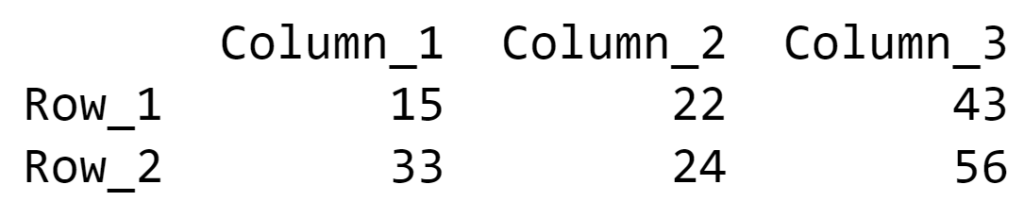
示例2:本示例中,索引列和列标题是通过迭代生成的。行和列的迭代范围由 Numpy 数组的形状定义。每次迭代都会将一个数字添加到预定义的字符串中,并生成新的索引列或列标题。因此,如果在命名数据框的标签时存在某种模式,则这种方法是合适的。
下面是实现:
Python3
# Python program to Create a
# Pandas DataFrame from a Numpy
# array and specify the index column
# and column headers
# import required libraries
import pandas as pd
import numpy as np
# creating a numpy array
numpyArray = np.array([[15, 22, 43],
[33, 24, 56]])
# generating the Pandas dataframe
# from the Numpy array and specifying
# name of index and columns
panda_df = pd.DataFrame(data = numpyArray[0:, 0:],
index = ['Row_' + str(i + 1)
for i in range(numpyArray.shape[0])],
columns = ['Column_' + str(i + 1)
for i in range(numpyArray.shape[1])])
# printing the dataframe
print(panda_df)
输出:
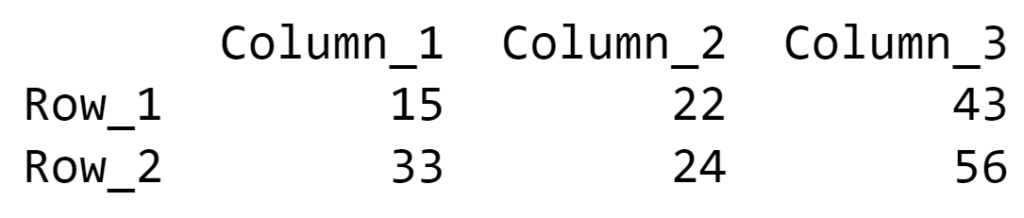
示例 3:在此示例中,索引列和列标题是在将 Numpy 数组转换为 Pandas 数据帧之前定义的。标签名称再次通过迭代生成,但方法略有不同。这里,迭代次数由 Numpy 数组中子数组的长度定义。如果索引列和列标题名称遵循某种模式,则可以使用此方法。
下面是实现:
Python3
# Python program to Create a
# Pandas DataFrame from a Numpy
# array and specify the index column
# and column headers
# import required libraries
import pandas as pd
import numpy as np
# creating a numpy array
numpyArray = np.array([[15, 22, 43],
[33, 24, 56]])
# defining index for the
# Pandas dataframe
index = ['Row_' + str(i)
for i in range(1, len(numpyArray) + 1)]
# defining column headers for the
# Pandas dataframe
columns = ['Column_' + str(i)
for i in range(1, len(numpyArray[0]) + 1)]
# generating the Pandas dataframe
# from the Numpy array and specifying
# details of index and column headers
panda_df = pd.DataFrame(numpyArray ,
index = index,
columns = columns)
# printing the dataframe
print(panda_df)
输出:
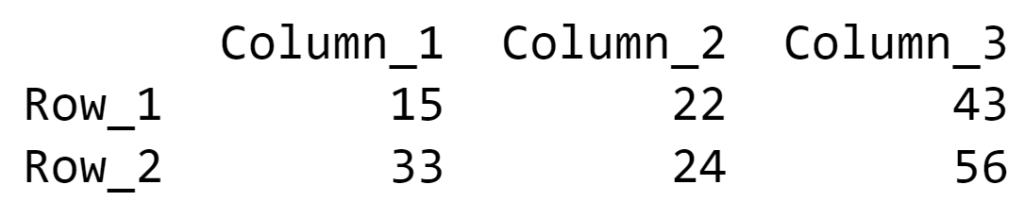
示例 #4:在这种方法中,Pandas 数据帧的索引列和列标题将出现在 Numpy 数组中。在将 Numpy 数组转换为 Pandas 数据帧期间,必须对 Numpy 数组的子数组进行适当的索引,以便获得正确的数据帧标签序列。
下面是实现:
Python3
# Python program to Create a
# Pandas DataFrame from a Numpy
# array and specify the index column
# and column headers
# import required libraries
import pandas as pd
import numpy as np
# creating a numpy array and
# specifying the index and
# column headers along with
# data stored in the array
numpyArray = np.array([['', 'Column_1',
'Column_2', 'Column_3'],
['Row_1', 15, 22, 43],
['Row_2', 33, 24, 56]])
# generating the Pandas dataframe
# from the Numpy array and specifying
# details of index and column headers
panda_df = pd.DataFrame(data = numpyArray[1:, 1:],
index = numpyArray[1:, 0],
columns = numpyArray[0, 1:])
# printing the dataframe
print(panda_df)
输出: