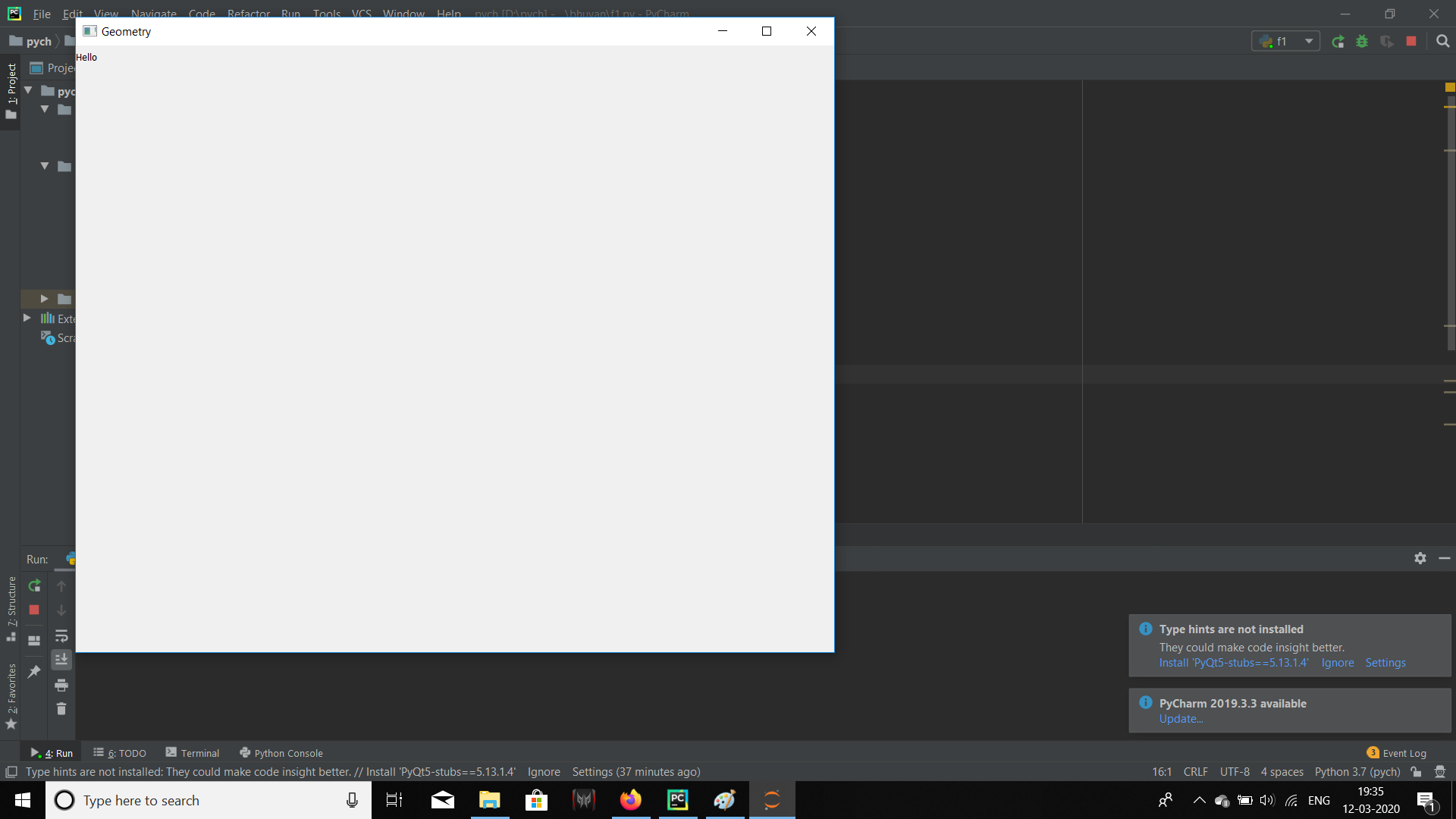setGeometry 方法——Pyqt5
Python提供了很多选项来开发 GUI 应用程序,PyQt5 就是其中之一。 PyQt5 是跨平台的 GUI 工具包,一组用于 Qt v5 的Python绑定。由于该库提供的工具和简单性,人们可以非常轻松地开发交互式桌面应用程序。
setGeometry()方法用于设置它自己的 PyQt5 窗口的几何形状。
Syntax : window.setGeometry(x, y, width, height)
Arguments : It takes 4 arguments :
1. X co-ordinate
2. Y co-ordinate
3. Width of the window to be set
4. Height of the window to be set
下面是这个方法的实现。
代码 :
# importing the required libraries
from PyQt5.QtGui import *
from PyQt5.QtWidgets import *
import sys
class Window(QMainWindow):
def __init__(self):
super().__init__()
# set the title
self.setWindowTitle("Geometry")
# setting the geometry of window
# setGeometry(left, top, width, height)
self.setGeometry(100, 60, 1000, 800)
# creating a label widget
self.widget = QLabel('Hello', self)
# show all the widgets
self.show()
# create pyqt5 app
App = QApplication(sys.argv)
# create the instance of our Window
window = Window()
# start the app
sys.exit(App.exec())
输出 :