J标签 | Java摇摆
JLabel 是Java Swing 的一个类。 JLabel 用于显示短字符串或图像图标。 JLabel 可以显示文本、图像或两者。 JLabel 只是文本或图像的显示,它不能获得焦点。 JLabel 无法输入鼠标焦点或键盘焦点等事件。默认情况下,标签垂直居中,但用户可以更改标签的对齐方式。
该类的构造函数是:
- JLabel() :创建一个没有文本或图像的空白标签。
- JLabel(String s) :使用指定的字符串创建一个新标签。
- JLabel(Icon i) :创建一个带有图像的新标签。
- JLabel(String s, Icon i, int align) :创建一个带有字符串、图像和指定水平对齐的新标签
该类常用的方法有:
- getIcon() :返回标签显示的图像
- setIcon(Icon i) :将标签显示的图标设置为图像 i
- getText() :返回标签将显示的文本
- setText(String s) :将标签显示的文本设置为字符串s
1. 程序创建一个空白标签并向其添加文本。
Java
// Java Program to create a
// blank label and add text to it.
import java.awt.event.*;
import java.awt.*;
import javax.swing.*;
class text extends JFrame {
// frame
static JFrame f;
// label to display text
static JLabel l;
// default constructor
text()
{
}
// main class
public static void main(String[] args)
{
// create a new frame to store text field and button
f = new JFrame("label");
// create a label to display text
l = new JLabel();
// add text to label
l.setText("label text");
// create a panel
JPanel p = new JPanel();
// add label to panel
p.add(l);
// add panel to frame
f.add(p);
// set the size of frame
f.setSize(300, 300);
f.show();
}
}Java
// Java Program to create a new label
// using constructor - JLabel(String s)
import java.awt.event.*;
import java.awt.*;
import javax.swing.*;
class text extends JFrame {
// frame
static JFrame f;
// label to display text
static JLabel l;
// default constructor
text()
{
}
// main class
public static void main(String[] args)
{
// create a new frame to store text field and button
f = new JFrame("label");
// create a label to display text
l = new JLabel("new text ");
// create a panel
JPanel p = new JPanel();
// add label to panel
p.add(l);
// add panel to frame
f.add(p);
// set the size of frame
f.setSize(300, 300);
f.show();
}
}Java
// Java Program to create a label
// and add image to it .
import java.awt.event.*;
import java.awt.*;
import javax.swing.*;
class text extends JFrame {
// frame
static JFrame f;
// label to display text
static JLabel l;
// default constructor
text()
{
}
// main class
public static void main(String[] args)
{
// create a new frame to store text field and button
f = new JFrame("label");
// create a new image icon
ImageIcon i = new ImageIcon("f:/image.png");
// create a label to display image
l = new JLabel(i);
// create a panel
JPanel p = new JPanel();
// add label to panel
p.add(l);
// add panel to frame
f.add(p);
// set the size of frame
f.setSize(500, 500);
f.show();
}
}Java
// Java Program to add a image and string
// to a label with horizontal alignment
import java.awt.event.*;
import java.awt.*;
import javax.swing.*;
class text extends JFrame {
// frame
static JFrame f;
// label to display text
static JLabel l;
// default constructor
text()
{
}
// main class
public static void main(String[] args)
{
// create a new frame to store text field and button
f = new JFrame("label");
// create a new image icon
ImageIcon i = new ImageIcon("f:/image.png");
// create a label to display text and image
l = new JLabel("new image text ", i, SwingConstants.HORIZONTAL);
// create a panel
JPanel p = new JPanel();
// add label to panel
p.add(l);
// add panel to frame
f.add(p);
// set the size of frame
f.setSize(600, 500);
f.show();
}
}输出 :
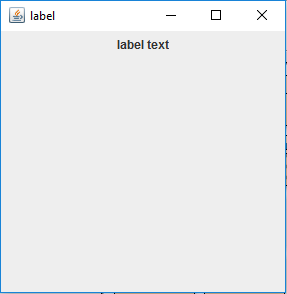
2. 使用构造函数创建新标签的程序 - JLabel(String s)
Java
// Java Program to create a new label
// using constructor - JLabel(String s)
import java.awt.event.*;
import java.awt.*;
import javax.swing.*;
class text extends JFrame {
// frame
static JFrame f;
// label to display text
static JLabel l;
// default constructor
text()
{
}
// main class
public static void main(String[] args)
{
// create a new frame to store text field and button
f = new JFrame("label");
// create a label to display text
l = new JLabel("new text ");
// create a panel
JPanel p = new JPanel();
// add label to panel
p.add(l);
// add panel to frame
f.add(p);
// set the size of frame
f.setSize(300, 300);
f.show();
}
}
输出 :
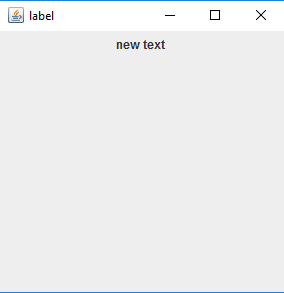
3. 程序创建标签并添加图像。
Java
// Java Program to create a label
// and add image to it .
import java.awt.event.*;
import java.awt.*;
import javax.swing.*;
class text extends JFrame {
// frame
static JFrame f;
// label to display text
static JLabel l;
// default constructor
text()
{
}
// main class
public static void main(String[] args)
{
// create a new frame to store text field and button
f = new JFrame("label");
// create a new image icon
ImageIcon i = new ImageIcon("f:/image.png");
// create a label to display image
l = new JLabel(i);
// create a panel
JPanel p = new JPanel();
// add label to panel
p.add(l);
// add panel to frame
f.add(p);
// set the size of frame
f.setSize(500, 500);
f.show();
}
}
输出 :
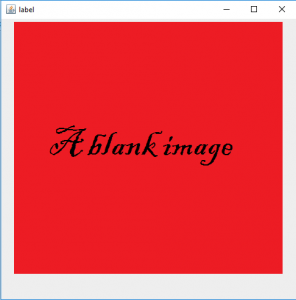
4. 将图像和字符串添加到标签的程序
Java
// Java Program to add a image and string
// to a label with horizontal alignment
import java.awt.event.*;
import java.awt.*;
import javax.swing.*;
class text extends JFrame {
// frame
static JFrame f;
// label to display text
static JLabel l;
// default constructor
text()
{
}
// main class
public static void main(String[] args)
{
// create a new frame to store text field and button
f = new JFrame("label");
// create a new image icon
ImageIcon i = new ImageIcon("f:/image.png");
// create a label to display text and image
l = new JLabel("new image text ", i, SwingConstants.HORIZONTAL);
// create a panel
JPanel p = new JPanel();
// add label to panel
p.add(l);
// add panel to frame
f.add(p);
// set the size of frame
f.setSize(600, 500);
f.show();
}
}
输出 :
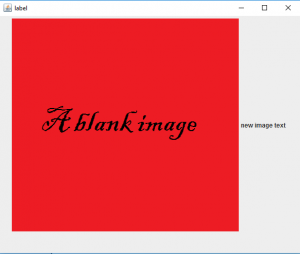
注意:此程序可能无法在在线编译器中运行,请使用离线 IDE。