如何在Java中读取和打印整数值
给定的任务是从用户那里获取一个整数作为输入,并用Java语言打印该整数。
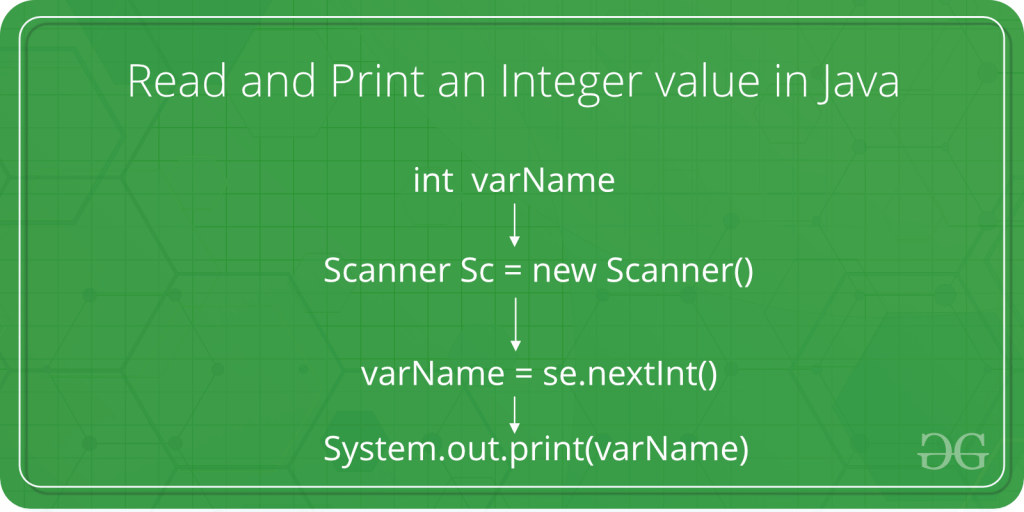
在下面的程序中,将整数作为用户输入的语法和过程以Java语言显示。
脚步:
- 用户在询问时输入一个整数值。
- 该值是在Scanner Class的nextInt()方法的帮助下从用户那里获取的。 Java中的 nextInt() 方法将控制台中的下一个整数值读取到指定的变量中。
句法:
variableOfIntType = ScannerObject.nextInt(); where variableOfIntType is the variable in which the input value is to be stored. And ScannerObject is the beforehand created object of the Scanner class. - 这个输入的值现在存储在variableOfIntType中。
- 现在要打印这个值,使用System.out.println()或System.out.print()方法。 Java中的 System.out.println() 方法在控制台屏幕上打印作为参数传递给它的值,并将光标更改为控制台上的下一行。而在Java中的 System.out.print() 方法在控制台屏幕上打印作为参数传递给它的值,并且光标保持在控制台上最后一个打印字符的下一个字符上。
句法:
System.out.println(variableOfXType); - 因此,整数值被成功读取和打印。
程序:
Java
// Java program to take an integer
// as input and print it
import java.io.*;
import java.util.Scanner;
class GFG {
public static void main(String[] args)
{
// Declare the variables
int num;
// Input the integer
System.out.println("Enter the integer: ");
// Create Scanner object
Scanner s = new Scanner(System.in);
// Read the next integer from the screen
num = s.nextInt();
// Display the integer
System.out.println("Entered integer is: "
+ num);
}
}输出:
Enter the integer: 10
Entered integer is: 10