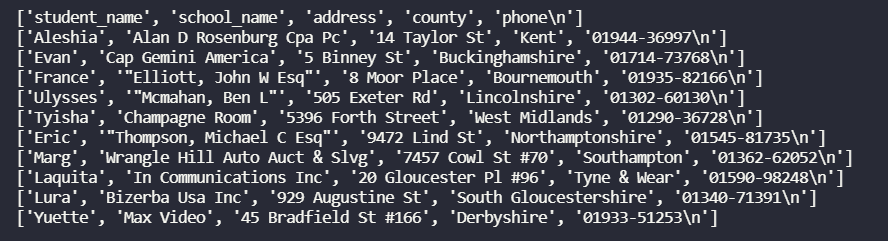在Python中读取 TSV 文件的简单方法
在本文中,我们将讨论如何在Python中读取 TSV 文件。
输入数据:
我们将在所有不同的实现方法中使用相同的输入文件来查看输出。下面是我们将从中读取数据的输入文件。

方法 1:使用 Pandas
我们将使用 pandas read_csv() 从 TSV 文件中读取数据。与 TSV 文件一起,我们还将分隔符作为 '\t' 传递给制表字符,因为对于 tsv 文件,制表字符将分隔每个字段。
句法 :
data=pandas.read_csv('filename.tsv',sep='\t')示例:使用 Pandas 编程
Python3
# Simple Way to Read TSV Files in Python using pandas
# importing pandas library
import pandas as pd
# Passing the TSV file to
# read_csv() function
# with tab separator
# This function will
# read data from file
interviews_df = pd.read_csv('GeekforGeeks.tsv', sep='\t')
# printing data
print(interviews_df)Python3
# Simple Way to Read TSV Files in Python using csv
# importing csv library
import csv
# open .tsv file
with open("GeekforGeeks.tsv") as file:
# Passing the TSV file to
# reader() function
# with tab delimiter
# This function will
# read data from file
tsv_file = csv.reader(file, delimiter="\t")
# printing data line by line
for line in tsv_file:
print(line)Python3
# Simple Way to Read TSV Files in Python using split
ans = []
# open .tsv file
with open("GeekforGeeks.tsv") as f:
# Read data line by line
for line in f:
# split data by tab
# store it in list
l=line.split('\t')
# append list to ans
ans.append(l)
# print data line by line
for i in ans:
print(i)输出:

方法 2:使用 CSV
我们使用 csv.reader() 将 TSV 文件对象转换为 csv.reader 对象。然后将分隔符作为 '\t' 传递给 csv.reader。分隔符用于指示将分隔每个字段的字符。
句法:
with open("filename.tsv") as file:
tsv_file = csv.reader(file, delimiter="\t")示例:使用 csv 编程
蟒蛇3
# Simple Way to Read TSV Files in Python using csv
# importing csv library
import csv
# open .tsv file
with open("GeekforGeeks.tsv") as file:
# Passing the TSV file to
# reader() function
# with tab delimiter
# This function will
# read data from file
tsv_file = csv.reader(file, delimiter="\t")
# printing data line by line
for line in tsv_file:
print(line)
输出:

方法 3:使用拆分
在Python中从 TSV 文件读取数据的非常简单的方法是使用 split()。我们可以读取给定的 TSV 文件并将其数据存储到列表中。
句法:
with open("filename.tsv") as file:
for line in file:
l=line.split('\t')示例:使用 split() 编程
蟒蛇3
# Simple Way to Read TSV Files in Python using split
ans = []
# open .tsv file
with open("GeekforGeeks.tsv") as f:
# Read data line by line
for line in f:
# split data by tab
# store it in list
l=line.split('\t')
# append list to ans
ans.append(l)
# print data line by line
for i in ans:
print(i)
输出: