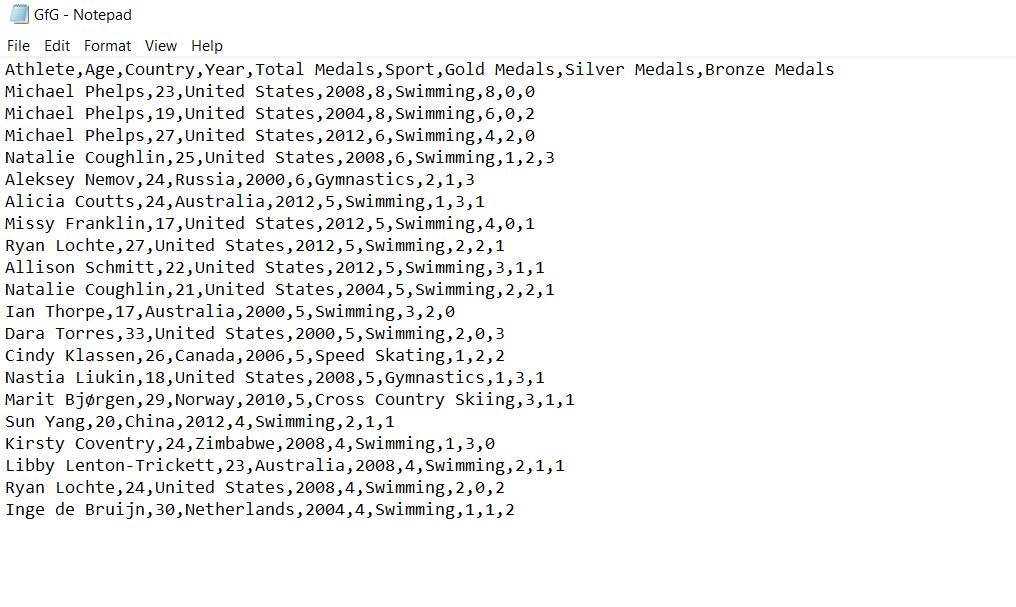Python – 将 TSV 转换为 CSV 文件
在本文中,我们将了解如何使用Python将 TSV 文件转换为 CSV。
方法一:使用正则表达式
通过从 TSV 一次读取一行数据并使用 re 库将 tab 替换为逗号并写入 CSV 文件,可以将 TSV 文件转换为 CSV 文件。我们首先打开读取数据的 TSV 文件,然后打开写入数据的 CSV 文件。我们逐行读取数据。在每一行中,我们将 tab(“\t”) 替换为逗号(“,”),因为 CSV 文件中的数据是逗号分隔的。
例子:
输入文件:
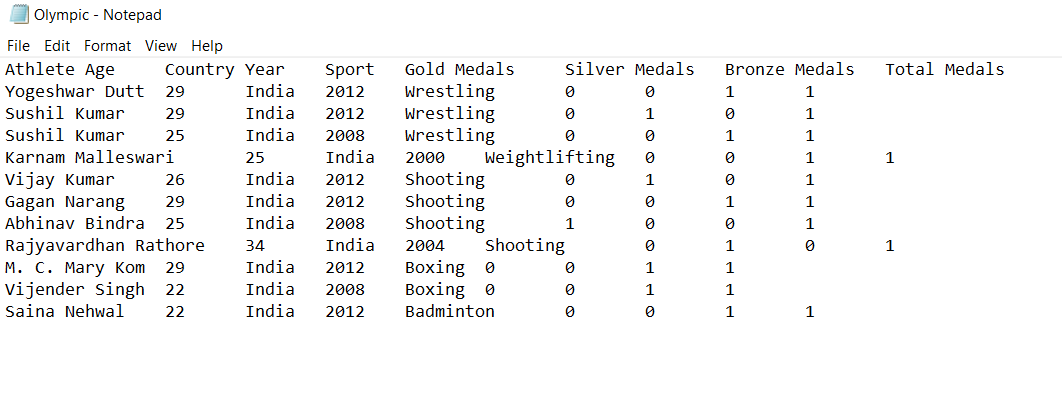
Python3
# Python program to convert .tsv file to .csv file
# importing re library
import re
# reading given tsv file
with open("Olympic.tsv", 'r') as myfile:
with open("Olympic.csv", 'w') as csv_file:
for line in myfile:
# Replace every tab with comma
fileContent = re.sub("\t", ",", line)
# Writing into csv file
csv_file.write(fileContent)
# output
print("Successfully made csv file")Python3
# Python program to convert .tsv file to .csv file
# importing pandas library
import pandas as pd
tsv_file='GfG.tsv'
# readinag given tsv file
csv_table=pd.read_table(tsv_file,sep='\t')
# converting tsv file into csv
csv_table.to_csv('GfG.csv',index=False)
# output
print("Successfully made csv file")输出:
Successfully made csv file
方法 2:使用Pandas
Pandas 模块提供的方法可以很容易地读取存储在各种 overeats 中的数据。这是将 TSV 文件转换为 CSV 文件的代码片段。我们首先使用 read_table() 从 TSV 文件中读取数据。现在我们使用 to_csv() 将此数据写入 CSV 文件。这里我们写 index=False,因为默认情况下使用 read_table()函数读取数据时,它会创建一个从 0 开始的新索引列。但我们不会使用 index=False 将其写入 CSV 文件。
例子:
输入文件:

Python3
# Python program to convert .tsv file to .csv file
# importing pandas library
import pandas as pd
tsv_file='GfG.tsv'
# readinag given tsv file
csv_table=pd.read_table(tsv_file,sep='\t')
# converting tsv file into csv
csv_table.to_csv('GfG.csv',index=False)
# output
print("Successfully made csv file")
输出:
Successfully made csv file输出文件: