MATLAB – 详细绘图
先决条件:MATLAB 简介
MATLAB 是一种功能强大的编程语言,可用于绘制机器学习、深度学习、计算机视觉和大数据编程中使用的各种绘图。让我们从 MATLAB 中的绘图编码开始。
示例1:让我们首先了解简单的情节:
% angle from 0 to 2pi
theta = 0 : 0.01 : 2 * pi;
% sin function works on an array
f = sin(theta);
% 2D plot
plot(theta, f, 'b')
% label for X-axis
xlabel('\theta');
% label for Y-axis
ylabel('sin(\theta)');
title('Plot of Sine function')
输出 :
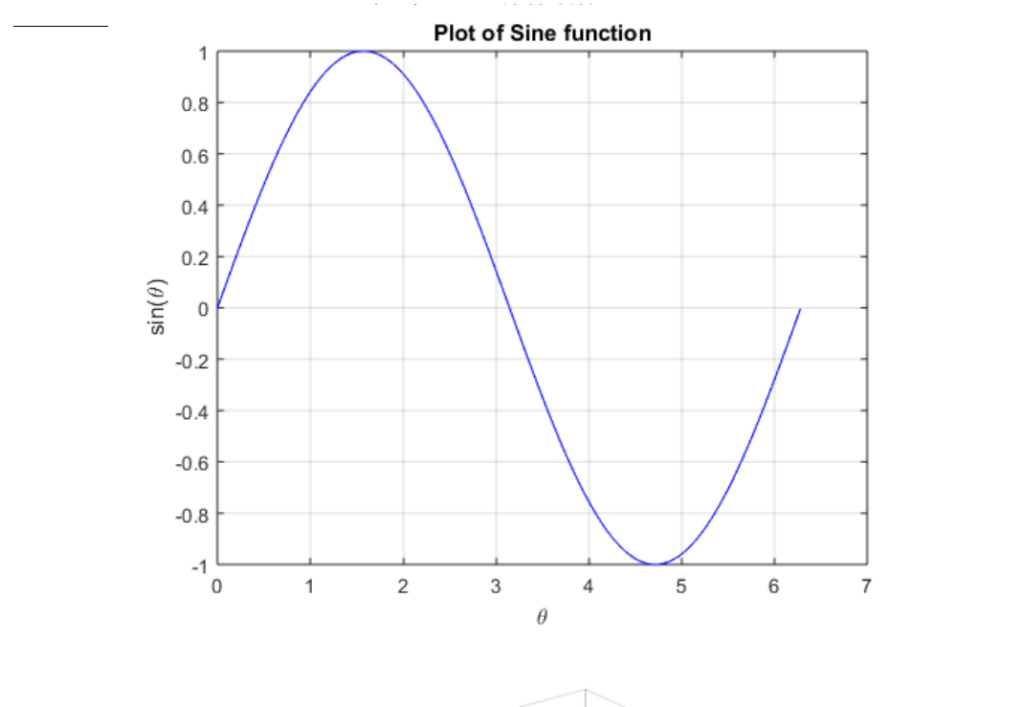
在上面的代码中,绘制了正弦图。从代码中可以看出,我们首先定义正弦图的 theta 值,然后从中构建一个数组,最后将该函数绘制在图上,如输出所示。
示例 2:这里我们将绘制螺旋线,它是一个 3 维图形。正如我们从基本几何学中都知道的那样,螺旋是由正弦函数和余弦函数的组合形成的,通过声明 theta 的值,然后在同一函数上对其进行迭代。尝试可视化输出。
% angle from 0 to 2pi
theta = 0:0.01:2*pi;
% sin function works on an array
f = sin(theta);
% 3D plot
t = 0 : pi / 50 : 10 * pi;
% open a new figure
figure
% 3D plot (helix)
plot3(sin(t), cos(t), t);
输出 : 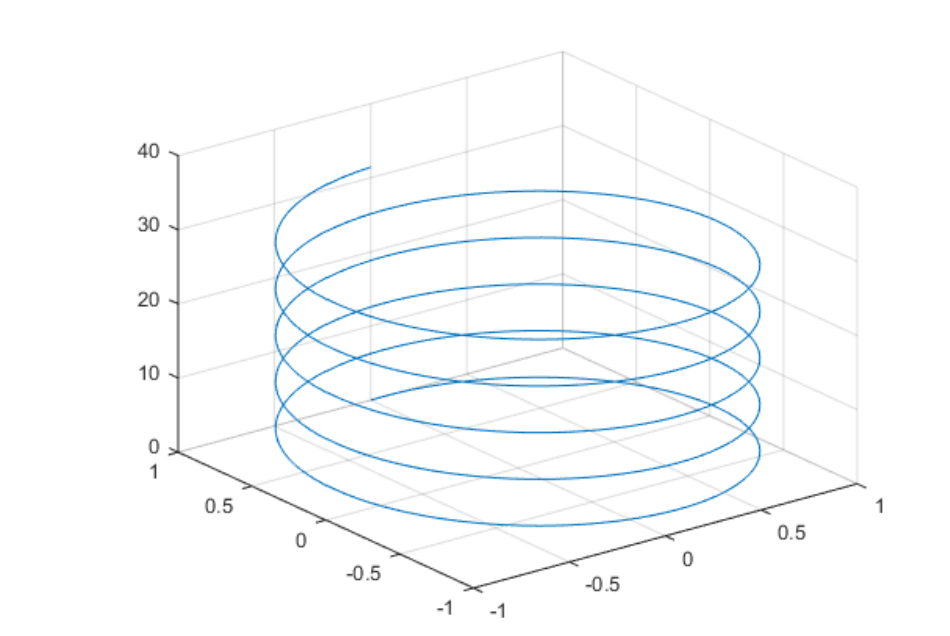
示例 3:这纯粹是一个复杂的绘图,MATLAB 是一种用于静态和绘图的高度可视化语言。我们可以在这里绘制此类图表。在这里,我们在 3D 空间中绘制了黎曼曲面。尝试可视化输出。这种类型的复杂函数可以在 MATLAB 中绘制。
% angle from 0 to 2pi
theta = 0 : 0.01 : 2 * pi;
% sin function works on an array
f = sin(theta);
t = 0 : pi / 50 : 10 * pi;
% open a new figure
figure
% Riemann surfaces figure
cplxroot(5) % plots the Riemann Surface for w = z ^ (1 / 5)
输出 : 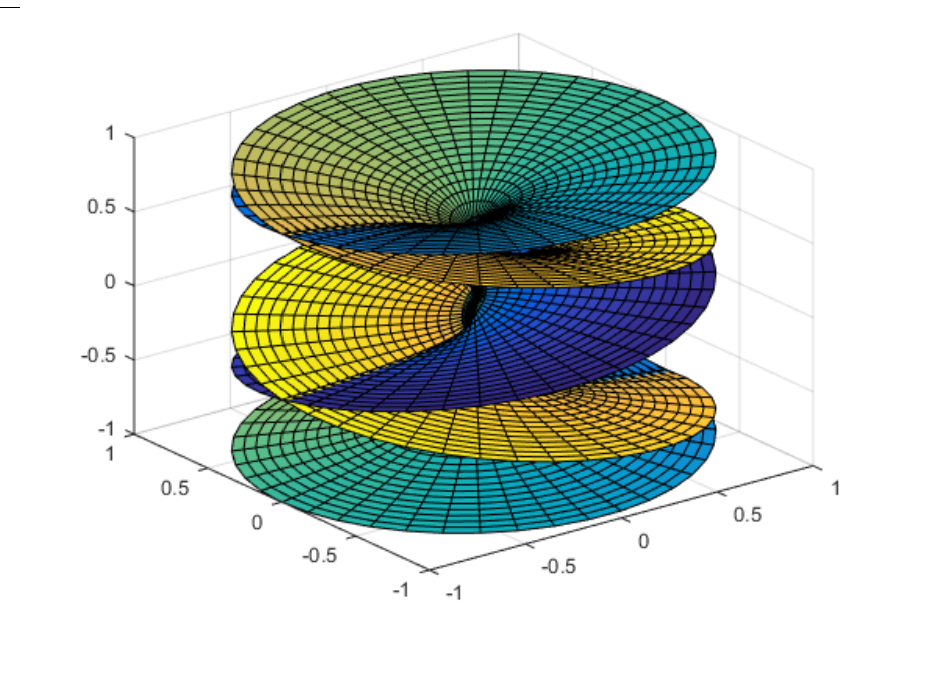
在评论中写代码?请使用 ide.geeksforgeeks.org,生成链接并在此处分享链接。