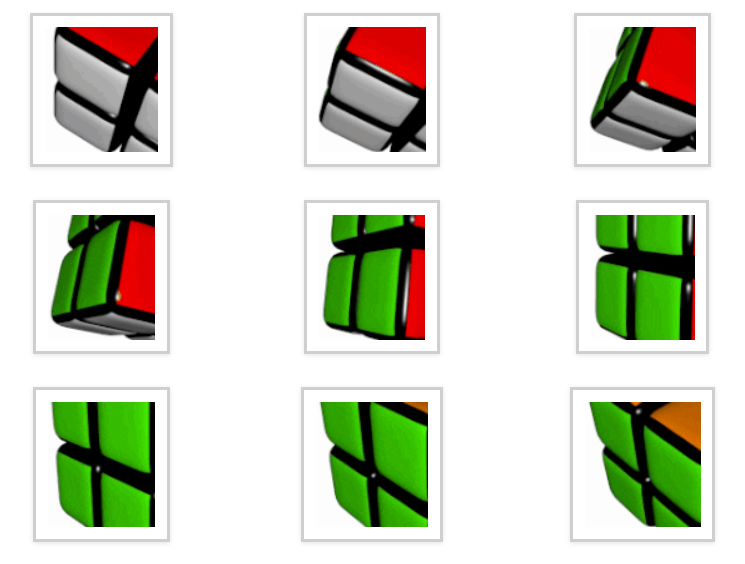在 Wand Python中读取修饰符
读取修饰符是指在读取后立即修改输入图像或文件格式,或在读取图像后立即使图像完美操作。这可以通过使用 Image()函数的文件名参数来完成。
例如,假设我们要读取 (100 x 100) 尺寸/纵横比的图像,但原始图像具有 (200 X 200) 尺寸/纵横比。因此,我们可以使用 Read 修饰符在读取图像后将图像转换为 (100 X 100) 尺寸/纵横比。
我们可以使用读取修饰符来显示 .gif 文件中的特定帧。还可以从 pdf 文件中选择特定页面
读取修饰符的类型:
- 读取帧/页
- 读取调整大小
- 阅读裁剪
Syntax: with Image(filename=’filename.format[read_modifier]’) as modified_Read:
示例 1:假设我们只需要从 pdf 中读取第一页并将其转换为 .png 格式。
# Import Image from wand.image module
from wand.image import Image
# Read first page of pdf using Image() function
with Image(filename ='document.pdf[0]') as first_page:
# convert pdf page to image file
first_page.convert("png")
# save final image
first_page.save(filename = "first_page_image.png")
输出:
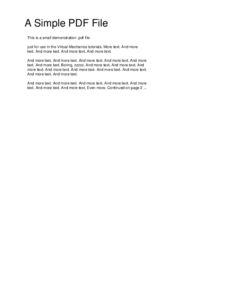
示例 2:
输入: 
# Import Image from wand.image module
from wand.image import Image
# Read first six frames of gif using Image() function
with Image(filename='sample.gif[0-5]') as f:
#save final image
f.save(filename = "final.gif")
输出: 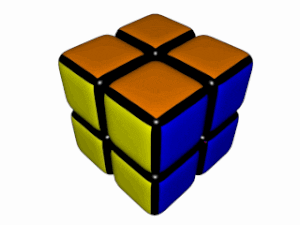
示例 3:在此我们将执行读取调整大小。
输入:

# Import Image from wand.image module
from wand.image import Image
# Read first six frames of gif using Image() function
with Image(filename ='initial.jpg[400x300]') as resized_image:
# convert jpg image file to png image file
resized_image.convert("png")
# save final image
resized_image.save(filename = 'final.png')
输出 : 
示例 4:在此我们将执行 Read Crop,然后将其保存为另一种格式。
# Import Image from wand.image module
from wand.image import Image
# Read first six frames of gif using Image() function
with Image(filename ='sample.gif[100x100 + 50 + 75]') as cropped_image:
# convert gif file to png file
cropped_image.convert("png")
# save final image
cropped_image.save(filename = 'final.png')
输入:

输出: