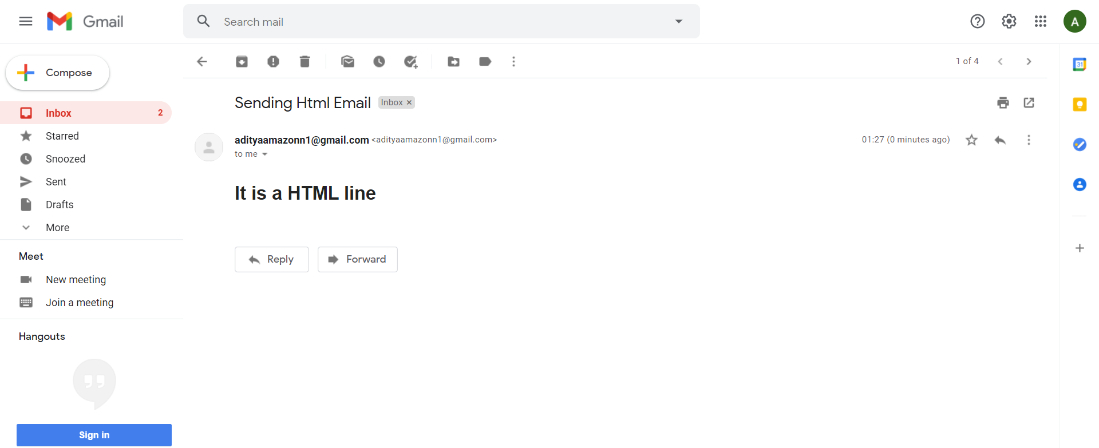在Python使用 yagmail 发送电子邮件
在本文中,我们将了解如何使用yagmail发送电子邮件。 yagmail (Yet Another Gmail) 是Python中的一个模块,用于使用Python发送电子邮件。这个模块什么都不是,只是一个Gmail/SMTP (简单邮件传输协议)客户端,它消除了通过Python发送电子邮件的问题。这有助于 Web 应用程序与 Gmail 交互而不会出现任何问题。
注意:这会使 Gmail 帐户容易受到一些未经授权的访问,因此要在 Gmail 帐户中施加安全性,请使用OAuth2凭据来获取访问权限。
安装:
pip install yagmail注册用户电子邮件 ID:
通过注册,我们允许yagmail访问我们的 Gmail 帐户以同意发送电子邮件。需要SMTP客户端向客户端提供身份验证以发送电子邮件。
yagmail.register(“Sender’s Gmail Username”, “Sender’s Gmail Password”)
连接到 SMTP 服务器:
要使用 SMTP 客户端启动与 SMTP 服务器的连接,请使用以下命令。
yag = yagmail.SMTP(“Sender@gmail.com”)
添加内容和交付:
- 在 send()函数的第一个参数中,传递接收者的电子邮件地址。
- 然后在第二个中,传递您的发件人发送的邮件的主题。
- 现在在第三个中,传递邮件的内容,即文本或媒体。
yag.send(“Reciever@gmail.com”,”Subject Of Mail”,”Content(Text, Media etc)”)
发送简单的电子邮件:
Python3
# importing yagmail and its packages
import yagmail
# initiating connection with SMTP server
yag = yagmail.SMTP("Sender's Email Address",
"Sender's Email Address Password")
# Adding Content and sending it
yag.send("Reciever's Email Address",
"Subject of Email to be send",
"Content(Text,Media, etc. files) of Email to be send")Python3
# importing yagmail and its packages
import yagmail
# initiating connection with SMTP server
yag = yagmail.SMTP("Sender's Email Address",
"Sender's Email Address Password")
# Adding multiple attachments and mailing them
yag.send("Reciever@gmail.com","Subject Of Mail","Content Of Mail",
attachments=['Attachment1.png','Attachment2.png','Attachment3.png'])Python3
# importing yagmail and its packages
import yagmail
# initiating connection with SMTP server
yag = yagmail.SMTP("Sender's Email Address",
"Sender's Email Address Password")
# Adding multiple recipents name in "to" argument
yag.send(to=["recipient1@gmail.com","recipient2@gmail.com",
"recipient3@gmail.com"],"Subject Of Mail","Content Of Mail")Python3
# importing yagmail and its packages
import yagmail
# initiating connection with SMTP server
yag = yagmail.SMTP("Sender's Email Address",
"Sender's Email Address Password")
# Passing other recipients name to cc and bcc arguments
yag.send(to = "Reciever1@gmail.com", cc = "Reciever2@gmail.com",
bcc = "Reciever1@gmail.com","Subject Of Mail","Content Of Mail")Python3
# importing yagmail and its packages
import yagmail
# initiating connection with SMTP server
yag = yagmail.SMTP("Sender's Email Address",
"Sender's Email Address Password")
# Passing content inside HTML tags to content argument
yag.send("Reciever@gmail.com","Subject Of Mail",
"Content Of Mail
")发送带有多个附件的电子邮件
在这里,我们将发送一封包含多个附件的电子邮件。在附件中,属性通过必须发送给接收者的附件列表。
Syntax: yag.send(“Reciever@gmail.com”,”Subject Of Mail”,”Content Of Mail”, attachments= [‘Attachment1.png’,’ Attachment2.png’,’ Attachment3.png’])
代码:
蟒蛇3
# importing yagmail and its packages
import yagmail
# initiating connection with SMTP server
yag = yagmail.SMTP("Sender's Email Address",
"Sender's Email Address Password")
# Adding multiple attachments and mailing them
yag.send("Reciever@gmail.com","Subject Of Mail","Content Of Mail",
attachments=['Attachment1.png','Attachment2.png','Attachment3.png'])
输出:
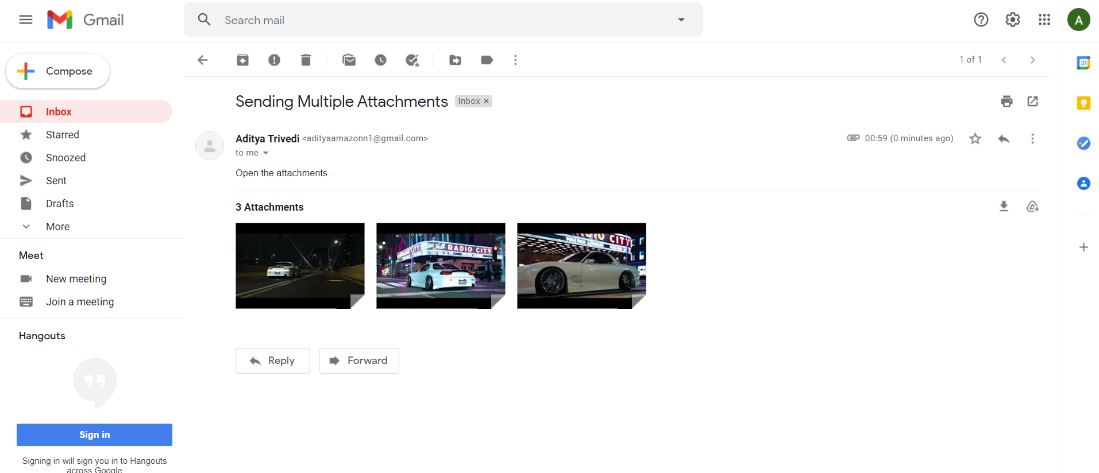
向多个收件人发送电子邮件
在 send()函数的“to”参数中,传递多个收件人电子邮件地址的列表。
Syntax: yag.send(to=[“recipient1@gmail.com”,”recipient2@gmail.com”,”recipient3@gmail.com”], “Subject Of Mail”,”Content Of Mail”)
代码:
蟒蛇3
# importing yagmail and its packages
import yagmail
# initiating connection with SMTP server
yag = yagmail.SMTP("Sender's Email Address",
"Sender's Email Address Password")
# Adding multiple recipents name in "to" argument
yag.send(to=["recipient1@gmail.com","recipient2@gmail.com",
"recipient3@gmail.com"],"Subject Of Mail","Content Of Mail")
输出:
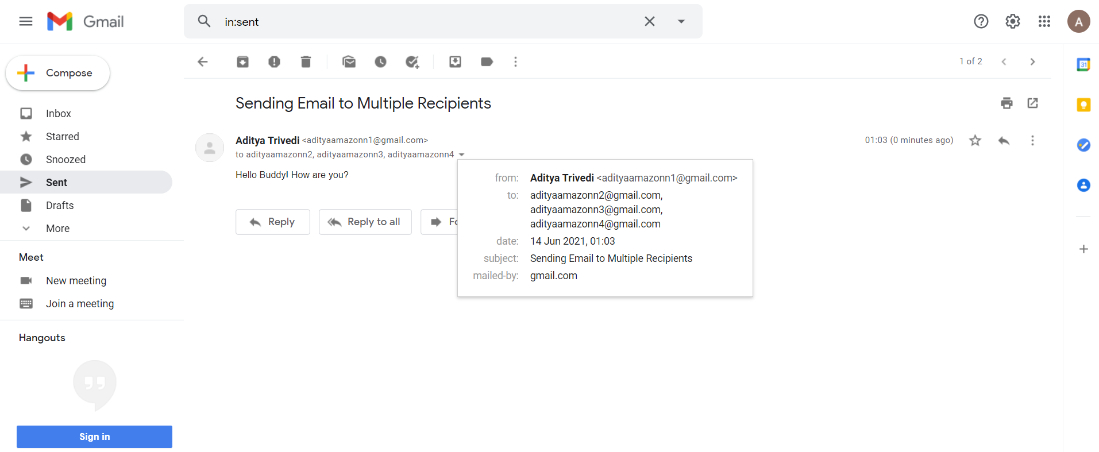
发送带有 CC 和 BCC 字段的电子邮件
在 cc(抄送)中传递 reciever2 电子邮件地址,在第三个即 bcc(密件抄送)中传递 reciever3 电子邮件地址..
Syntax: yag.send(to=”Reciever1@gmail.com”,cc=”Reciever2@gmail.com”, bcc=”Reciever1@gmail.com”,”Subject Of Mail”,”Content Of Mail”)
代码:
蟒蛇3
# importing yagmail and its packages
import yagmail
# initiating connection with SMTP server
yag = yagmail.SMTP("Sender's Email Address",
"Sender's Email Address Password")
# Passing other recipients name to cc and bcc arguments
yag.send(to = "Reciever1@gmail.com", cc = "Reciever2@gmail.com",
bcc = "Reciever1@gmail.com","Subject Of Mail","Content Of Mail")
输出:
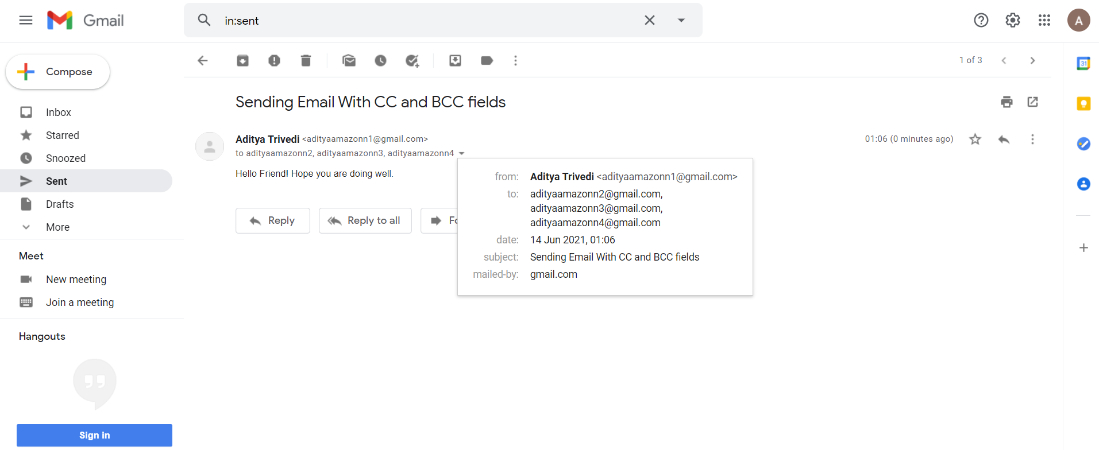
发送 HTML 电子邮件
在 HTML 标签内传递邮件的内容。因此,消息将按照您提供的 HTML 语法进行格式化。
Syntax: yag.send(“Reciever@gmail.com”,”Subject Of Mail”,”
Content Of Mail
”)代码:
蟒蛇3
# importing yagmail and its packages
import yagmail
# initiating connection with SMTP server
yag = yagmail.SMTP("Sender's Email Address",
"Sender's Email Address Password")
# Passing content inside HTML tags to content argument
yag.send("Reciever@gmail.com","Subject Of Mail",
"Content Of Mail
")
输出: