从Python的另一个文件夹导入模块
在本文中,我们将看到如何从另一个文件夹导入模块,在处理大型项目时,我们可能会遇到想要从不同目录导入模块的情况,在这里我们将看到导入模块的不同方法模块形成不同的文件夹。
它可以通过两种方式完成:
- 使用 sys.path
- 使用 PythonPath。
创建一个模块进行演示:
文件名: module0.py
Python3
def run():
print("Module 0 imported successfully")Python3
import sys
# Prints the list of directories that the
# interpreter will search for the required module.
print(sys.path)Python3
import sys
# Insert the path of modules folder
sys.path.insert(0, "C:\\Users\\anila\\Desktop\\Task\\modules")
# Import the module0 directly since
# the current path is of modules.
import module0
# Prints "Module0 imported successfully"
module0.run()Python3
# Import the module0 directly since
# the current path is of modules.
import module0
# Prints "Module0 imported successfully"
module0.run()方法一:使用sys.path
sys.path:它是Python sys 模块中的一个内置变量。它包含解释器将在其中搜索所需模块的目录列表。
蟒蛇3
import sys
# Prints the list of directories that the
# interpreter will search for the required module.
print(sys.path)
输出:

在这种方法中,在 sys.path 中插入或附加包含模块的目录的路径。
Syntax:
sys.path.insert(0, path)
sys.path.append(path)
示例:假设我们需要从“Desktop\\VScode\\Projects\\ImportModule\\main.py”中的“Desktop\\Task\\modules”导入以下模块。

将路径插入/附加到sys.path并导入目录中存在的module0并调用其运行函数。
蟒蛇3
import sys
# Insert the path of modules folder
sys.path.insert(0, "C:\\Users\\anila\\Desktop\\Task\\modules")
# Import the module0 directly since
# the current path is of modules.
import module0
# Prints "Module0 imported successfully"
module0.run()
输出:
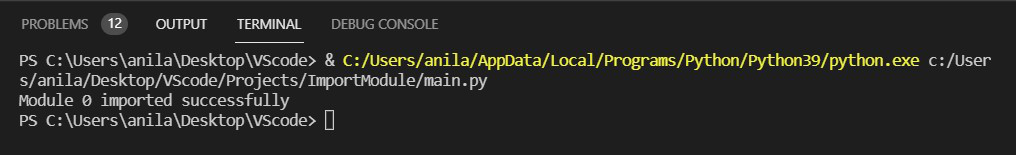
方法 2:使用 PYTHONPATH
PYTHONPATH :它是一个环境变量,您可以设置它以添加额外的目录, Python将在其中查找模块和包。
打开终端或命令提示符并输入以下命令:
Syntax: set PYTHONPATH=path_to_module_folder将路径添加到 PYTHONPATH 并导入目录中存在的 module0 并调用其运行函数。

下面是实现:
蟒蛇3
# Import the module0 directly since
# the current path is of modules.
import module0
# Prints "Module0 imported successfully"
module0.run()
输出:
