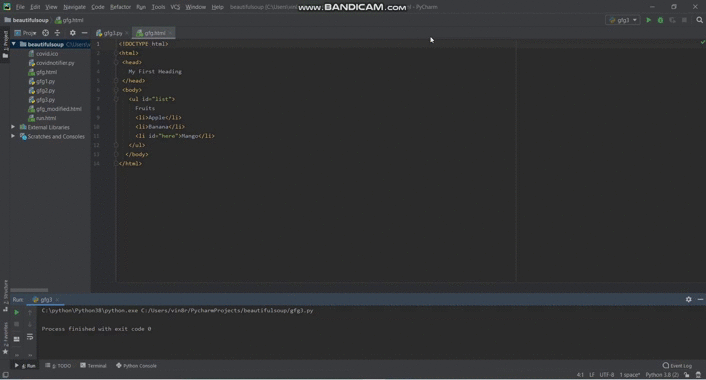使用 BeautifulSoup 单击按钮后获得价值
Python的BeautifulSoup 库除了从 HTML 或 XML 文件中提取数据外,还有助于搜索、修改和导航解析树。单击按钮后,您是否无法从小部件获取值?别担心。只需仔细阅读文章即可了解使用 BeautifulSoup 单击按钮后获取值的过程。
循序渐进的方法:
- 首先,导入库 BeautifulSoup、os 和 Tkinter。
from bs4 import BeautifulSoup as bs
from tkinter import *
import os
- 现在,通过输入您当前在其中工作的Python文件的名称来删除路径的最后一段。
base=os.path.dirname(os.path.abspath(‘#Name of Python file in which you are currently working))
- 然后,打开要从中读取值的 HTML 文件。
html=open(os.path.join(base, ‘#Name of HTML file from which you wish to read value’))
- 此外,解析Beautiful Soup中的HTML文件
soup=bs(html, ‘html.parser’)
- 接下来,在找到要从中获取值的小部件后获取文本。
value=soup.find(“#Name of widget”, {“id”:”#Id name of the widget”}).text
- 此外,创建一个应用程序,您可以在其中单击按钮
app=Tk()
- 为您的应用程序提供标题和几何图形。
app.title(“#Title of the app”)
app.geometry(‘#Geometry you wish to give to app’)
- 稍后,创建一个在单击按钮时执行的任何名称的函数。您可以提供任何函数名称。在这种情况下,我们假设函数名是 func。在函数内部,获取按钮点击后想要获取值的文件。接下来,在按钮单击后将值写入您希望获得的文件中
def func():
with open(‘#Name of text file in which you wish to write value’, “w”, encoding=’utf-8′) as f_output:
f_output.write(value)
- 在应用程序中构建按钮,单击该按钮时会给出结果
b1=Button(app, text=’#Text you want to give to button’, command=func)
- 此外,显示在上一步中创建的按钮。
b1.grid(padx=#Padding from x-axis, pady=#Padding from y-axis)
- 最后,制作用于在屏幕上显示 GUI 应用程序的循环。
app.mainloop( )
执行:
考虑以下 HTML 源代码。
HTML
My First Heading
Fruits
- Apple
- Banana
- Mango
Python
# Python program to obtain value after button click
# Import the libraries BeautifulSoup, tkinter and os
from bs4 import BeautifulSoup as bs
import os
from tkinter import *
# Remove the last segment of the path
base = os.path.dirname(os.path.abspath('gfg3.py'))
# Open the HTML in which you want to make changes
html = open(os.path.join(base, 'gfg.html'))
# Parse HTML file in Beautiful Soup
soup = bs(html, 'html.parser')
# Find the value which you want to obtain after button click
value = soup.find("li", {"id": "here"}).text
# Construct the app for clicking of button
app = Tk()
# Give title to your GUI app
app.title("Vinayak App")
# Set dimensions for the app
app.geometry('600x400')
def apple():
# Open the file in which you want to obtain the value
with open('text_file.txt', "w", encoding='utf-8') as f_output:
# Writing the value in the file
f_output.write(value)
# Construct the button in your app
b1 = Button(app, text='Click Here!', command=apple)
# Display the button created in previous step
b1.grid(padx=250, pady=150)
# Make the loop for displaying app
app.mainloop()假设您想在单击“单击此处!”按钮后获取txt 文件“text_file”中的值“Mango”,那么您可以编写以下代码。
Python
# Python program to obtain value after button click
# Import the libraries BeautifulSoup, tkinter and os
from bs4 import BeautifulSoup as bs
import os
from tkinter import *
# Remove the last segment of the path
base = os.path.dirname(os.path.abspath('gfg3.py'))
# Open the HTML in which you want to make changes
html = open(os.path.join(base, 'gfg.html'))
# Parse HTML file in Beautiful Soup
soup = bs(html, 'html.parser')
# Find the value which you want to obtain after button click
value = soup.find("li", {"id": "here"}).text
# Construct the app for clicking of button
app = Tk()
# Give title to your GUI app
app.title("Vinayak App")
# Set dimensions for the app
app.geometry('600x400')
def apple():
# Open the file in which you want to obtain the value
with open('text_file.txt', "w", encoding='utf-8') as f_output:
# Writing the value in the file
f_output.write(value)
# Construct the button in your app
b1 = Button(app, text='Click Here!', command=apple)
# Display the button created in previous step
b1.grid(padx=250, pady=150)
# Make the loop for displaying app
app.mainloop()
输出: