📌 相关文章
- 如何在 R 中的 ggplot2 中注释绘图?(1)
- 如何在 R 中的 ggplot2 中注释绘图?
- 在 R 中注释 ggplot2 绘图之外的文本(1)
- 在 R 中注释 ggplot2 绘图之外的文本
- 将文本添加到 R 中的 ggplot2 绘图(1)
- 将文本添加到 R 中的 ggplot2 绘图
- 如何使用 ggplot2 在 R 中使用多行创建绘图?(1)
- 如何使用 ggplot2 在 R 中使用多行创建绘图?
- 多行注释 c# (1)
- c++ 注释掉多行 - C++ (1)
- “R”多行注释 (1)
- C++ 中的多行注释(1)
- Python中的多行注释(1)
- Python中的多行注释
- python中的多行注释(1)
- 注释掉python中的多行(1)
- c++ 注释掉多行 - C++ 代码示例
- C++ 代码示例中的多行注释
- 多行注释 c# 代码示例
- 多行注释html(1)
- 多行注释html(1)
- python代码示例中的多行注释
- 注释掉python代码示例中的多行
- 如何在python中注释多行(1)
- 如何将多行的ggplot2图例移动到R中的绘图底部(1)
- 如何将多行的ggplot2图例移动到R中的绘图底部
- 多行注释html代码示例
- 多行注释html代码示例
- “R”多行注释 - 无论代码示例
📜 将多行文本注释到 R 中的 ggplot2 绘图(1)
📅 最后修改于: 2023-12-03 15:09:35.222000 🧑 作者: Mango
将多行文本注释到 R 中的 ggplot2 绘图
在 R 中使用 ggplot2 进行绘图时,我们经常需要添加注释文本来帮助解释图形中的元素和数据。在本篇文章中,我们将介绍如何将多行文本注释到 ggplot2 的图形中。
准备数据
我们以 diamonds 数据集为例,首先读取数据,然后对各种变量进行聚合,计算它们的平均值:
library(ggplot2)
data(diamonds)
diamonds_summary <- diamonds %>%
group_by(cut, color) %>%
summarise(mean_price = mean(price),
mean_carat = mean(carat),
mean_table = mean(table),
mean_depth = mean(depth),
mean_x = mean(x),
mean_y = mean(y),
mean_z = mean(z))
绘制散点图
我们使用 ggplot2 的点图(scatter plot)来探索不同颜色和切割质量的钻石的价格与大小之间的关系:
ggplot(diamonds_summary, aes(mean_carat, mean_price, color = cut)) +
geom_point(size = 5) +
labs(x = "平均克拉数", y = "平均价格", color = "切割质量")
添加注释文本
现在我们要添加一些注释文本来解释这个图形的不同部分。首先,我们想要在图形的顶部添加一些大标题。为此,我们可以使用 ggtitle 函数:
ggplot(diamonds_summary, aes(mean_carat, mean_price, color = cut)) +
geom_point(size = 5) +
labs(x = "平均克拉数", y = "平均价格", color = "切割质量") +
ggtitle("颜色和切割质量对钻石价格和大小的影响")

我们还可以添加更多的注释文本,如图例和笛卡尔坐标轴的标签,这些注释文本可以通过 labs 函数实现。
ggplot(diamonds_summary, aes(mean_carat, mean_price, color = cut)) +
geom_point(size = 5) +
labs(x = "平均克拉数", y = "平均价格", color = "切割质量",
title = "颜色和切割质量对钻石价格和大小的影响",
subtitle = "基于diamonds数据集") +
theme(plot.title = element_text(hjust = 0.5),
plot.subtitle = element_text(hjust = 0.5))

以上就是如何将多行文本注释到 R 中的 ggplot2 绘图中的介绍,希望对你有所帮助。